Цена
от
до руб.
Совместимость
Универсальные — для любых смартфонов и планшетов
iPhone 14 Pro Max
iPhone 14 Pro
iPhone 14
iPhone 13 Pro Max
iPhone 13 Pro
iPhone 13
iPhone 12 Pro Max
iPhone 12 Pro
iPhone 12 mini
iPhone 12
iPhone 11 Pro Max
iPhone 11 Pro
iPhone 11
iPhone XS
iPhone XS Max
iPhone XR
iPhone X
iPhone SE 2020
iPhone 8
iPhone 8 Plus
iPhone 7
iPhone 7 Plus
iPhone 6/6S
iPhone SE
iPhone 6/6S Plus
iPhone 5/5S
iPhone 5C
iPhone 4/4S
iPad Pro
iPad Air
iPad / iPad mini
для iPhone и других смартфонов
универсальный
Samsung S6
Samsung S6 Edge
Samsung S5
Тип объектива
Широкоугольный
Фишай
Макро
Портретный
Телеобъектив (зум)
Панорамный 360º
Анаморфный
Анаморфный объектив
Тип крепления
На магнитном кольце
Клипса
На корпус телефона
Магнитный механизм
Универсальное крепление — прищепка
зажим
Цвет товара
черный
серый
красный
синий
Пользователям техники Apple пришлось немного подождать, но в итоге iPhone 13 Pro (Pro Max) стали первыми смартфонами компании, официально поддерживающими макросъемку. Модернизированный объектив сверхширокоугольной камеры и мощная автофокусировка позволяют сфокусироваться на нужном объекте с расстояния всего 2 сантиметра.

💚 ПО ТЕМЕ: ProRAW в камере iPhone: что это, как включить, пользоваться + примеры фото.
Таким образом, вы можете визуализировать даже мельчайшие детали. Макросъемка позволит создавать фотографии, когда вы находитесь близко к объекту, не теряя при этом фокус. Помимо съемки фото в этом режиме можно снимать еще и видеоролики.
💚 ПО ТЕМЕ: Как автоматически улучшить качество фото на iPhone и iPad.
Что такое макросъемка?

Макросъёмка — это фотографирование небольших объектов с близкого или очень близкого расстояния. На самом деле идея состоит в том, чтобы изобразить предмет как можно крупнее. Это позволит увидеть его мельчайшие детали, которые трудно или невозможно рассмотреть невооруженным глазом. Например, с помощью макросъемки вы можете сфотографировать сердцевину цветка, прожилки листа, капли росы на траве или насекомое на руке.

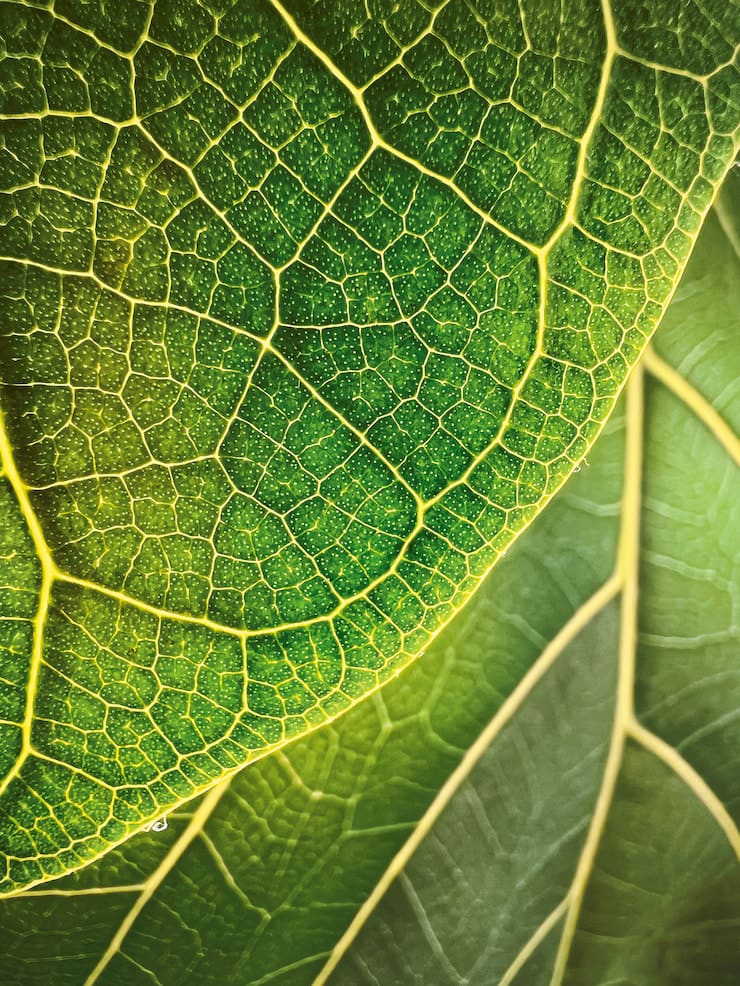
💚 ПО ТЕМЕ: Как пользоваться эффектами Live Photos для съемки салюта (фейерверка).
Сверхширокоугольный объектив iPhone

Можно было бы ожидать, что телеобъектив iPhone будет использоваться для макросъемки, поскольку он может с помощью своей оптики увеличивать изображение в три раза. Однако в данном случае используется другой инструмент. Для съемки макро Apple использует сверхширокоугольный объектив. Для этого производитель переработал объектив и оснастил его автофокусом. Благодаря светосиле и углу обзора в 120 градусов теперь можно фокусироваться на расстоянии всего 2 сантиметра, ранее этот показатель составлял 8 сантиметров.
💚 ПО ТЕМЕ: Серийная съемка на iPhone и iPad: как фотографировать 10 кадров в секунду и выбирать лучшее изображение.
Как делать макрофотографии на iPhone?
Чтобы делать макрофотографии, у вас должен быть iPhone 13 Pro (Pro Max) или новее. Другие модели iPhone и более новые модели без приставки Pro не поддерживают эту опцию.
1. Откройте приложение «Камера».
2. Выберите фоторежим, если есть такая необходимость.
3. Поднесите iPhone близко к объекту, расстояние должно составлять от 2 до 14 см.
4. Камера автоматически переключится в режим макросъемки, коснитесь экрана, чтобы сфокусироваться. В случае, если режим «Автомакро» (см. ниже) включен, значок режима Макро станет желтым.
5. Сделайте снимок, нажав кнопку спуска затвора.

Благодаря автофокусу, приложение «Камера» автоматически переключается в режим макросъемки, когда ваш iPhone находится на расстоянии от 2 до 14 сантиметров от объекта.
💚 ПО ТЕМЕ: Как на iPhone снимать видео одновременно с двух камер (основной и фронтальной).
Как отключить автоматическую активацию макросъемки?
Вы не хотите, чтобы камера автоматически переключалась в этот режим, когда приближается к объекту? Тогда вы можете отключить такое ее поведение, деактивировав ползунок Настройки → Камера → Автомакро.

Теперь, если вы хотите сделать макро-фото или видео, все, что вам нужно сделать, это активировать сверхширокоугольный объектив. Вы сделаете это, нажав кнопку 0,5 в приложении «Камера».
💚 ПО ТЕМЕ: Как автоматически менять обои на iPhone.
Как на iPhone снимать макро-видео?
Последние модели iPhone Pro позволяют снимать не только макрофотографии, но еще и макро-видео с замедленной съемкой и таймлапсом. Нужно предпринять такие же действия, как и при фотосъемке, только на этот раз потребуется выбрать режим видео в приложении «Камера».

🔥 Смотрите также:
- Как сделать и установить мелодию звонка (рингтон) на любой Айфон без компьютера прямо на устройстве?
- iMovie или как делать монтаж видео (из видео и фото) на Айфоне или Айпаде бесплатно.
- Постучать по крышке iPhone – сделать скриншот: как привязать действия к касанию задней части корпуса iPhone.
🍏 Мы в Telegram и YouTube, подписывайтесь!

The best iPhone lensese are a sure fire way to take your iPhone photography up a level.
Sure, the new iPhone 14 Pro has a 48MP sensor, which sounds great on paper, right? Well, ask any professional photographer out there and they’ll tell you lenses are usually way more important than sensor megapixels. You could have as many megapixels as you like, but without a decent lens to focus light onto it, your images won’t look better.
So, while today’s iPhones have more advanced cameras and better lenses than ever, they’re still hampered to some extent by the fact that they only have tiny lenses attached. By using one of the best iPhone lens kits, you can add a dedicated fisheye lens for ultra-wide shots; an anamorphic lens for beautiful, cinematic video; a macro lens for stunning close ups; or a long range telephoto lens to capture far away detail perfectly.
Better yet, many of these lenses can be used with multiple iPhones and some eve with Android devices (although you’ll need an adapter). So, if you’ve just got one of the best phones, no matter what brand it is, there’s likely to be an external lens to suit.
All you need to do now is read on to see our list of the best iPhone lens kits.
The best iPhone lenses you can buy today
Why you can trust Tom’s Guide
Our expert reviewers spend hours testing and comparing products and services so you can choose the best for you. Find out more about how we test.

(opens in new tab)
1. Moment Lens
The best iPhone lenses overall
Specifications
Lenses: Wide, Telephoto, Fish-eye, macro
Weight: 1.6 ounces (Wide), 1.7 ounces (Telephoto)
Compatibility: iPhone 6 and higher, Samsung Galaxy S8 and higher, Note 8, Google Pixel XL, 2/XL
Reasons to buy
+
Excellent quality
+
Works with later iPhones, Samsung Galaxy and Note smartphones and Google Pixel
+
Can be used with both rear cameras
Reasons to avoid
—
Expensive
While expensive — each of its lenses costs between $80 to $130 — we think that Moment makes the best iPhone lens kits overall. Based on our tests with competing premium iPhone lens kits, the images from Moment’s lenses are some of the best we’ve seen from any smartphone camera lens attachment.
Moment makes a lens for just about every occasion: telephoto, wide angle, macro, anamorphic, and fisheye. And, the company makes cases for a wide range of smartphones, including the latest iPhone 14 range. Cases come in a variety of colors and finishes, and also include slim models and ones with extra batteries.
In addition, Moment also sells a range of filters, including neutral density and circular polarizers; while they don’t work in conjunction with its lens kits, you can use the filters with your smartphone’s camera.
Read our full Moment iPhone lens review.

2. Moment Anamorphic
Best iPhone lens for video
Specifications
Lenses: 1.33 anamorphic
Weight: 2.6 ounces
Compatibility: iPhone 7 and up, Android with universal adapter
Reasons to buy
+
Allen bolt secures lens in place
+
Works with multiple iPhones and Android phones
Reasons to avoid
—
More expensive than competitors
After testing several models, the Moment anamorphic lens came out on top as the best iPhone lens for filmmakers. It can be oriented so you can hold your phone in either landscape or portrait mode, and, because it’s locked in place, can’t easily be jarred out of place. And, it helps you take some excellent video.
However, the Moment Anamorphic lens is a little more expensive than the competitors: It sells for $149 but also requires that you purchase a case, which adds between $30 and $40 to the cost. That said, a current sale brings it down to $99 direct from Moment (opens in new tab).
Sandmarc’s Anamorphic lens ($129.99) (opens in new tab) is a good alternative, if you can find it for sale.

(opens in new tab)
3. Xenvo Pro Lens Kit
Best budget iPhone lens kit
Specifications
Lenses: Wide, 15X Macro
Weight: 4.8 ounces (entire kit)
Compatibility: Universal
Reasons to buy
+
Comes with two lenses
+
External LED included
+
Carrying case
Reasons to avoid
—
Universal clip gets bumped easily
After testing a number of inexpensive options, the best iPhone lens kit for those on a budget is the Xenvo Pro 2-in-1 system. The Xenvo 2-in-1 combination lens combines a Super Wide lens and a 15X Macro lens, and attaches to your camera using a universal clip, which can be used on any number of smartphones.
The lens is encased in a relatively nice aluminum housing, and comes in a little semi-hard case with a round, rechargeable clip-on light with three different brightness settings. Both lenses are decently sharp in the middle of the photo, however get softer towards the edges. Taking a photo of a patterned chair revealed the threads of fabric looping together in each color.
While the Xenvo produces acceptable images, it’s no match for the more expensive lens systems that we have reviewed from Moment or Sandmarc. During our testing, we found that if the phone is not held still, the amount of detail in the photo was certainly lacking. Still, for $45, it is not a very risky investment if you are just getting into iPhoneography and want a better wide angle and macro lens combo.

4. Ztylus M6 Revolver
An innovative and inexpensive iPhone lens kit
Specifications
Lenses: 2X Telephoto Lens, Macro/Super Macro Lens, Fisheye/Wide Angle Lens
Weight: 3.27 ounces
Compatibility: iPhone 7/8, iPhone 7/8 Plus, iPhone X/XS
Reasons to buy
+
Secure magnetic connection
+
Clever mounting system
+
Inexpensive
+
Multiple case designs
Reasons to avoid
—
Only works with iPhones
If you own an older iPhone model then the Ztylus M6 Revolver is worth a look, because it includes a case for the iPhone X down to iPhone 7. In the middle of the case is a disc that the M6’s lenses attach to magnetically. The actual lenses, six in all, are contained in a circular puck, about 1.5 inches in diameter. Depending on the size of your hands, it may get in the way of getting a secure grip on the phone, since it takes up a good portion of the back of the case.
Images taken using the M6 Revolver’s telephoto lens were good, and because it was magnetically attached to the case, made it much less susceptible to bumping or misalignment than traditional clip-on lenses.
In addition to the telephoto lens, the M6 has a second telephoto, a wide angle, macro, super macro, and fisheye lens. And, because all are contained in the puck, they’re much easier to carry around than clip-on lenses, and stay protected when not in use.
The M6 Revolver is available with one of up to 15 different cases, from a simple wood grain or carbon fiber to colorful patterns and Asian-inspired designs with dragons to quirky designs with cats and fish. Quality is certainly not the same as more expensive lenses from Moment or Sandmarc, but should be good enough for most people.
How to choose the best iPhone lens for you
For the most part, smartphones lens accessories do an admirable job of allowing you to shoot photos that mimic some of the qualities you’ll find in high-end cameras that accept interchangeable lenses. But it’s important to remember, the expensive lenses you’d use with an SLR or mirrorless camera are pricey for a reason. In other words, you’ll want to dial back your expectations when buying even one of the best iPhone lens kits.
Here are four things to remember about most smartphone lens accessories, and where they come up short in comparison to high-end cameras.
At best, image quality remains the same: Since these lenses, in almost all cases, are attached by placing them over the rear-facing lens on your phone, the quality, at best, remains the same. In other words, the sensor and lenses combo isn’t improved. In some cases, with say a telephoto lens, the sharpness in the center may display modest improvement; however, it’s in the corners of the photo where sharpness really needs to be tested. With these lenses, the sharpness almost always falls dramatically in the corners. Even the best iPhone lens kits will also usually introduce a host of other problems, such as distortion, chromatic aberration (producing conspicuous purple outlines around subjects), and light falloff (where the center is much brighter than the images at the edges of a photo). Most high-quality interchangeable lenses made for DSLRs and mirrorless cameras are designed to significantly limit distortion, aberrations, and other optical defects.
Telephoto lenses produce worse images and video than wide angle: No matter which telephoto lens you attach to your phone, it will produce blurrier photos and more jittery video footage than any wide angle or fisheye. That’s because telephoto lenses are highly susceptible to handshake and vibration, and many smartphones, particularly older models, lack effective image stabilization. Our advice would be to get a tripod if you plan on shooting with a telephoto lens.
Lower quality flash photos: Some smartphone lenses block a smartphone’s flash, which further limits your ability to capture decent photos in low light. This is rarely an issue with an interchangeable-lens camera.
Awkward designs and other limitations: Since these lenses need to fit snugly over your smartphone’s lens, you’ll need to remove the camera’s case, or be forced to use a case that’s only compatible with the lens. Additionally, once you attach the lens, it prominently sticks out from the phone, ruining its sleek design. Good luck slipping that into your back pocket! Lastly, these lenses lack the sophisticated apertures and other hardware you’ll find on interchangeable lenses, which allow you to produce truly professional-looking images. Even the best iPhone lens kits can’t compete with ‘proper’ camera lenses on this front.
How we test iPhone lenses
When we test iPhone lenses, the first thing that we naturally look at is how well they perform. Cheaper lenses — those made from plastic, for example — will cause the photos you take to have blemishes, such as chromatic aberrations (purple fringes around objects) and blurriness. This is most evident with fisheye and wide-angle lenses, where objects towards the edges will be much blurrier than those towards the center.
We also evaluate iPhone lenses in terms of ease of use: how easy are they to attach and remove from your smartphone? If it takes longer than a second, you could miss that shot you wanted to get. We also look at the price, as not everyone has $100 to spend just on a single lens; often, you can find models that cost less, but deliver nearly the same quality. Lenses also get bonus points if they work with more than just iPhones; why can’t Android owners have some fun, too? With all of those criteria considered, we’re able to compile our list of the best iPhone lens kits.
If you’re looking to beef up your other smartphone photography kit, you’ll want to check out our guide on the best ring lights, for perfectly exposed selfies and vlogginc content every time. You’ll also want to make sure you invest in one of the best iPhone tripods, to make sure you’re shooting from a steady platform. Why take photos and leave them unedited? Our guides to the best photo editing apps and best photo editing software will help you decide on the right editing software for you. And bear in mind that whether you’re using one of the best camera phones or best cheap cameras, you’ll need lots of storage space for your photos. Don’t worry, we’ve got you covered there too with our guide to the best photo storage sites.
Thinking of upgrading from your smartphone camera? Make sure you read our pick of the best cameras to help you decide which is right for you. If you already know which side you’re taking in the DSLR vs. mirrorless debate, check out our guide to either the best mirrorless cameras or best DSLR cameras.
Get instant access to breaking news, the hottest reviews, great deals and helpful tips.
Michael A. Prospero is the U.S. Editor-in-Chief for Tom’s Guide. He oversees all evergreen content and oversees the Homes, Smart Home, and Fitness/Wearables categories for the site. In his spare time, he also tests out the latest drones, electric scooters, and smart home gadgets, such as video doorbells. Before his tenure at Tom’s Guide, he was the Reviews Editor for Laptop Magazine, a reporter at Fast Company, the Times of Trenton, and, many eons back, an intern at George magazine. He received his undergraduate degree from Boston College, where he worked on the campus newspaper The Heights, and then attended the Columbia University school of Journalism. When he’s not testing out the latest running watch, electric scooter, or skiing or training for a marathon, he’s probably using the latest sous vide machine, smoker, or pizza oven, to the delight — or chagrin — of his family.

The best iPhone lensese are a sure fire way to take your iPhone photography up a level.
Sure, the new iPhone 14 Pro has a 48MP sensor, which sounds great on paper, right? Well, ask any professional photographer out there and they’ll tell you lenses are usually way more important than sensor megapixels. You could have as many megapixels as you like, but without a decent lens to focus light onto it, your images won’t look better.
So, while today’s iPhones have more advanced cameras and better lenses than ever, they’re still hampered to some extent by the fact that they only have tiny lenses attached. By using one of the best iPhone lens kits, you can add a dedicated fisheye lens for ultra-wide shots; an anamorphic lens for beautiful, cinematic video; a macro lens for stunning close ups; or a long range telephoto lens to capture far away detail perfectly.
Better yet, many of these lenses can be used with multiple iPhones and some eve with Android devices (although you’ll need an adapter). So, if you’ve just got one of the best phones, no matter what brand it is, there’s likely to be an external lens to suit.
All you need to do now is read on to see our list of the best iPhone lens kits.
The best iPhone lenses you can buy today
Why you can trust Tom’s Guide
Our expert reviewers spend hours testing and comparing products and services so you can choose the best for you. Find out more about how we test.

(opens in new tab)
1. Moment Lens
The best iPhone lenses overall
Specifications
Lenses: Wide, Telephoto, Fish-eye, macro
Weight: 1.6 ounces (Wide), 1.7 ounces (Telephoto)
Compatibility: iPhone 6 and higher, Samsung Galaxy S8 and higher, Note 8, Google Pixel XL, 2/XL
Reasons to buy
+
Excellent quality
+
Works with later iPhones, Samsung Galaxy and Note smartphones and Google Pixel
+
Can be used with both rear cameras
Reasons to avoid
—
Expensive
While expensive — each of its lenses costs between $80 to $130 — we think that Moment makes the best iPhone lens kits overall. Based on our tests with competing premium iPhone lens kits, the images from Moment’s lenses are some of the best we’ve seen from any smartphone camera lens attachment.
Moment makes a lens for just about every occasion: telephoto, wide angle, macro, anamorphic, and fisheye. And, the company makes cases for a wide range of smartphones, including the latest iPhone 14 range. Cases come in a variety of colors and finishes, and also include slim models and ones with extra batteries.
In addition, Moment also sells a range of filters, including neutral density and circular polarizers; while they don’t work in conjunction with its lens kits, you can use the filters with your smartphone’s camera.
Read our full Moment iPhone lens review.

2. Moment Anamorphic
Best iPhone lens for video
Specifications
Lenses: 1.33 anamorphic
Weight: 2.6 ounces
Compatibility: iPhone 7 and up, Android with universal adapter
Reasons to buy
+
Allen bolt secures lens in place
+
Works with multiple iPhones and Android phones
Reasons to avoid
—
More expensive than competitors
After testing several models, the Moment anamorphic lens came out on top as the best iPhone lens for filmmakers. It can be oriented so you can hold your phone in either landscape or portrait mode, and, because it’s locked in place, can’t easily be jarred out of place. And, it helps you take some excellent video.
However, the Moment Anamorphic lens is a little more expensive than the competitors: It sells for $149 but also requires that you purchase a case, which adds between $30 and $40 to the cost. That said, a current sale brings it down to $99 direct from Moment (opens in new tab).
Sandmarc’s Anamorphic lens ($129.99) (opens in new tab) is a good alternative, if you can find it for sale.

(opens in new tab)
3. Xenvo Pro Lens Kit
Best budget iPhone lens kit
Specifications
Lenses: Wide, 15X Macro
Weight: 4.8 ounces (entire kit)
Compatibility: Universal
Reasons to buy
+
Comes with two lenses
+
External LED included
+
Carrying case
Reasons to avoid
—
Universal clip gets bumped easily
After testing a number of inexpensive options, the best iPhone lens kit for those on a budget is the Xenvo Pro 2-in-1 system. The Xenvo 2-in-1 combination lens combines a Super Wide lens and a 15X Macro lens, and attaches to your camera using a universal clip, which can be used on any number of smartphones.
The lens is encased in a relatively nice aluminum housing, and comes in a little semi-hard case with a round, rechargeable clip-on light with three different brightness settings. Both lenses are decently sharp in the middle of the photo, however get softer towards the edges. Taking a photo of a patterned chair revealed the threads of fabric looping together in each color.
While the Xenvo produces acceptable images, it’s no match for the more expensive lens systems that we have reviewed from Moment or Sandmarc. During our testing, we found that if the phone is not held still, the amount of detail in the photo was certainly lacking. Still, for $45, it is not a very risky investment if you are just getting into iPhoneography and want a better wide angle and macro lens combo.

4. Ztylus M6 Revolver
An innovative and inexpensive iPhone lens kit
Specifications
Lenses: 2X Telephoto Lens, Macro/Super Macro Lens, Fisheye/Wide Angle Lens
Weight: 3.27 ounces
Compatibility: iPhone 7/8, iPhone 7/8 Plus, iPhone X/XS
Reasons to buy
+
Secure magnetic connection
+
Clever mounting system
+
Inexpensive
+
Multiple case designs
Reasons to avoid
—
Only works with iPhones
If you own an older iPhone model then the Ztylus M6 Revolver is worth a look, because it includes a case for the iPhone X down to iPhone 7. In the middle of the case is a disc that the M6’s lenses attach to magnetically. The actual lenses, six in all, are contained in a circular puck, about 1.5 inches in diameter. Depending on the size of your hands, it may get in the way of getting a secure grip on the phone, since it takes up a good portion of the back of the case.
Images taken using the M6 Revolver’s telephoto lens were good, and because it was magnetically attached to the case, made it much less susceptible to bumping or misalignment than traditional clip-on lenses.
In addition to the telephoto lens, the M6 has a second telephoto, a wide angle, macro, super macro, and fisheye lens. And, because all are contained in the puck, they’re much easier to carry around than clip-on lenses, and stay protected when not in use.
The M6 Revolver is available with one of up to 15 different cases, from a simple wood grain or carbon fiber to colorful patterns and Asian-inspired designs with dragons to quirky designs with cats and fish. Quality is certainly not the same as more expensive lenses from Moment or Sandmarc, but should be good enough for most people.
How to choose the best iPhone lens for you
For the most part, smartphones lens accessories do an admirable job of allowing you to shoot photos that mimic some of the qualities you’ll find in high-end cameras that accept interchangeable lenses. But it’s important to remember, the expensive lenses you’d use with an SLR or mirrorless camera are pricey for a reason. In other words, you’ll want to dial back your expectations when buying even one of the best iPhone lens kits.
Here are four things to remember about most smartphone lens accessories, and where they come up short in comparison to high-end cameras.
At best, image quality remains the same: Since these lenses, in almost all cases, are attached by placing them over the rear-facing lens on your phone, the quality, at best, remains the same. In other words, the sensor and lenses combo isn’t improved. In some cases, with say a telephoto lens, the sharpness in the center may display modest improvement; however, it’s in the corners of the photo where sharpness really needs to be tested. With these lenses, the sharpness almost always falls dramatically in the corners. Even the best iPhone lens kits will also usually introduce a host of other problems, such as distortion, chromatic aberration (producing conspicuous purple outlines around subjects), and light falloff (where the center is much brighter than the images at the edges of a photo). Most high-quality interchangeable lenses made for DSLRs and mirrorless cameras are designed to significantly limit distortion, aberrations, and other optical defects.
Telephoto lenses produce worse images and video than wide angle: No matter which telephoto lens you attach to your phone, it will produce blurrier photos and more jittery video footage than any wide angle or fisheye. That’s because telephoto lenses are highly susceptible to handshake and vibration, and many smartphones, particularly older models, lack effective image stabilization. Our advice would be to get a tripod if you plan on shooting with a telephoto lens.
Lower quality flash photos: Some smartphone lenses block a smartphone’s flash, which further limits your ability to capture decent photos in low light. This is rarely an issue with an interchangeable-lens camera.
Awkward designs and other limitations: Since these lenses need to fit snugly over your smartphone’s lens, you’ll need to remove the camera’s case, or be forced to use a case that’s only compatible with the lens. Additionally, once you attach the lens, it prominently sticks out from the phone, ruining its sleek design. Good luck slipping that into your back pocket! Lastly, these lenses lack the sophisticated apertures and other hardware you’ll find on interchangeable lenses, which allow you to produce truly professional-looking images. Even the best iPhone lens kits can’t compete with ‘proper’ camera lenses on this front.
How we test iPhone lenses
When we test iPhone lenses, the first thing that we naturally look at is how well they perform. Cheaper lenses — those made from plastic, for example — will cause the photos you take to have blemishes, such as chromatic aberrations (purple fringes around objects) and blurriness. This is most evident with fisheye and wide-angle lenses, where objects towards the edges will be much blurrier than those towards the center.
We also evaluate iPhone lenses in terms of ease of use: how easy are they to attach and remove from your smartphone? If it takes longer than a second, you could miss that shot you wanted to get. We also look at the price, as not everyone has $100 to spend just on a single lens; often, you can find models that cost less, but deliver nearly the same quality. Lenses also get bonus points if they work with more than just iPhones; why can’t Android owners have some fun, too? With all of those criteria considered, we’re able to compile our list of the best iPhone lens kits.
If you’re looking to beef up your other smartphone photography kit, you’ll want to check out our guide on the best ring lights, for perfectly exposed selfies and vlogginc content every time. You’ll also want to make sure you invest in one of the best iPhone tripods, to make sure you’re shooting from a steady platform. Why take photos and leave them unedited? Our guides to the best photo editing apps and best photo editing software will help you decide on the right editing software for you. And bear in mind that whether you’re using one of the best camera phones or best cheap cameras, you’ll need lots of storage space for your photos. Don’t worry, we’ve got you covered there too with our guide to the best photo storage sites.
Thinking of upgrading from your smartphone camera? Make sure you read our pick of the best cameras to help you decide which is right for you. If you already know which side you’re taking in the DSLR vs. mirrorless debate, check out our guide to either the best mirrorless cameras or best DSLR cameras.
Get instant access to breaking news, the hottest reviews, great deals and helpful tips.
Michael A. Prospero is the U.S. Editor-in-Chief for Tom’s Guide. He oversees all evergreen content and oversees the Homes, Smart Home, and Fitness/Wearables categories for the site. In his spare time, he also tests out the latest drones, electric scooters, and smart home gadgets, such as video doorbells. Before his tenure at Tom’s Guide, he was the Reviews Editor for Laptop Magazine, a reporter at Fast Company, the Times of Trenton, and, many eons back, an intern at George magazine. He received his undergraduate degree from Boston College, where he worked on the campus newspaper The Heights, and then attended the Columbia University school of Journalism. When he’s not testing out the latest running watch, electric scooter, or skiing or training for a marathon, he’s probably using the latest sous vide machine, smoker, or pizza oven, to the delight — or chagrin — of his family.

Повышаем навыки макросъемки на iPhone!
Камеры любых моделей iPhone отлично оптимизированы для макросъемки. Пользователи iPhone имеют возможность снимать различные объекты в их удивительных деталях в высоком качестве. Однако для достижения действительно достойного результата необходимо знать важные приемы и условия для макросъемки на iPhone. В этом материале собрали пять самых ценных советов по созданию макроснимков от профессиональных фотографов, которые помогут вам снимать лучше.

Следите за освещением
Выходить на «охоту» за лучшими макроснимками желательно ранним утром или поздним днем. В такие периоды дня на ваших снимках будут тени, которые сделают кадры глубокими и насыщенными.

Пытаясь снимать под прямыми солнечными лучами вы обязательно столкнетесь с тем, что кадры будут слишком яркими, а детали не такими четкими. Впрочем, решение проблемы чересчур яркого естественного освещения есть. Уменьшите экспозицию перед тем, как сделать снимок. Для этого в стандартном приложении iPhone «Камера» требуется дотронуться до дисплея для фокусировки, а после коснуться экрана еще раз и провести пальцем вниз.
Используйте ручную фокусировку
Мелкие объекты, которые и стоит цель заснять при макросъемке, неохотно попадают в четкий автоматический фокус камеры iPhone. Причем даже если использовать не штатное приложение «Камера», а какое-нибудь «продвинутое» из App Store, проблема никуда не уходит.
Решить ее довольно просто. Переведите приложение «Камера» на iPhone в режим ручной фокусировки. Для этого зажмите на видоискателе в приложении и удерживайте в течение пары секунд до появления сообщения «Фиксация экспозиции/фокуса».
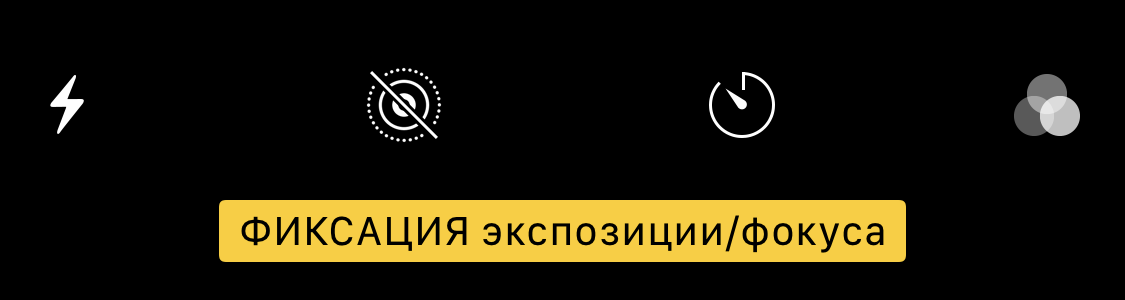
Когда такое сообщение появится на экране, вы сможете вручную определять фокус и экспозицию. Больше всего в макросъемке поможет ручной выбор фокуса. Когда вы подведете камеру своего iPhone максимально близко к объекту съемки, нажмите на любое место грядущего кадра для точной фокусировки. При включенной автоматической фокусировке камера банально сфокусируется на центре кадра. В режиме же ручного фокуса у вас получится запечатлеть интересующую часть кадра в деталях.

Подробнее о том, как использовать функцию фиксации экспозиции и фокуса для создания шикарных снимков на iPhone вы можете узнать из этой статьи.
Зафиксируйте iPhone
В макросъемке невероятно важно, чтобы iPhone оставался совершенно неподвижным во время спуска затвора. Вы можете длительное время фокусироваться на объекте, наконец, найти нужный фокус, но буквально во время нажатия на кнопку съемки сбить его. В итоге получится неудачный кадр и сожаление о потраченном времени.

Для того, чтобы руки и находящийся в них iPhone не тряслись, можно опереть их на любой твердо стоящий объект. Например, на стену, камень или в случае со съемкой растений и цветов, на землю. Идеальным решением является покупка штатива, которых на том же AliExpress представлено великое множество. На этой странице мы подобрали недорогие и удачные варианты, которые исключат любую тряску iPhone при съемке.
Делайте много снимков за раз — способ для iPhone
Макросъемка — очень тонкое дело, которое требует практики и терпения. Но если вы хотите, чтобы даже с вашего первого похода за отличными макроснимками был реальный толк, делайте сотни кадров для последующего разбора и выбора лучших.

Для этого не придется сотни раз нажимать на кнопку спуска затвора. В стандартном приложении «Камера» на iPhone существует удобная функция, которая позволяет снимать непрерывно. Найдите объект для макросъемки, сфокусируйтесь на нем и зажмите кнопку спуска затвора. iPhone начнет непрерывно делать снимки, мгновенно помещая их в галерею.
Используйте объектив
Хоть камера iPhone и отлично подходит для макросъемки, объектив поможет вам вывести макроснимки на иной уровень. Просто потому, что объектив позволит приближать любые объекты в десятки раз без потери качества. Современные объективы для iPhone отличаются высоким качеством и удобством использования.

Лучшие доступные объективы для iPhone мы так же для вас присмотрели на этой странице.
Смотрите также:
- Как снимать шикарные крупные планы на iPhone — секреты и ценные советы профессионалов
- Как снимать изумительные черно-белые фотографии на iPhone — советы профессионалов
- Как снимать в портретном режиме (с эффектом боке) на iPhone — секреты и советы от профессионалов
✅ Подписывайтесь на нас в Telegram, ВКонтакте, и Яндекс.Дзен.
Apple анонсировала новую серию iPhone 13 ранее в прошлом месяце, а модели Pro этой серии поставляются с некоторыми удивительными улучшениями камеры по сравнению с предыдущими поколениями. Одним из таких улучшений является «Макрорежим» камеры, которого до сих пор не было в iPhone. Но он ограничен только серией 13 Pro, так что насчет тех, у кого есть старые iPhone? К счастью, есть несколько способов установить «Макрорежим» iPhone 13 Pro на старых iPhone.
Получите Macro Mode на iPhone 13 Pro на старых моделях iPhone
Новый сверхширокоугольный объектив на iPhone 13 Pro также поддерживает режим макросъемки 2 см. Но вы можете наслаждаться макросъемкой и на старых iPhone. Читайте дальше, чтобы узнать, как это сделать!
Приложение Halide
Популярное стороннее приложение камеры для iPhone, Halide анонсировало новое обновление, которое добавляет в приложение режим макросъемки. Итак, теперь подписчики приложения Halide могут использовать макро-режим, но они по-прежнему должны использовать iPhone 8 или более поздние модели.
Чтобы щелкнуть макросъемку на старом iPhone:
1. Загрузите обновленную версию Halide Mark II приложение.
2. Откройте приложение и нажмите кнопку «AF», чтобы запустить режим автофокусировки.
3. Теперь проведите по нему вправо, и вы увидите значок «цветок» (режим макросъемки), нажмите на него.
После включения режима макросъемки приложение автоматически выберет объектив с наименьшим расстоянием фокусировки.
Как это работает?
Приложение Halide называет свой режим макросъемки «Режим макросъемки нейронной сети». По умолчанию он применяет двукратный цифровой зум, когда вы снимаете объект близко, и фиксирует такие детали, как макросъемки. Кроме того, он также использует нейронный движок чипа Apple для запуска своей сети, что увеличивает потерянные детали на фотографии. Это работает как в режиме 2x, так и в режиме 3x.
Поэтому, если у вас есть iPhone 8 и более поздние модели, это приложение может использовать нейронный движок вашего телефона для методов масштабирования и может снимать макроснимки. Если у вас уже есть модель iPhone 13 Pro, приложение, использующее нейронный режим, предлагает еще более четкие макро-фотографии, чем стандартное приложение.
Образцы камеры
Ниже приведены некоторые образцы камеры, сделанные с помощью режима макросъемки приложения Halide на iPhone 12 Mini:
 Нормальное фото
Нормальное фото Макрорежим Халида
Макрорежим Халида Номинальный
Номинальный Макрорежим Халида
Макрорежим Халида
Приложение Halide доступно для бесплатной загрузки в App Store. Однако его подписка начинается с рупий. 269 в месяц и рупий. 1099 на один год с семидневным бесплатным пробным периодом.
Приложение Camera Plus
Это еще одно приложение, которое может делать макроснимки на старых iPhone с помощью своего нейронного движка. Приложение доступно по единовременной цене рупий. 269 и после этого вы можете использовать его бесплатно. Вот как щелкать макросъемки с помощью этого приложения:
1. Купите и установите Приложение Camera Plus на вашем iPhone.
2. Дайте разрешение вашей камере и фотографиям.
3. Теперь откройте приложение, и когда вы попытаетесь сфокусироваться на объекте, вы увидите знак «+» рядом с «Нормальным», который обозначает его режим.
4. Нажмите на знак «+» и в меню выберите «Макро режим».


Вот и все, теперь вы можете щелкнуть фото в режиме макросъемки, используя другой фокус.
Образцы камеры Обычный
Обычный Макрос
Макрос Обычный
Обычный Макрос
Макрос
Внешний макрообъектив
Другой вариант сделать макросъемку с помощью камеры iPhone — использовать внешний макрообъектив. Есть несколько хороших макрообъективов, которые подойдут для вашего iPhone.
Зажим SKYVIK Signi Pro 2 в 1 (широкий + макро)
Если вы живете в Индии, этот объектив может идеально подойти для макросъемки на старых iPhone. Он также оснащен широкоугольным объективом камеры, что делает его еще более полезным.
Купить на Amazon India
Макрообъектив USKEYVISION для iPhone
Если вы находитесь за пределами Индии, вы можете купить любой хороший макрообъектив на основе отзывов пользователей. Вот один пример из Amazon US.

Купить на Amazon.com
Так что это еще один способ нажимать Макро-фотографии на вашем iPhone. N Просто прикрепите внешний объектив к модулю основной камеры и начните изучать свои навыки фотографии.
Очевидно, что оба способа не бесплатны, и вам придется потратить немного денег на эти хорошие макросъемки. Итак, что вы выберете — подписку на приложение или макрообъектив? Расскажите нам в комментариях ниже!
