Как найти телефон и не впутаться в проблемы с правоохранительными органами?
Находка чужого смартфона на улице и в другом общественном месте может стать настоящей неожиданностью. В этот момент в голове у человека появляются разные мысли: кто-то хочет как можно быстрее найти владельца телефона, кто-то всерьез задумывается над тем, чтобы присвоить гаджет себе.
Можно ли оставить найденный телефон себе?
Сначала поговорим про присваивание телефона. С моральной и этической точки зрения это неправильно. Более того, если полиция найдет смартфон, против человека, который нашел гаджет и присвоил его, могут завести административное (или даже уголовное) дело. Если дело дойдет до суда, с высокой долей вероятности человек получит обвинительный приговор.
Но между находкой и кражей есть грань. При краже важен злой умысел. Представим такую ситуацию: человек увидел, как кто-то забыл телефон на скамейке в парке. Он не стал звать владельца гаджета, а просто положил мобильное устройство в карман и скрылся — это считается кражей, а не находкой.
Также к краже относятся следующие случаи:
- Человек нашел телефон, но при это он знает, кто владелец устройства, и где он находится.
- Владелец связался с человеком, который нашел смартфон, но второй отказывается возвращать гаджет. В этом случае находка превращается в кражу.
Таким образом, находка и присвоение чужого устройства может перерасти в мелкую кражу. По закону (ст. 158 Уголовного кодекса), в качестве наказания придется возместить украденную вещь в 15-кратном размере (но не менее 1000 рублей).

Как вернуть смартфон владельцу?
При находке чужого смартфона лучше всего предпринять попытки поиска владельца. Например, если телефон найден на вокзале, в магазине или кафе, нужно передать находку администратору. Поиск владельца — его прерогатива.
Если устройство найдено в парке или на улице, нужно попробовать связаться с владельцем. Во-первых, если телефон не заблокирован, нужно посмотреть список контактов — наверняка в телефонной книге есть друзья и родственники. Можно написать или позвонить им, чтобы они связались с владельцем. Во-вторых, через какое-то время владелец потерянного смартфона может позвонить сам. В этом случае нужно взять трубку и назначить место встречи для передачи найденного гаджета.
Бывают случаи, когда в телефоне нет SIM-карты, а телефонная книга совершенно пустая. Либо на смартфоне стоит пароль или блокировка, из-за чего не получается разблокировать устройство. В такой ситуации нужно посетить ближайшее отделение полиции и написать заявление о найденной ценности (это ст. 227 Гражданского кодекса РФ).
В заявлении следует указать обстоятельства нахождения мобильного устройства, а также рассказать обо всех попытка связи с владельцем гаджета. При этом сотрудники полиции не могут забрать телефон — он остается у человека, который нашел гаджет. Полицейский запишет координаты и контакты для связи. Если в течение 6 месяцев владелец потерянного устройства не найдется, смартфон перейдет в собственность того, кто нашел гаджет.
Returning a locked, lost phone can feel a lot like stealing one. I’ve found and returned several lost smartphones over the years. But I’ve never needed to break into the contacts list to do so, and you shouldn’t either.
Every year, millions lose their phones. In the US, about 50% of lost devices are returned to their owners. The rest get stolen.
How Do You Return a Phone to Its Owner?
Even without access to a contacts list, returning a lost phone is easy. For the most part, you can reach out to a cellular service provider. But if that fails, there are a few tricks that can help.
Here’s how I returned a lost phone to its owner.

Background: A Study on Lost Phones
Symantec performed a study on phone theft. It randomly dispersed 50 phones within the US and Canada without a lock-screen pattern. Roughly 50% of these phones made their way back to Symantec. Of these, 96% had been accessed for personal details, such as photos, emails, and more.
The moral of the story: Enable the password or screen lock. However, phones with a locking pattern can still be hacked to reveal your private data. It can also interfere with attempts to return the phone.
For locked phones, there are a few ways to get them back to their owners. The best method is to get the Internet Mobile Equipment Identity, or IMEI, number. The IMEI number can uniquely identify the owner of the phone.
1. Call the Carrier
In my case, the phone’s lock pattern was enabled, and traditional bypass methods wouldn’t work—the telltale finger smudges on the screen had been wiped out by tire tracks. After the phone had been dropped, it unfortunately fell beneath the owner’s car.
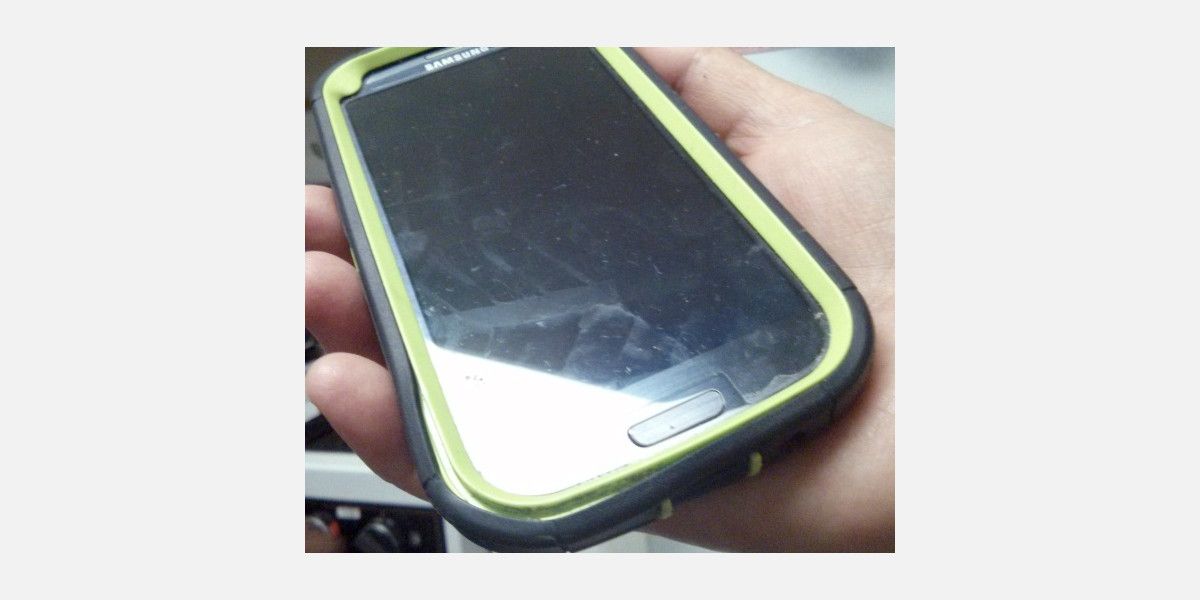
The way to acquire the IMEI (the serial number or ESN works too) of the phone depends on the phone’s make. For the Samsung Galaxy S3 that I picked up, the IMEI number can be found underneath the battery. This isn’t the case on newer phones, unfortunately. Most phones no longer have removable batteries.

After jotting down the IMEI, I called the cellular service provider: AT&T. Unfortunately, they could not give me any personal info. I asked customer service to tell the owner that their phone was held at my apartment complex’s main office. Within a few hours, the owner picked up the device.
This method works because the phone’s owner must contact the cellular provider to suspend service. However, if you manage to contact the phone company before the customer realizes their loss, it can then relay your contact information to the owner. In my case, the Galaxy S3 didn’t receive cellular signal from within my apartment complex. So waiting until the owner called wasn’t an option.
It’s also possible the owner of the phone might use built-in software to locate their missing device. On newer devices than what I found, the Android Device Manager lets you locate a stolen Android device. And Apple users can use the Find My feature to locate their phone.
How to Find an IMEI Number
Here’s the basic process that you may need to go through to return a phone, if you have an IMEI:
- Find the IMEI. Manufacturers sometimes place this underneath the battery, on the side of the device, or on the back.
- Call the service provider and supply them with the phone’s information, normally the IMEI.
- Leave your contact number with the service provider.
- When the owner calls to suspend service, they will receive your contact number.
Returning the Phone Without an IMEI Number
In the event that the IMEI isn’t available, and the phone is locked, you can either wait until the owner calls their own phone or you can take matters into your own hands with the tips below.
For a GSM (AT&T and T-Mobile) phone, a phone thief would simply swap out the SIM card and either sell or use the device. Fortunately, you aren’t a thief. If you can’t find an IMEI, serial, or ESN number, you can try other methods.
2. Try Google Assistant or Siri
Google Assistant and Siri are voice-activated digital assistants that can respond to voice commands, even with the lock screen engaged. They are also programmed with call functionality, meaning you can tell the assistant to call someone.
To activate the automatic voice calling feature, do the following:
- For Android phones, say: «Hey Google.»
- For iPhones, say: «Hey Siri.»
- Then say «Call Mom» or «Call Dad.»
If the phone dials out, you can leave behind a message letting the person know you’ve got their child’s phone. Unfortunately, this only works if the person’s phone is working and if their parent is entered into their contacts.
3. Drop the Phone Off at a Store
AT&T, T-Mobile, and Verizon, and Sprint all operate brick-and-mortar stores in all fifty states. Each company offers slightly different return policies:
- T-Mobile: Return the phone to a corporate retail store. T-Mobile’s store locator can find all nearby stores.
- AT&T: AT&T accepts lost phones at its corporate retail stores. You will have to filter its search results for “corporate-owned stores.”
- Verizon: Verizon also returns phones received at its stores. The Verizon store locator tool can help you find the nearest service center in your area.
- Sprint: Since Sprint merged with T-Mobile, it’s unclear whether you can return a lost phone to a Sprint corporate retail store.
Unfortunately, if you drop off a phone and the customer isn’t a current subscriber to a cellular plan, the phone will end up at an e-waste facility.
4. The Finger-Smudge Method
The oldest, and best known, method of beating the lock screen pattern is through retracing finger smudges. Holding the phone up to a light will reveal such patterns, and you can retrace the lines on the screen to beat the lock pattern. It may take a few tries but if you can see a smudge, you can bypass the lock screen.
Modern Android devices and iPhones can make calls to emergency contacts (and emergency services) even from the lock screen. If the phone’s owner has an emergency contact available, you can call this individual and leave a message letting them know you have their phone. The process is similar for both Android phones and iPhones.
For Android phones, take the following steps:
- From the lock screen, swipe up and tap on Emergency call. On Samsung devices, instead touch the phone icon at the bottom-left side of the screen and swipe right.
- Tap on EMERGENCY INFORMATION, twice, at the top of the dialer interface. On Samsung devices, tap on Medical info, located at the bottom-left side of the screen.
- You should see their emergency contacts, if they’ve inputted that information.
Unfortunately, very few people enter an emergency contact into their phone.
6. Android Debug Method (Requires an Old Phone)
The Android Debug (ADB) exploit method can also break a phone’s lock pattern. This method requires that you have ADB on your PC. Also, the device must be connected via USB to your PC.
If properly configured, you alter the phone’s gestures.key file—a serious security problem with older versions of Android. The phone will flip back out of locked mode, and you can then access the contacts list. Thieves at this point will factory reset the device. Don’t do that. On newer Android devices, however, this requires root access.
7. Operating System Exploits (Requires an Old Phone)
You can also attempt one of the many Lock Screen exploits that exist in different versions of mobile operating systems. Many of these go unpatched, so it’s just a matter of finding the right method. Googling the name of the phone followed by “pattern unlock” may find you the answer you’re looking for.
The video below shows the method that would have let me access the Galaxy S3 formerly in my possession. I should reemphasize that this method wasn’t needed.
Do Return the Lost Phone You Found!
If you find a lost phone, returning it is easy. If you have the IMEI or ESN number, simply contact your cellular service provider and leave your contact info with them. If you don’t have the IMEI, either wait until they call your phone or you can attempt to bypass the lock pattern.
Returning a locked, lost phone can feel a lot like stealing one. I’ve found and returned several lost smartphones over the years. But I’ve never needed to break into the contacts list to do so, and you shouldn’t either.
Every year, millions lose their phones. In the US, about 50% of lost devices are returned to their owners. The rest get stolen.
How Do You Return a Phone to Its Owner?
Even without access to a contacts list, returning a lost phone is easy. For the most part, you can reach out to a cellular service provider. But if that fails, there are a few tricks that can help.
Here’s how I returned a lost phone to its owner.

Background: A Study on Lost Phones
Symantec performed a study on phone theft. It randomly dispersed 50 phones within the US and Canada without a lock-screen pattern. Roughly 50% of these phones made their way back to Symantec. Of these, 96% had been accessed for personal details, such as photos, emails, and more.
The moral of the story: Enable the password or screen lock. However, phones with a locking pattern can still be hacked to reveal your private data. It can also interfere with attempts to return the phone.
For locked phones, there are a few ways to get them back to their owners. The best method is to get the Internet Mobile Equipment Identity, or IMEI, number. The IMEI number can uniquely identify the owner of the phone.
1. Call the Carrier
In my case, the phone’s lock pattern was enabled, and traditional bypass methods wouldn’t work—the telltale finger smudges on the screen had been wiped out by tire tracks. After the phone had been dropped, it unfortunately fell beneath the owner’s car.
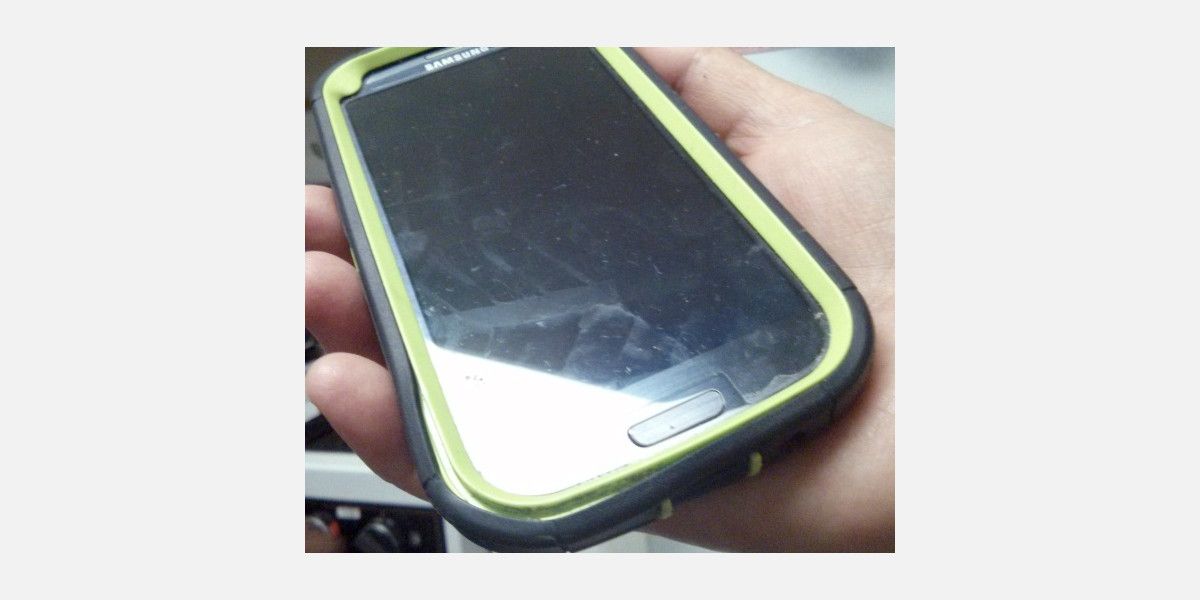
The way to acquire the IMEI (the serial number or ESN works too) of the phone depends on the phone’s make. For the Samsung Galaxy S3 that I picked up, the IMEI number can be found underneath the battery. This isn’t the case on newer phones, unfortunately. Most phones no longer have removable batteries.

After jotting down the IMEI, I called the cellular service provider: AT&T. Unfortunately, they could not give me any personal info. I asked customer service to tell the owner that their phone was held at my apartment complex’s main office. Within a few hours, the owner picked up the device.
This method works because the phone’s owner must contact the cellular provider to suspend service. However, if you manage to contact the phone company before the customer realizes their loss, it can then relay your contact information to the owner. In my case, the Galaxy S3 didn’t receive cellular signal from within my apartment complex. So waiting until the owner called wasn’t an option.
It’s also possible the owner of the phone might use built-in software to locate their missing device. On newer devices than what I found, the Android Device Manager lets you locate a stolen Android device. And Apple users can use the Find My feature to locate their phone.
How to Find an IMEI Number
Here’s the basic process that you may need to go through to return a phone, if you have an IMEI:
- Find the IMEI. Manufacturers sometimes place this underneath the battery, on the side of the device, or on the back.
- Call the service provider and supply them with the phone’s information, normally the IMEI.
- Leave your contact number with the service provider.
- When the owner calls to suspend service, they will receive your contact number.
Returning the Phone Without an IMEI Number
In the event that the IMEI isn’t available, and the phone is locked, you can either wait until the owner calls their own phone or you can take matters into your own hands with the tips below.
For a GSM (AT&T and T-Mobile) phone, a phone thief would simply swap out the SIM card and either sell or use the device. Fortunately, you aren’t a thief. If you can’t find an IMEI, serial, or ESN number, you can try other methods.
2. Try Google Assistant or Siri
Google Assistant and Siri are voice-activated digital assistants that can respond to voice commands, even with the lock screen engaged. They are also programmed with call functionality, meaning you can tell the assistant to call someone.
To activate the automatic voice calling feature, do the following:
- For Android phones, say: «Hey Google.»
- For iPhones, say: «Hey Siri.»
- Then say «Call Mom» or «Call Dad.»
If the phone dials out, you can leave behind a message letting the person know you’ve got their child’s phone. Unfortunately, this only works if the person’s phone is working and if their parent is entered into their contacts.
3. Drop the Phone Off at a Store
AT&T, T-Mobile, and Verizon, and Sprint all operate brick-and-mortar stores in all fifty states. Each company offers slightly different return policies:
- T-Mobile: Return the phone to a corporate retail store. T-Mobile’s store locator can find all nearby stores.
- AT&T: AT&T accepts lost phones at its corporate retail stores. You will have to filter its search results for “corporate-owned stores.”
- Verizon: Verizon also returns phones received at its stores. The Verizon store locator tool can help you find the nearest service center in your area.
- Sprint: Since Sprint merged with T-Mobile, it’s unclear whether you can return a lost phone to a Sprint corporate retail store.
Unfortunately, if you drop off a phone and the customer isn’t a current subscriber to a cellular plan, the phone will end up at an e-waste facility.
4. The Finger-Smudge Method
The oldest, and best known, method of beating the lock screen pattern is through retracing finger smudges. Holding the phone up to a light will reveal such patterns, and you can retrace the lines on the screen to beat the lock pattern. It may take a few tries but if you can see a smudge, you can bypass the lock screen.
Modern Android devices and iPhones can make calls to emergency contacts (and emergency services) even from the lock screen. If the phone’s owner has an emergency contact available, you can call this individual and leave a message letting them know you have their phone. The process is similar for both Android phones and iPhones.
For Android phones, take the following steps:
- From the lock screen, swipe up and tap on Emergency call. On Samsung devices, instead touch the phone icon at the bottom-left side of the screen and swipe right.
- Tap on EMERGENCY INFORMATION, twice, at the top of the dialer interface. On Samsung devices, tap on Medical info, located at the bottom-left side of the screen.
- You should see their emergency contacts, if they’ve inputted that information.
Unfortunately, very few people enter an emergency contact into their phone.
6. Android Debug Method (Requires an Old Phone)
The Android Debug (ADB) exploit method can also break a phone’s lock pattern. This method requires that you have ADB on your PC. Also, the device must be connected via USB to your PC.
If properly configured, you alter the phone’s gestures.key file—a serious security problem with older versions of Android. The phone will flip back out of locked mode, and you can then access the contacts list. Thieves at this point will factory reset the device. Don’t do that. On newer Android devices, however, this requires root access.
7. Operating System Exploits (Requires an Old Phone)
You can also attempt one of the many Lock Screen exploits that exist in different versions of mobile operating systems. Many of these go unpatched, so it’s just a matter of finding the right method. Googling the name of the phone followed by “pattern unlock” may find you the answer you’re looking for.
The video below shows the method that would have let me access the Galaxy S3 formerly in my possession. I should reemphasize that this method wasn’t needed.
Do Return the Lost Phone You Found!
If you find a lost phone, returning it is easy. If you have the IMEI or ESN number, simply contact your cellular service provider and leave your contact info with them. If you don’t have the IMEI, either wait until they call your phone or you can attempt to bypass the lock pattern.
