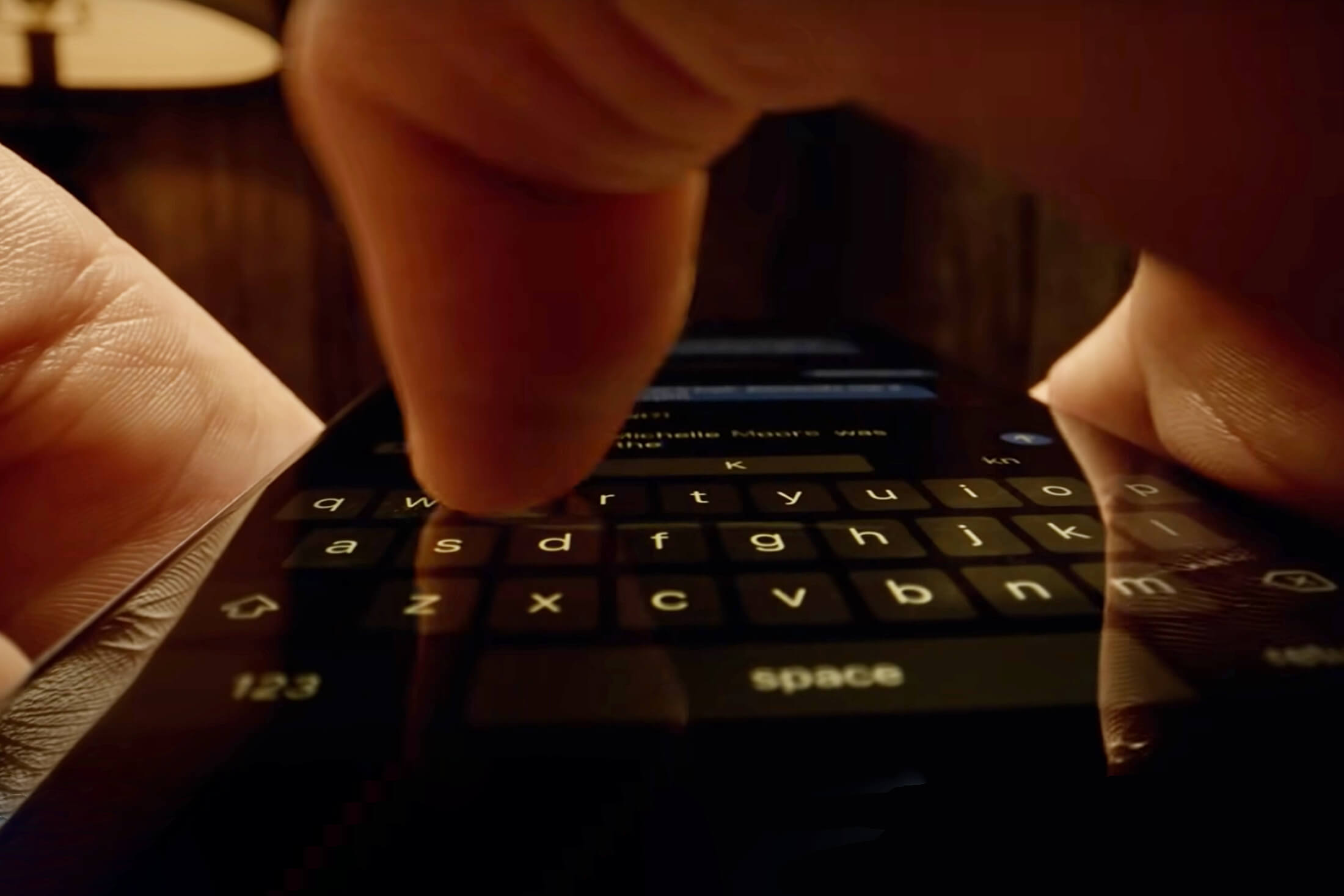
Оценка этой статьи по мнению читателей:
Если вы интересовались тем, как работает сенсорный экран, то, скорее всего, натыкались на одну из этих статей «для радиолюбителей». Все они написаны, как под копирку и звучат примерно так: когда вы прикасаетесь пальцем к экрану, в определенной точке изменяется емкость условного конденсатора, которую и регистрируют специальные датчики.
Меня всегда удивляли такие объяснения. От того, что кто-то заменил слова «сенсорный экран» словами «емкость конденсатора», мне никогда не становилось легче. Неужели все эти «техноблогеры» в прошлом были электриками? Почему бы не объяснить такую интересную технологию простыми словами, чтобы все было понятно?
Затем я вижу новость, мол, Apple представила iPhone X с экраном 120 Гц, только это не частота обновления картинки (как на Galaxy S20), а частота какого-то опроса сенсора. Естественно, я иду в интернет за ответами и вижу однотипные объяснения: сенсор экрана iPhone X обрабатывает движение пальцев в 2 раза быстрее, то есть, считывание происходит не за 16, а за 8 миллисекунд!
Ага, вроде теперь все стало на свои места. Правда, не совсем понятно, какое еще считывание, что значит «обрабатывать движение пальцев в 2 раза быстрее» и почему процессор может обрабатывать миллиарды операций в секунду, но движение пальцев — только 60 или 120 раз в секунду?
В общем, эта статья будет другой. После ее прочтения у вас не останется неприятного «послевкусия» и вы действительно будете понимать, как все это работает и при чем здесь 120 Гц.
Принцип работы сенсорного экрана — настоящая драма на кончиках пальцев!
Итак, прежде всего, важно понять, что сам по себе экран смартфона совершенно бесчувственный. Чем бы и как бы мы ни прикасались к нему — никакой реакции не последует. Ведь это простой набор из нескольких миллионов крошечных цветных лампочек, которые смартфон использует для отображения картинки.
Чтобы получить какую-то реакцию на прикосновение, нужно где-то дополнительно разместить специальный «чувствительный слой». Но как он выглядит и как именно работает?
Давайте представим, что нам нужно сделать только одну небольшую точку на экране чувствительной к прикосновению. Для этого мы разместим над этой точкой две маленькие пластинки — оранжевую и синюю.
На одну пластинку мы будем подавать ток, то есть загонять туда большое количество электронов (отрицательно заряженных частичек):
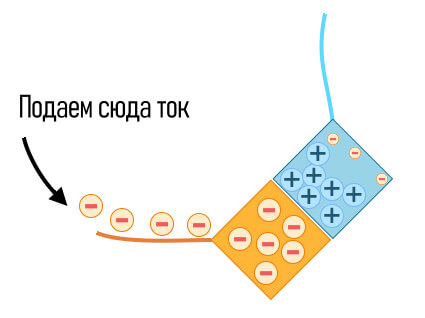
Природа всегда стремится к равновесию, то есть, внутри пластинки или чего-угодно (например, наших пальцев) количество положительных и отрицательных зарядов должно быть примерно одинаковым.
Однако же на оранжевой пластинке произошел переизбыток электронов (отрицательно заряженных частичек), которые мы силой туда затолкнули, взяв их из батарейки смартфона. Они пытаются оттолкнуться друг от друга и присоединиться к положительно заряженным частичкам, но не могут.
Дело в том, что эти две пластинки мы предварительно изолировали друг от друга, чтобы свободные электроны не смогли просто перепрыгнуть на голубую пластинку, где их с нетерпением ожидают положительно заряженные частицы. Электрическое поле оранжевой пластинки продолжает отталкивать все «минусы» и притягивать «плюсы», которых уже достаточно много собралось на синей пластине.
Что же произойдет, если мы прикоснемся к этим пластинкам любым проводящим ток предметом, например, своим пальцем?
Электрическое поле оранжевой пластины моментально начнет действовать и на наш палец, частично «переключив внимание» с положительных зарядов синей области на положительные заряды внутри нашего пальца:

Ведь синяя пластинка уже под завязку набита положительно заряженными частицами и это «давление» слишком высоко, а на пальце никакого «давления» нет — там свободно себе «плавают» как положительные, так и отрицательные заряды. Естественно, все это приведет к тому, что положительно заряженных частиц на синей пластинке станет меньше, так как влияние оранжевой пластинки снизилось и переключилось на палец.
Вот, в принципе, и все! Нам лишь осталось измерить эти заряды на пластинке и мы сразу поймем, что возле них появился лишний предмет — кто-то прикоснулся к экрану.
Чтобы весь экран стал чувствительным, нужно полностью перекрыть его этими пластинками: вначале первый слой, на который мы будем подавать ток, затем второй изолирующий слой и после — третий, на котором будем замерять изменение заряда:
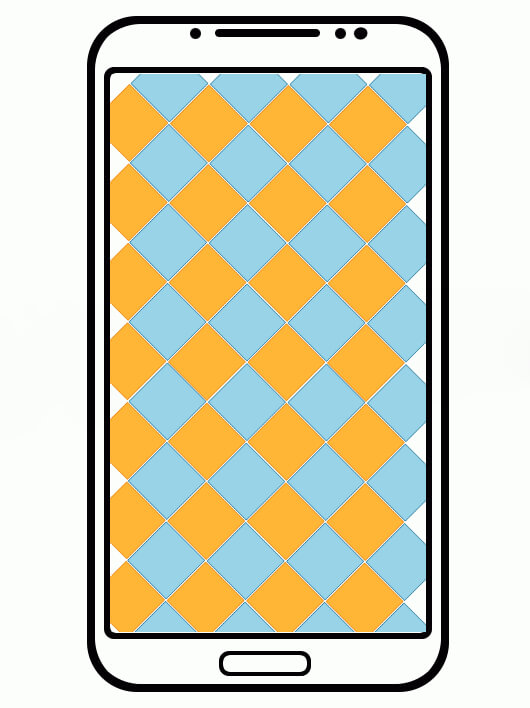
Несмотря на то, что все эти слои находятся прямо у вас перед глазами и перекрывают изображение, вы их не увидите, так как все они сделаны из полностью прозрачных материалов. Например, в качестве изоляции может использоваться стекло, а сеточки токопроводящих пластин делают из оксида индия-олова. В низкокачественных экранах эту сеточку увидеть, все же, вполне реально, если посмотреть на выключенный экран под углом на ярком солнце.
Что такое частота опроса сенсора. Или откуда в iPhone 120 Гц?
На картинке выше я схематически показал сеточки из токопроводящего материала, но, естественно, с размером я немножко промахнулся. Кроме того, я не рассказал об одной важной вещи. Все оранжевые пластинки соединены в линии (строки), а голубые — в столбики. То есть, в реальности все выглядит примерно так:
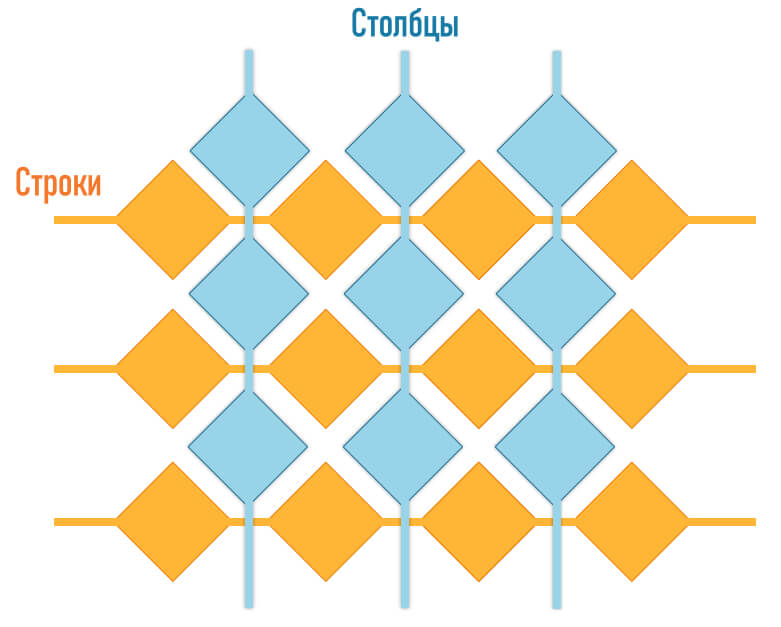
Зачем это делать? Понятное дело, что на экране сенсорный слой состоит не из 3 строк и 3 столбиков, а, например, из 80 строк и 40 столбиков, то есть, всего 3200 пересечений, на которых мы и анализируем электрическое поле. Представляете, какую нужно сделать схему, чтобы подключить каждый такой электрод к своему питанию, чтобы мы могли анализировать 3200 областей на экране?
Вместо этого мы просто подаем напряжение сразу на всю строку и на весь столбик. То есть, подключаем только строки и столбики, после чего наша схема выглядит примерно так:
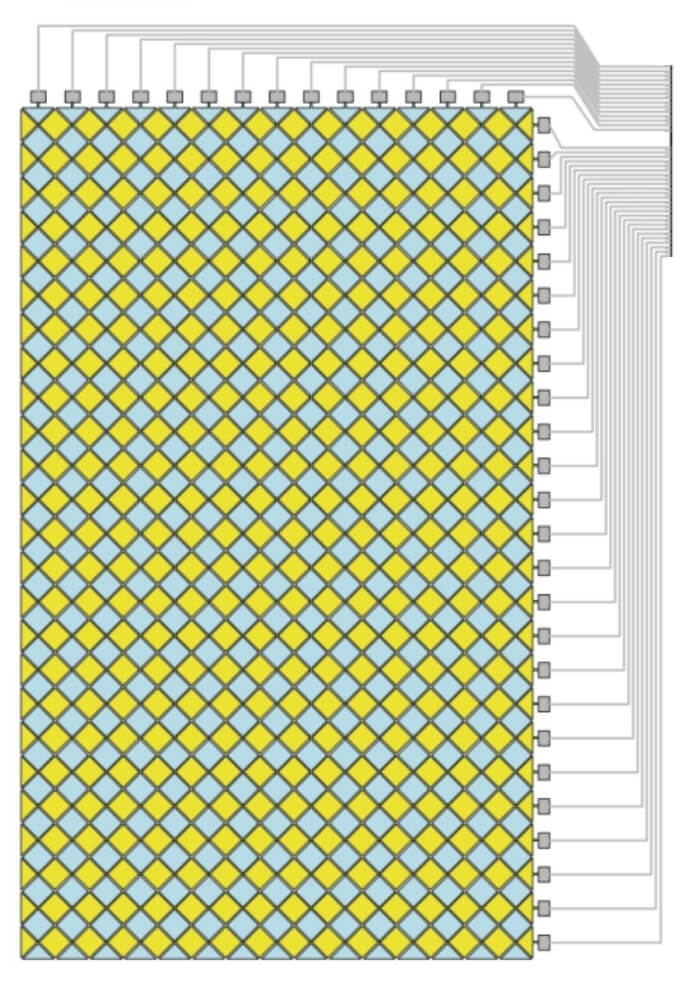
Но теперь возникает просто колоссальная проблема! Мы включаем напряжение на первый слой, чтобы вокруг каждого пересечения создавалось электрическое поле и начинаем непрерывно отслеживать изменение электрического поля в каждом столбце. Еще раз напоминаю, все электроды (пластинки) соединены теперь в один столбик.
Когда мы касаемся какой-то определенной точки, система моментально фиксирует изменение напряжения не в конкретной точке, а в целом столбике (на картинке — это 7 столбец):
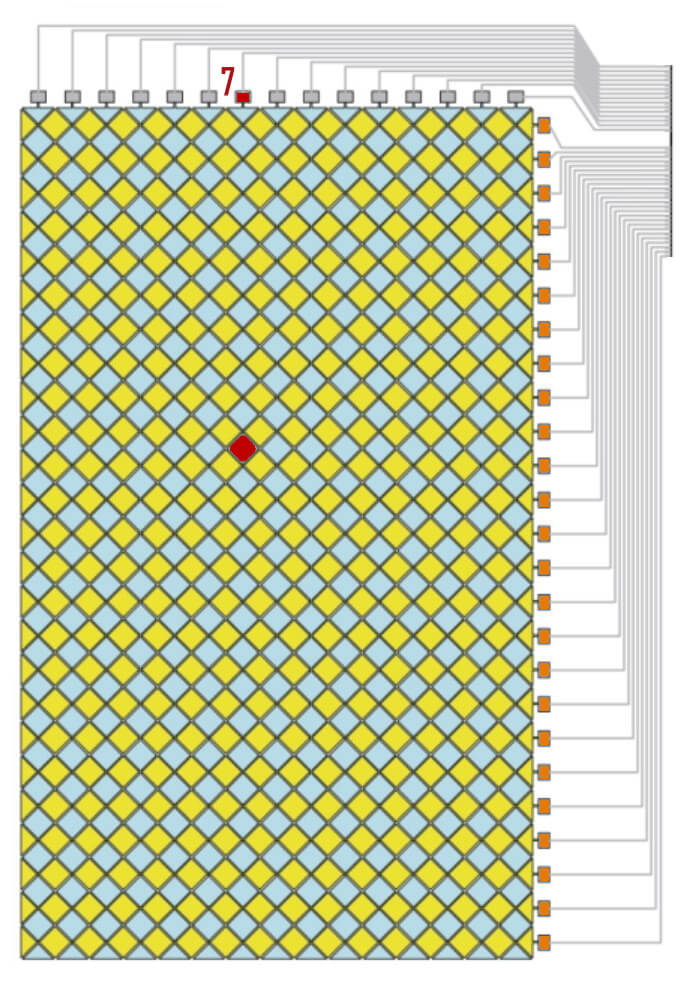
Получается, экран лишь понимает, что в длинной полоске произошло касание, но где именно — без понятия, ведь мы не анализируем каждое конкретное пересечение электродов, а подключаем все их столбцами и строками.
Можно ли как-то решить эту проблему? Да запросто! Давайте просто перестанем подавать напряжение на всю сетку (весь экран) и будем «заталкивать» свободные электроны только в первую строку из токопроводящих пластинок. В результате электрическое поле будет создано только вдоль одной единственной строки.
Теперь, когда «сработает» 7-й столбец, мы будем точно знать, что точка касания находится на пересечении первой строки и седьмого столбца. Почему так? Да потому, что во всех остальных строках вообще не было никакого электрического поля, мы же ток подавали только на первую строку.
Действительно, это решает проблему для первой строки. Но как быть с остальными? Точно так же! Подаем напряжение только на первую строку и замеряем все столбцы, отключаем ток на первой строке и подаем напряжение на вторую строку. Столбцы, при этом, замеряют изменение непрерывно. Таким образом, мы просто поочередно включаем каждую строку и проверяем столбцы. После того, как дойдем до последней строки, переходим снова к первой.
Конечно же, электроника строит «карту прикосновений», чтобы получить полную картинку, где были расположены пальцы на экране по всем строкам. Ведь, палец — это не тонкое перо, он всегда захватывает большую область, то есть, изменяет электрическое поле (и емкость) сразу в нескольких пересечениях. Поэтому, запоминаются значения напряжения для каждой строки.
Один такой цикл прохода от первой до последней строки — это 1 Гц. Если бы «частота опроса сенсора» равнялась одному герцу, управлять таким экраном было бы крайне тяжело, особенно это касается жестов (движения пальца по экрану) или мультитача (одновременного касания нескольких пальцев).
Для этого мы немножко ускоряемся и весь цикл от первой до последней строки проходит за 16 миллисекунд, то есть, за 1 секунду мы получим 60 проходов (поочередной подачи напряжения от первой до последней строки и считывании напряжения на столбцах).
Нужно ли пробегаться по всем строкам еще быстрее — вопрос интересный. К примеру, картинка на экране iPhone 11 меняется каждые 16 миллисекунд (то есть, частота обновления экрана составляет 60 Гц). При этом, сенсорный слой за это же время успевает пройтись построчно по всему экрану дважды. Зачем? Без понятия. Наверное, чтобы во время презентации (или в технических характеристиках) упомянуть о «120 герцах» и, тем самым, «невольно» ввести неподкованного пользователя в заблуждение.
Интересные моменты
Сенсорный слой (то есть, те самые сетки из токопроводящих пластин и изолятора между ними) раньше всегда находился с обратной стороны защитного стекла. То есть, пользователь прикасался к стеклу, на обратной стороне которого и создавалось электрическое поле. В бюджетных моделях примерно так все и осталось.
Затем производители стали думать, куда бы убрать сенсорный слой в своих флагманах, чтобы сократить толщину экрана и сделать его более прозрачным (а значит и ярким). Так появился Super AMOLED-экран от Samsung, который отличался от любого другого OLED-дисплея только расположением сенсорного слоя — внутри дисплейного модуля, а не на защитном стекле.
Дело в том, что любой экран представляет из себя «бутерброд» из нескольких слоев. В частности, для OLED-экрана это TFT-слой управляющих транзисторов, слой органических диодов, поляризационная пленка и пр. Так вот, «сенсорный слой» на Super AMOLED находится внутри «бутерброда», сразу под поляризационной пленкой.
Apple также размещает в некоторых iPhone этот слой внутри дисплея. Если мне не изменяет память — сразу над цветными фильтрами их IPS-экранов.
Как вы уже поняли, сенсорный экран реагирует на любой предмет, способный проводить электричество: от тонкого металлического провода до капельки воды. Если какой-то предмет не проводит ток, он не вступит во взаимодействие с электрическим полем сенсорного слоя.
Вода является одним из главных врагов сенсорных экранов, так как, будучи прекрасным проводником электричества, вносит очень много «шума» в сигнал. И смартфону становится тяжело точно отличить «прикосновения» воды от реальных касаний. Сравните, насколько похожи эти сигналы:
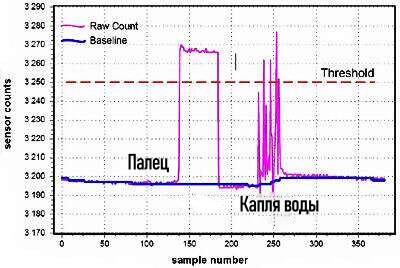
Когда мы прикасаемся пальцем к экрану, меняется напряжение сразу во многих точках, причем, в самом центре касания, где контакт максимален — сильнее, чуть дальше — слабее. Это можно изобразить схематически примерно так:
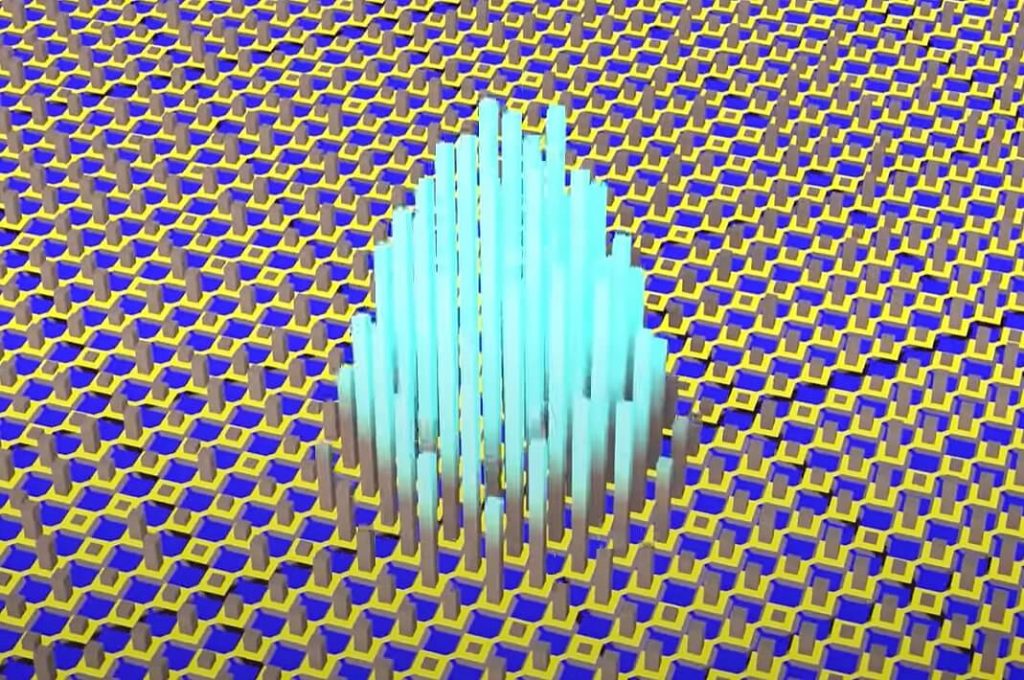
То есть, смартфон не просто «чувствует» касание, но и «видит» форму этого касания. Соответственно, он пытается реагировать только на тот предмет, который оставляет характерный «след» от пальца. Из-за этого сенсорные экраны и не реагируют на некоторые токопроводящие предметы, например, стилусы с очень тонким наконечником.
К слову, перо S Pen на смартфонах Galaxy Note вообще не имеет никакого отношения к сенсорному слою и электрическому полю, там используется радиосвязь, о чем я подробно рассказывал в этой статье.
Алексей, глав. редактор Deep-Review
P.S. Не забудьте подписаться в Telegram на наш научно-популярный сайт о мобильных технологиях, чтобы не пропустить самое интересное!
iPhone 2G был первым мобильным телефоном, управление которым полностью строилось на взаимодействии с сенсорным экраном. С момента его презентации прошло больше десяти лет, но многие из нас все еще не знают, как устроен Touchscreen. А ведь мы сталкиваемся с этим интуитивным средством ввода не только в смартфонах, но и в банкоматах, платежных терминалах, компьютерах, автомобилях и самолетах — буквально повсюду.
До тачскринов самым распространенным интерфейсом для ввода команд в электронные устройства были различные клавиатуры. Хотя, кажется, что у них с тачскринами нет ничего общего, на самом деле то, насколько сенсорный экран по принципам работы схож с клавиатурой, может удивить. Давайте рассмотрим их устройство в деталях.
Клавиатура представляет собой печатную плату, на которой устанавливается несколько рядов переключателей-кнопок. Вне зависимости от их конструкции, мембранной или механической, при нажатии каждой из клавиш происходит одно и то же. На компьютерной плате под кнопкой замыкается электрическая цепь, компьютер регистрирует прохождение тока в этом месте схемы, «понимает», какая клавиша нажата и выполняет соответствующую ей команду. В случае с сенсорным экраном происходит почти тоже самое.
Существует порядка десятка различных видов сенсорных экранов, однако большинство из этих моделей или давно устарело и не используется, или относится к экспериментальным и вряд ли когда-нибудь появится в серийных устройствах. Прежде всего, я расскажу об устройстве актуальных технологий, тех из них, с которыми постоянно взаимодействуете или хотя бы можете столкнуться в повседневной жизни.
Резистивный сенсорный экран
Резистивные сенсорные экраны изобретены еще в 1970 году и с тех пор изменились мало.
В дисплеях с такими сенсорами над матрицей располагается пара дополнительных слоев. Впрочем, оговорюсь, матрица здесь вовсе не обязательна. Первые резистивные сенсорные устройства не были экранами вовсе.
Нижний сенсорный слой состоит из стеклянной основы и называется резистивным слоем. На него наносится прозрачное металлическое покрытие, хорошо передающее ток, например, из такого полупроводника, как оксид индия-олова. Верхний слой тачскрина, с которым взаимодействует пользователь нажимая на экран, сделан из гибкой и упругой мембраны. Он называется проводящим слоем. В пространстве между слоями оставляют воздушную прослойку, либо равномерно усеивают его микроскопическими изолирующими частицами. По краям к сенсорному слою подводится четыре, пять или восемь электродов, связывающих его с датчиками и микроконтроллером. Чем больше электродов, тем выше чувствительность резистивного такчскрина, поскольку изменение напряжения на них постоянно отслеживается.
Вот экран с резистивным тачскрином включен. Пока ничего не происходит. Электрический ток свободно течет по проводящему слою, но когда пользователь дотрагивается до экрана, мембрана сверху прогибается, изолирующие частицы расступаются, и она касается нижнего слоя тачскрина, вступает в контакт. За этим следует изменение напряжения разом на всех электродах экрана.
Контроллер тачскрина обнаруживает изменения напряжения и считывает показания с электродов. Четыре, пять, восемь значений и все разные. По разнице в показаниях между правым и левым электродами микроконтроллер вычислит X-координату нажатия, а по различиям в напряжении на верхнем и нижнем электродах, определит Y-координату и, таким образом, сообщит компьютеру точку, в которой слои сенсорного слоя экрана соприкоснулись.
Резистивные сенсорные экраны могут похвастать длинным перечнем недостатков. Так, они в принципе не способны распознать двух одновременных нажатий, не говоря уже о большем числе. Они плохо ведут себя на холоде. Из-за необходимости в прослойке между слоями сенсора, матрицы таких экранов заметно теряют в яркости и контрастности, склонны бликовать на солнце, и в целом выглядят заметно хуже. Тем не менее, там, где качество изображения играет второстепенную роль, их продолжают применять в силу устойчивости к загрязнениям, возможности использования в перчатках и, что самое главное, низкой стоимости.
Такие средства ввода повсеместно монтируются в недорогих массовых устройствах, вроде информационных терминалов в общественных местах и все еще встречаются в устаревающих гаджетах, типа дешевых MP3-плееров.
Инфракрасный сенсорный экран
Следующим, куда менее распространенным, но, тем не менее, актуальным вариантом сенсорного экрана является инфракрасный тачскрин. Он не имеет ничего общего с резистивным сенсором, хотя и выполняет схожие функции.
Инфракрасный тачскрин сконструирован из массивов светодиодов и светочувствительных фотоэлементов, расположенных на противоположных сторонах экрана. Светодиоды подсвечивают поверхность экрана невидимым инфракрасным светом, образуя на ней нечто вроде паутины или координатной сетки. Это напоминает охранную сигнализацию, какой ее показывают в шпионских боевиках или компьютерных играх.
Когда к экрану что-то прикасается, не важно палец это, рука в перчатке, стилус, или карандаш, два или более луча прерываются. Фотоэлементы фиксируют это событие, контроллер тачскрина выясняет, какие из них недополучают инфракрасный свет и по их положению вычисляет зону экрана, в которой возникло препятствие. Остальное — сопоставить прикосновение с тем, какой элемент интерфейса находится на экране в этом месте — задача программного обеспечения.
Сегодня с инфракрасными сенсорными экранами можно столкнуться в тех гаджетах, чьи экраны обладают нестандартной конструкцией, там, где добавлять дополнительные сенсорные слои технически сложно или нецелесообразно — в электронных книгах на базе дисплеев E-link, например, Amazon Kindle Touch и Sony Ebook. Кроме того, устройства с подобными сенсорами из-за простоты и ремонтопригодности приглянулись военным.
Емкостный сенсорный экран
Если в резестивных сенсорных экранах компьютер регистрирует изменение проводимости, последовавшее за нажатием на экран, непосредственно между слоями сенсора, то емкостные сенсоры фиксируют прикосновение непосредственно.
Человеческое тело, кожа — хорошие проводники электричества и обладают электрическим зарядом. Обычно это замечаешь пройдясь по шерстяному ковру или сняв любимый свитер, а затем прикоснувшись к чему-либо металлическому. Все мы знакомы со статическим электричеством, испытывали его действие на себе и видели крошечные искры, срывающиеся с наших пальцев в темноте. Более слабый, незаметный обмен электронами между человеческим телом и различными проводящими поверхностями происходит постоянно и именно его фиксируют емкостные экраны.
Первые такие тачскрины назывались поверхностно-емкостными и были логичным развитием резистивных сенсоров. В них всего один проводящий слой, похожий на тот, что использовался ранее, устанавливался прямо поверх экрана. К нему также присоединялись чувствительные электроды, на этот раз по углам сенсорной панели. Следящие за напряжением на электродах датчики и их программное обеспечение были сделаны заметно чувствительнее и теперь могли улавливать малейшие изменения в течении электрического тока по экрану. Когда палец (другой проводящий ток предмет, например, стилус) касается поверхности с поверхностно-емкостным тачскрином, проводящий слой немедленно начинает обмениваться с ним электронами, а микроконтроллер это замечает.
Появление поверхностно-емкостных тачскринов стало прорывом, однако из-за того, что нанесенный прямо поверх стекла токопроводящий слой было легко повредить, они не были пригодны для устройств нового поколения.
Для создания первого iPhone потребовались проекционно-емкостные сенсоры. Этот тип тачскринов быстро стал наиболее распространенным в современной потребительской электронике: смартфонах, планшетах, ноутбуках, моноблоках и прочих бытовых устройствах.
Верхний слой экрана с тачскрином этого типа выполняет защитную функцию и может быть сделан из закаленного стекла, например, знаменитого Gorilla Glass. Ниже располагаются тончайшие электроды, образующие сетку. Поначалу их накладывали друг на друга в два слоя, затем для уменьшения толщины экрана стали располагать на одном уровне.
Выполненные из полупроводниковых материалов, в том числе уже упоминавшегося оксида индия-олова, эти токопроводящие волоски создают электростатическое поле в местах своего пересечения.
Когда палец касается стекла, за счет электропроводных свойств кожи он искажает локальное электрическое поле в местах ближайших пересечений электродов. Это искажение может быть измерено, как изменение емкости в отдельно взятой точке сетки.
Поскольку массив электродов делается достаточно мелким и плотным, такая система способна отслеживать касание очень точно и без проблем улавливает сразу несколько прикосновений. Кроме того, отсутствие дополнительных слоев и прослоек в бутерброде из матрицы, сенсора и защитного стекла положительно сказывается на качестве изображения. Правда, по той же причине, разбитые экраны, как правило, заменяются полностью. Однажды собранный воедино, экран с проекционно-емкостным сенсором чрезвычайно сложно поддается ремонту.
Сейчас преимущества проекционно-емкостных тачскринов не звучат, как что-то удивительное, но на момент презентации iPhone они обеспечили технологии колоссальный успех, несмотря на объективные минусы — чувствительность к загрязнениям и влажности.
Чувствительные к давлению сенсорные экраны — 3D Touch
Идейным предшественником сенсорных экранов, чувствительных к давлению, стала фирменная технология Apple, под названием Force Touch, применявшаяся в умных часах компании, MacBook, MackBook Pro и Magic Trackpad 2.
Опробовав на этих устройствах интерфейсные решения и различные сценарии использования распознавания силы нажатия, Apple начала внедрение похожего решения в свои смартфоны. В iPhone 6s и 6s Plus распознавание и измерение давления стало одной из функций тачскрина и получило коммерческое наименование 3D Touch.
Хотя в Apple и не скрывали, что новая технология лишь модифицирует привычные нам емкостные сенсоры и даже показали схему, в общих чертах объяснявшую принцип ее действия, подробности об устройстве сенсорных экранов с 3D Touch появились только после того, как первые iPhone нового поколения были разобраны энтузиастами.
Для того, чтобы научить емкостной сенсорный экран распознавать нажатия и различать несколько степеней давления, инженерам из Купертино потребовалось пересобрать бутерброд сенсорного экрана. Они внесли изменения в отдельные его части и добавили к емкостному еще один, новый слой. И, что интересно, делая это, они явно вдохновлялись устаревшими резистивными экранами.
Сетка емкостных сенсоров осталась без изменений, однако она была перенесена назад, ближе к матрице. Между набором электрических контактов, следящих за местом прикосновения к дисплею, и защитным стеклом был интегрирован дополнительный массив из 96 отдельных датчиков.
Его задача заключалась не в том, чтобы определить местоположение пальца на экране iPhone. С этим по-прежнему отлично справлялся емкостный тачскрин. Эти пластины необходимы для обнаружения и измерения степени изгиба защитного стекла. Компания Apple специально для iPhone заказала у Gorilla Glass разработку и производство такого защитного покрытия, которое бы сохраняло прежнюю прочность и, в то же время, было достаточно гибким, чтобы экран мог реагировать на давление.
На этой разработке можно было закончить материал, повествующий о сенсорных экранах, если бы не еще одна технология, которой несколько лет назад прочили большое будущее.
Волновые сенсорные экраны
Неожиданно, но они не используют электричество и даже не имеют ничего общего со светом. Технология Surface Acoustic Wave system для определения точки прикосновения применяет поверхностные акустические волны, распространяющиеся вдоль поверхности экрана. Ультразвук, создаваемый пьезоэлектрическими элементами по углам, слишком высок для того, чтобы его мог уловить человеческий слух. Он распространяется взад и вперед, многократно отражаясь от краев экрана. Звук анализируется на предмет аномалий, создаваемых прикасающимися к экрану предметами.
Недостатков у волновых сенсорных экранов не много. Они начинают ошибаться после сильного загрязнения стекла и в условиях сильного шума, но, при этом, в экранах с таким сенсором нет дополнительных слоев, увеличивающих толщину и влияющих на качество изображения. Все компоненты сенсора прячутся под рамкой дисплея. Кроме того, волновые сенсоры позволяют точно подсчитывать площадь соприкосновения экрана с пальцем или другим предметом и по этой площади косвенно рассчитать силу нажатия на экран.
Мы уже вряд ли столкнемся с этой технологией в смартфонах из-за нынешней моды на безрамочные дисплеи, но несколько лет назад компания Samsung экспериментировала с Surface Acoustic Wave system в моноблоках, а в качестве комплектующих для игровых автоматов и рекламных терминалов панели с акустическими тачскринами продаются и сейчас
Вместо заключения
За очень краткий срок тачскрины завоевали мир электроники. Несмотря на отсутствие тактильного отклика и другие свои недостатки, сенсорные экраны стали очень интуитивным, понятным и удобным методом ввода информации в компьютеры. Не в последнюю очередь, своим успехом они обязаны разнообразием технических реализаций. Каждая со своими преимуществами и недостатками, подходящая для своего класса устройств. Резистивные экраны для самых дешевых и массовых гаджетов, емкостные экраны для смартфонов и планшетов и настольных компьютеров с которыми мы взаимодействуем каждый день и инфракрасные тачскрины для тех случаев, когда конструкцию экрана следует оставить в неприкосновенности. В заключение, остается лишь констатировать, что сенсорные экраны с нами надолго, замены им в ближайшем будущем не предвидится.
Сенсорный экран – дисплей с возможностью ввода информации простым нажатием на его поверхность при помощи специального стилуса или просто пальца.
- Резистивные экраны
- Устройство емкостного экрана. Цифровое настоящее
- Волновые сенсорные дисплеи. Яркое будущее
- Виды экранов планшетных компьютеров
- Как это работает: сенсорный экран
- Принцип работы резистивных сенсорных экранов
- Использование
- Принцип работы емкостных сенсорных экранов
- Емкостно-проекционные версии
- Матричные модификации
- Поверхностно-акустические сигналы
- Прочие виды
Резистивный сенсорный экран состоит из гибкой пластиковой мембраны, на которую собственно мы и нажимаем пальцем, и стеклянной панели. На внутренние поверхности двух панелей нанесен резистивный материал, по сути, являющийся проводником. Между мембраной и стеклом равномерно расположен микроизолятор. Когда мы нажимаем на одну из областей сенсора, в этом месте замыкаются проводящие слои мембраны и стеклянной панели и происходит электрический контакт.
Электронная схема-контроллер сенсора преобразует сигнал от нажатия в конкретные координаты на области дисплея и передает их в схему управления самим электронным устройством. Определение координат, а вернее ее алгоритм, очень сложен и основан на последовательном вычислении сначала вертикальной, а потом горизонтальной координаты контакта.
Резистивные сенсорные экраны достаточно надежны, поскольку нормально функционируют даже при загрязнении активной верхней панели. К тому же они, ввиду своей простоты более дешевы в производстве. Однако у них есть и недостатки. Одним из основных является низкая светопропускная способность сенсора. То есть поскольку сенсор наклеен на дисплей, изображение получается не таким ярким и контрастным.
Емкостный сенсорный экран. В основу его работы заложен тот факт, что любой предмет, имеющий электрическую емкость, в данном случае палец пользователя, проводит переменный электрический ток. Сам сенсор представляет собой стеклянную панель, покрытую прозрачным резистивным веществом, которое образует проводящий слой. На этот слой при помощи электродов подается переменный ток. Как только палец или стилус касается одной из областей сенсора, в этом месте происходит утечка тока. Его сила зависит от того на сколько близко к краю сенсора произведен контакт. Специальный контроллер измеряет ток утечки и по его значению вычисляет координаты контакта.
Емкостный сенсор также как и резистивный не боится загрязнений, к тому же ему не страшна жидкость. Однако по сравнению с предыдущим он имеет более высокую прозрачность, что делает изображение на дисплее более четким и ярким. Недостаток емкостного сенсора происходит из его конструктивных особенностей. Дело в том, что активная часть сенсора, по сути, находится на самой поверхности, поэтому подвержена износу и повреждениям.
Матричные сенсоры работают по принципу резистивных, однако отличаются от первых максимально упрощенной конструкцией. На мембрану наносятся вертикальные проводящие полосы, на стекло – горизонтальные. Или наоборот. При давлении на определенную область, замыкаются две проводящие полосы и контроллеру достаточно легко вычислить координаты контакта.
Недостаток такой технологии виден невооруженным глазом – очень низкая точность, а следовательно и невозможность обеспечить высокую дискретность сенсора. Из-за этого некоторые элементы изображения могут не совпадать с расположением полос проводника, а следовательно нажатие на эту область может либо вызвать неправильное исполнение нужной функции либо вообще не сработать. Единственным достоинством этого типа сенсоров является их дешевизна, которая собственно говоря, и выплывает из простоты. Кроме этого матричные сенсоры не прихотливы в использовании.
Проекционно-емкостные сенсорные экраны являются как бы разновидностью емкостных, однако работают немного по-другому. На внутреннюю сторону экрана наносится сетка электродов. При касании пальцем между соответствующим электродом и телом человека возникает электрическая система – эквивалент конденсатора. Контроллер сенсора подает импульс микротока и измеряет емкость образовавшегося конденсатора. В результате того что в момент касания одновременно задействованы несколько электродов, контроллеру достаточно просто вычислить точное место касания (по самой большой емкости).
Основные достоинства проекционно-емкостных сенсоров – это большая прозрачность всего дисплея (до 90 %), чрезвычайно широкий диапазон рабочих температур и долговечность. При использовании такого типа сенсора несущее стекло может достигать толщины 18 мм, что дает возможность делать ударопрочные дисплеи. К тому же сенсор устойчив к непроводящему загрязнению.
Сенсоры на поверхностно-акустических волнах – волнах, распространяющихся на поверхности твердого тела. Сенсор представляет собой стеклянную панель, по углам которой расположены пьезоэлектрические преобразователи. Суть работы такого сенсора в следующем. Пьезоэлектрические датчики генерируют и принимают акустические волны, которые распространяются между датчиками по поверхности дисплея. Если касания нет – электрический сигнал преобразуется в волны, а потом обратно в электрический сигнал. Если произошло касание часть энергии акустической волны поглотится пальцем, а следовательно не дойдет до датчика. Контроллер проанализирует полученный сигнал и посредством алгоритма вычислит место касания.
Достоинства таких сенсоров в том, что используя специальный алгоритм можно определять не только координаты касания, но и силу нажатия – дополнительная информационная составляющая. К тому же конечное устройство отображения (дисплей) имеет очень высокую прозрачность, поскольку на пути света нет полупрозрачных проводящих электродов. Однако сенсоры имеют и ряд недостатков. Во-первых, это очень сложная конструкция, а во-вторых – точности определения координат очень сильно мешают вибрации.
Инфракрасные сенсорные экраны. Принцип их работы основан на использовании координатной сетки из инфракрасных лучей (излучатели и приемники света). Примерно тоже, что и в банковских хранилищах из художественных фильмов про шпионов и грабителей. При касании в определенной точке сенсора прерывается часть лучей, а контроллер по данным от оптических приемников определяет координаты контакта.
Основной недостаток таких сенсоров – очень критичное отношение к чистоте поверхности. Любое загрязнение может привести к полной его неработоспособности. Хотя из-за простоты конструкции этот тип сенсора используется в военных целях, и даже в некоторых мобильных телефонах.
Оптические сенсорные экраны являются логическим продолжением предыдущих. Инфракрасный свет используется в качестве информационной подсветки. Если на поверхности нет сторонних предметов – свет отражается и попадает в фотоприемник. Если произошло касание – часть лучей поглощается, а контроллер определяет координаты контакта.
Недостатком технологии является сложность конструкции в виду необходимости использования дополнительного светочувствительного слоя дисплея. К достоинствам можно отнести возможность достаточно точного определения материала, с помощью которого произведено касание.
Тензометрические и сенсорные экраны DST работают по принципу деформацииповерхностного слоя. Их точность достаточно низкая, но они прекрасно выдерживают механические воздействия, поэтому применяются в банкоматах, билетных автоматах и прочих публичных электронных устройствах.
Индукционные экраны основаны на принципе формирования электромагнитного поля под верхней частью сенсора. При касании специальным пером, меняется характеристика поля, а контроллер в свою очередь вычисляет точные координаты контакта. Применяются в художественных планшетных ПК самого высокого класса, поскольку обеспечивают большую точность определения координат.
Резистивные экраны
Резистивная система представляет собою обычное стекло, покрытое слоем проводника электричества и упругой металлической «пленкой», тоже обладающей токопроводящими свойствами. Между этими двумя слоями при помощи специальных распорок оставляют пустое пространство. А поверхность экрана покрыта материалом, защищающим его от царапин.
Во время работы пользователя с тачскрином, электрический заряд проходит через оба слоя. Каким образом все происходит? Пользователь касается экрана в определенной точке и упругий верхний слой приходит в соприкосновение с проводниковым слоем. Причем именно в этой точке. Затем компьютер определяет координаты точки, которой коснулся пользователь.
Когда координаты уже известны устройству, специальный драйвер переводит прикосновение в известные операционной системе команды. Здесь уместна аналогия с драйвером обычной компьютерной мышки. Он занимается тем же самым: объясняет операционной системе, что именно хотел ей сказать пользователь нажатием кнопки или перемещением манипулятора. С экранами этого типа чаще всего используют специальные стилусы.
Резистивные экраны можно обнаружить в сравнительно немолодых устройствах. Именно таким сенсорным дисплеем был оборудован IBM Simon, древнейший из сознанных нашей цивилизацией смартфонов.
Устройство емкостного экрана. Цифровое настоящее
В тачскринах этой конструкции стеклянная основа покрыта слоем, играющим роль вместилища-накопителя электрического заряда. Своим касанием пользователь высвобождает часть электрического заряда в определенной точке. Это уменьшение определяется микросхемами, расположенными в каждом из углов экрана. Компьютер вычисляет разницу электрических потенциалов между различными частями экрана, и информация о касании во всех подробностях немедленно передается в программу-драйвер тачскрина.
Важным преимуществом емкостных тачскринов является способность этого типа экранов сохранять почти 90 % изначальной яркости дисплея. В экранах резистивного типа сохраняется лишь порядка 75 % изначального света. По этой причине изображения на емкостном экране выглядят значительно более четким, чем на тачскринах резистивной конструкции.
Волновые сенсорные дисплеи. Яркое будущее
На концах осей X и Y координатной сетки стеклянного экрана располагается по преобразователю. Один из них передающий, а второй принимающий. На стеклянной основе располагаются и рефлекторы, «отражающие» электрический сигнал, передаваемый от одного преобразователя к другому.
Преобразователь-приемник точно «знает» состоялось ли нажатие и в какой именно точке оно произошло, поскольку своим касанием пользователь вносит прерывание в акустическую волну. Стекло волнового дисплея лишено металлического покрытия, что позволяет сохранить все 100 % изначального света. Благодаря своей столь приятной особенности, волновой экран является наилучшим выбором для пользователей, работающих в мелкими деталями графики. Ведь и резистивные и емкостные тачскрины не идеальны в плане четкости изображения. Покрытие задерживает свет и искажает картинку.
Некоторые особенности различных тачскринов
Самыми дешевыми и наименее четко передающими картинку сенсорными экранами являются резистивные. Кроме того, они же самые уязвимые. Любой острый предмет может повредить нежную резистивную «пленочку». Волновые тачскрины являются самыми дорогими среди себе подобных. Резистивная конструкция скорее относится к прошлому, волновая — к будущему, а емкостная — к настоящему. Хотя грядущее никому не известно и можно лишь предполагать, что та или иная технология имеет некоторые перспективы.
Для резистивной системы не имеет особого значения, коснулся пользователь экрана резиновым наконечником стилуса или пальцем. Достаточно и того, что два слоя пришли в соприкосновение. Емкостной экран распознает лишь касания токопроводящими предметами. Чаще всего пользователи работают с ними при помощи своих пальцев. В этом отношении экраны волновой конструкции ближе к резистивным. Отдать ей команду можно практически любым предметом, избегая при этом тяжелых и слишком маленьких объектов.
Виды экранов планшетных компьютеров
- Тачскрины планшетных ПК, которые реагируют на прикосновения пальцев, являются емкостными. Принцип их работы был описан выше. А вот экраны устройств, снабженных стилусами, изготавливаются по иной — индукционной технологии.
- Основа таких сенсоров — панель с индукционными катушками, на которые подается электрический ток. На поверхности экрана при этом создается электромагнитное поле.
- При внесении в него объекта с проводящим контуром (стилуса) активность катушек меняется, что и фиксируется специальными датчиками.
Как это работает: сенсорный экран
Принцип работы резистивных сенсорных экранов
Это самый простой тип монитора. Он реагирует на трансформацию силы сопротивления в районе касания определенного предмета и поверхности дисплея. Самая распространенная и элементарная технология включает в свою конструкцию два основных элемента:
- Панель-подложку из полиэстера или похожего полимера, толщина которой не превышает нескольких десятков молекул. Прозрачная деталь служит для проведения токовых частиц.
- Светопроводящую мембрану из тонкослойного пластика.
Оба слоя покрываются специальным резистивным напылением. Между ними находятся микроскопические шарикообразные изоляторы. В процессе работы мембрана прогибается, соприкасаясь с подложкой, в результате чего цепь замыкается. На операцию реагирует контроллер с аналогово-цифровым преобразователем, высчитывая величину исходного и текущего сопротивления, а также координаты точки контакта. Подобные устройства быстро показали свои отрицательные стороны, в результате чего инженеры улучшили конструкцию посредством добавления пятого провода.
Использование
Благодаря простейшему принципу работы сенсорного экрана резистивной конфигурации, он эксплуатируется повсеместно. Особенности конструкции:
- низкая себестоимость;
- устойчивость к воздействию внешней среды, за исключением отрицательных температур;
- хорошая реакция на соприкосновение с любым неострым подходящим предметом.
Подобные дисплеи монтируются на терминалы пополнения и перевода денег, банкоматы и прочие устройства, которые изолированы от окружающей среды. Слабая защищенность монитора от повреждений компенсируется наличием защитного пленочного покрытия.
Принцип работы емкостных сенсорных экранов
Этот тип дисплеев функционирует с учетом возможности объектов увеличенной емкости трансформироваться в проводники переменного электротока. Устройство представляет собой стеклянную панель с резистивным напылением. Электроды, размещенные по углам, подают слабое напряжение на проводящую прослойку. Во время соприкосновения наблюдается утечка тока, в случае, если объект обладает большей электрической емкостью, чем экран. В угловых частях фиксируется ток, а информация с индикаторов идет на обработку в контроллер, который и вычисляет район касания.
В первых моделях использовался постоянный ток. Это упрощало конструкцию, однако, давало сбои, если пользователь не имел контакта с поверхностью земли. По надежности указанные девайсы превышают резистивные аналоги примерно в 60 раз (рассчитаны на 200 миллионов нажатий). Уровень прозрачности – 0,9, минимальная рабочая температура – до -15 °C.
Минусы:
- отсутствие реакции на руку в перчатке и большинство посторонних предметов;
- покрытие с проводником расположено в верхнем слое, что обуславливает подверженность механическому воздействию;
- они пригодны для эксплуатации в терминалах, находящихся в закрытых помещениях.
Емкостно-проекционные версии
Принцип работы сенсорного экрана смартфонов некоторых конфигураций основан по этому типу. На внутренней поверхности девайса нанесена электродная сетка, которая при соприкосновении с телом человека образует конденсаторную емкость. После касания дисплея пальцем, датчики и микроконтроллер обрабатывают информацию, расчеты отправляют на основной процессор.
Особенности:
- указанные конструкции обладают всеми возможностями емкостных сенсоров;
- они могут оборудоваться пленочным покрытием толщиной до 18 миллиметров, что обеспечивает дополнительную защиту от механического воздействия;
- загрязнения на труднодоступных токопроводящих частях убираются при помощи программного метода.
Монтируются указанные конфигурации на многие персональные устройства и терминалы, работающие на улице под накрытием. Стоит отметить, что Apple также отдает предпочтение проекционно-емкостным мониторам.
Матричные модификации
Это упрощенные версии резистивной технологии. Мембрана оснащается рядом вертикальных проводников, подложка – горизонтальными аналогами. Принцип работы сенсорного экрана: при касании происходит расчет точки, в которой произошел контакт проводников, полученные сведения отправляются в процессор. Тот, в свою очередь, определяет сигнал управления, после чего устройство реагирует заданным образом, например, выполняет действие, закрепленное за конкретной кнопкой.
Особенности:
- из-за ограниченного числа проводников наблюдается невысокий показатель точности;
- цена – самая низкая среди всех сенсоров;
- функция мультитач реализуется за счет опроса дисплея по точкам.
Указанная модель эксплуатируется исключительно в устаревших приборах, практически не используется в современности по причине появления инновационных решений.
Поверхностно-акустические сигналы
Принцип работы сенсорного экрана телефонов ранних моделей оснащался подобной технологией. Дисплей представляет собой стеклянную панель, в которую внедрены приемники (два штуки) и пьезоэлектрические трансформаторы, размещаемые на противоположных угловых частях.
Из генератора частотный электрический сигнал подается на преобразователи, откуда череда импульсов распространяется с помощью отражателей. Волны улавливаются датчиками, возвращаются на ПЭП, где превращаются снова в электрический ток. Далее информация идет на контроллер, в котором происходит ее анализ.
При касании экрана характеристики волны претерпевают изменения с поглощением части энергии в конкретном месте. На основе этих сведений производится расчет точки и силы прикосновения. Дисплеи этой категории выпускаются с пленкой, толщиной 3 или 6 миллиметров, что позволяет без последствий выдерживать несильный удар рукой.
Недостатки:
- нарушение работы в условиях вибрации и тряски;
- неустойчивость к любым загрязнениям;
- наличие помех из-за акустических сигналов определенной конфигурации;
- низкая точность делает их непригодными для рисования.
Прочие виды
Устройство и принцип работы сенсорных экранов, которые используются чаще всего, рассмотрен выше. Далее указан перечень дисплеев непопулярных конфигураций:
- Оптические мониторы – поддерживают функцию мультитач, включая большие размеры обслуживаемой поверхности.
- Инфракрасные модели – покрыты парами фотодиодных светодиодов, реагируют на прикосновение через микроконтроллер.
- Индукционные варианты – оснащаются специальной катушкой и сетью чувствительных проводников, используются на дорогих планшетах.
Понравилась статья? Расскажите друзьям:
Оцените статью, для нас это очень важно:
Проголосовавших: 8 чел.
Средний рейтинг: 5 из 5.

A user operating a touchscreen

A touchscreen or touch screen is the assembly of both an input (‘touch panel’) and output (‘display’) device. The touch panel is normally layered on the top of an electronic visual display of an information processing system. The display is often an LCD, AMOLED or OLED display while the system is usually used in a laptop, tablet, or smartphone. A user can give input or control the information processing system through simple or multi-touch gestures by touching the screen with a special stylus or one or more fingers.[1] Some touchscreens use ordinary or specially coated gloves to work while others may only work using a special stylus or pen. The user can use the touchscreen to react to what is displayed and, if the software allows, to control how it is displayed; for example, zooming to increase the text size.
The touchscreen enables the user to interact directly with what is displayed, rather than using a mouse, touchpad, or other such devices (other than a stylus, which is optional for most modern touchscreens).[2]
Touchscreens are common in devices such as game consoles, personal computers, electronic voting machines, and point-of-sale (POS) systems. They can also be attached to computers or, as terminals, to networks. They play a prominent role in the design of digital appliances such as personal digital assistants (PDAs) and some e-readers. Touchscreens are also important in educational settings such as classrooms or on college campuses.[3]
The popularity of smartphones, tablets, and many types of information appliances is driving the demand and acceptance of common touchscreens for portable and functional electronics. Touchscreens are found in the medical field, heavy industry, automated teller machines (ATMs), and kiosks such as museum displays or room automation, where keyboard and mouse systems do not allow a suitably intuitive, rapid, or accurate interaction by the user with the display’s content.
Historically, the touchscreen sensor and its accompanying controller-based firmware have been made available by a wide array of after-market system integrators, and not by display, chip, or motherboard manufacturers. Display manufacturers and chip manufacturers have acknowledged the trend toward acceptance of touchscreens as a user interface component and have begun to integrate touchscreens into the fundamental design of their products.
History[edit]

One predecessor of the modern touch screen includes stylus based systems. In 1946, a patent was filed by Philco Company for a stylus designed for sports telecasting which, when placed against an intermediate cathode ray tube display (CRT) would amplify and add to the original signal. Effectively, this was used for temporarily drawing arrows or circles onto a live television broadcast, as described in US 2487641A, Denk, William E, «Electronic pointer for television images», issued 1949-11-08. Later inventions built upon this system to free telewriting styli from their mechanical bindings. By transcribing what a user draws onto a computer, it could be saved for future use. See US 3089918A, Graham, Robert E, «Telewriting apparatus», issued 1963-05-14.
The first version of a touchscreen which operated independently of the light produced from the screen was patented by AT&T Corporation US 3016421A, Harmon, Leon D, «Electrographic transmitter», issued 1962-01-09. This touchscreen utilized a matrix of collimated lights shining orthogonally across the touch surface. When a beam is interrupted by a stylus, the photodetectors which no longer are receiving a signal can be used to determine where the interruption is. Later iterations of matrix based touchscreens built upon this by adding more emitters and detectors to improve resolution, pulsing emitters to improve optical signal to noise ratio, and a nonorthogonal matrix to remove shadow readings when using multi-touch.
The first finger driven touch screen was developed by Eric Johnson, of the Royal Radar Establishment located in Malvern, England, who described his work on capacitive touchscreens in a short article published in 1965[8][9] and then more fully—with photographs and diagrams—in an article published in 1967.[10] The application of touch technology for air traffic control was described in an article published in 1968.[11] Frank Beck and Bent Stumpe, engineers from CERN (European Organization for Nuclear Research), developed a transparent touchscreen in the early 1970s,[12] based on Stumpe’s work at a television factory in the early 1960s. Then manufactured by CERN, and shortly after by industry partners,[13] it was put to use in 1973.[14]
In the mid-1960s, another precursor of touchscreens, an ultrasonic-curtain-based pointing device in front of a terminal display, had been developed by a team around Rainer Mallebrein [de] at Telefunken Konstanz for an air traffic control system.[15] In 1970, this evolved into a device named «Touchinput-Einrichtung» («touch input facility») for the SIG 50 terminal utilizing a conductively coated glass screen in front of the display.[16][15] This was patented in 1971 and the patent was granted a couple of years later.[16][15] The same team had already invented and marketed the Rollkugel mouse RKS 100-86 for the SIG 100-86 a couple of years earlier.[16]
In 1972, a group at the University of Illinois filed for a patent on an optical touchscreen[17] that became a standard part of the Magnavox Plato IV Student Terminal and thousands were built for this purpose. These touchscreens had a crossed array of 16×16 infrared position sensors, each composed of an LED on one edge of the screen and a matched phototransistor on the other edge, all mounted in front of a monochrome plasma display panel. This arrangement could sense any fingertip-sized opaque object in close proximity to the screen. A similar touchscreen was used on the HP-150 starting in 1983. The HP 150 was one of the world’s earliest commercial touchscreen computers.[18] HP mounted their infrared transmitters and receivers around the bezel of a 9-inch Sony cathode ray tube (CRT).
In 1977, an American company, Elographics – in partnership with Siemens – began work on developing a transparent implementation of an existing opaque touchpad technology, U.S. patent No. 3,911,215, October 7, 1975, which had been developed by Elographics’ founder George Samuel Hurst.[19] The resulting resistive technology touch screen was first shown on the World’s Fair at Knoxville in 1982.[20]
In 1984, Fujitsu released a touch pad for the Micro 16 to accommodate the complexity of kanji characters, which were stored as tiled graphics.[21] In 1985, Sega released the Terebi Oekaki, also known as the Sega Graphic Board, for the SG-1000 video game console and SC-3000 home computer. It consisted of a plastic pen and a plastic board with a transparent window where pen presses are detected. It was used primarily with a drawing software application.[22] A graphic touch tablet was released for the Sega AI computer in 1986.[23][24]
Touch-sensitive control-display units (CDUs) were evaluated for commercial aircraft flight decks in the early 1980s. Initial research showed that a touch interface would reduce pilot workload as the crew could then select waypoints, functions and actions, rather than be «head down» typing latitudes, longitudes, and waypoint codes on a keyboard. An effective integration of this technology was aimed at helping flight crews maintain a high level of situational awareness of all major aspects of the vehicle operations including the flight path, the functioning of various aircraft systems, and moment-to-moment human interactions.[25]
In the early 1980s, General Motors tasked its Delco Electronics division with a project aimed at replacing an automobile’s non-essential functions (i.e. other than throttle, transmission, braking, and steering) from mechanical or electro-mechanical systems with solid state alternatives wherever possible. The finished device was dubbed the ECC for «Electronic Control Center», a digital computer and software control system hardwired to various peripheral sensors, servos, solenoids, antenna and a monochrome CRT touchscreen that functioned both as display and sole method of input.[26] The ECC replaced the traditional mechanical stereo, fan, heater and air conditioner controls and displays, and was capable of providing very detailed and specific information about the vehicle’s cumulative and current operating status in real time. The ECC was standard equipment on the 1985–1989 Buick Riviera and later the 1988–1989 Buick Reatta, but was unpopular with consumers—partly due to the technophobia of some traditional Buick customers, but mostly because of costly technical problems suffered by the ECC’s touchscreen which would render climate control or stereo operation impossible.[27]
Multi-touch technology began in 1982, when the University of Toronto’s Input Research Group developed the first human-input multi-touch system, using a frosted-glass panel with a camera placed behind the glass. In 1985, the University of Toronto group, including Bill Buxton, developed a multi-touch tablet that used capacitance rather than bulky camera-based optical sensing systems (see History of multi-touch).
The first commercially available graphical point-of-sale (POS) software was demonstrated on the 16-bit Atari 520ST color computer. It featured a color touchscreen widget-driven interface.[28] The ViewTouch[29] POS software was first shown by its developer, Gene Mosher, at the Atari Computer demonstration area of the Fall COMDEX expo in 1986.[30]
In 1987, Casio launched the Casio PB-1000 pocket computer with a touchscreen consisting of a 4×4 matrix, resulting in 16 touch areas in its small LCD graphic screen.
Touchscreens had a bad reputation of being imprecise until 1988. Most user-interface books would state that touchscreen selections were limited to targets larger than the average finger. At the time, selections were done in such a way that a target was selected as soon as the finger came over it, and the corresponding action was performed immediately. Errors were common, due to parallax or calibration problems, leading to user frustration. «Lift-off strategy»[31] was introduced by researchers at the University of Maryland Human–Computer Interaction Lab (HCIL). As users touch the screen, feedback is provided as to what will be selected: users can adjust the position of the finger, and the action takes place only when the finger is lifted off the screen. This allowed the selection of small targets, down to a single pixel on a 640×480 Video Graphics Array (VGA) screen (a standard of that time).
Sears et al. (1990)[32] gave a review of academic research on single and multi-touch human–computer interaction of the time, describing gestures such as rotating knobs, adjusting sliders, and swiping the screen to activate a switch (or a U-shaped gesture for a toggle switch). The HCIL team developed and studied small touchscreen keyboards (including a study that showed users could type at 25 wpm on a touchscreen keyboard), aiding their introduction on mobile devices. They also designed and implemented multi-touch gestures such as selecting a range of a line, connecting objects, and a «tap-click» gesture to select while maintaining location with another finger.
In 1990, HCIL demonstrated a touchscreen slider,[33] which was later cited as prior art in the lock screen patent litigation between Apple and other touchscreen mobile phone vendors (in relation to U.S. Patent 7,657,849).[34]
In 1991–1992, the Sun Star7 prototype PDA implemented a touchscreen with inertial scrolling.[35] In 1993, IBM released the IBM Simon the first touchscreen phone.
An early attempt at a handheld game console with touchscreen controls was Sega’s intended successor to the Game Gear, though the device was ultimately shelved and never released due to the expensive cost of touchscreen technology in the early 1990s.
The first mobile phone with a capacitive touchscreen was LG Prada released in May 2007 (which was before the first iPhone).[36] By 2009, touchscreen-enabled mobile phones were becoming trendy and quickly gaining popularity in both basic and advanced devices.[37][38] In Q4 2009 for the first time, a majority of smartphones (i.e. not all mobile phones) shipped with touchscreens over non-touch.[39]
Touchscreens would not be popularly used for video games until the release of the Nintendo DS in 2004.[40] Until recently,[when?] most consumer touchscreens could only sense one point of contact at a time, and few have had the capability to sense how hard one is touching. This has changed with the commercialization of multi-touch technology, and the Apple Watch being released with a force-sensitive display in April 2015.
In 2007, 93% of touchscreens shipped were resistive and only 4% were projected capacitance. In 2013, 3% of touchscreens shipped were resistive and 90% were projected capacitance.[41]
Technologies[edit]
There is a variety of touchscreen technologies with different methods of sensing touch.[32]
Resistive[edit]
A resistive touchscreen panel comprises several thin layers, the most important of which are two transparent electrically resistive layers facing each other with a thin gap between. The top layer (that which is touched) has a coating on the underside surface; just beneath it is a similar resistive layer on top of its substrate. One layer has conductive connections along its sides, the other along top and bottom. A voltage is applied to one layer and sensed by the other. When an object, such as a fingertip or stylus tip, presses down onto the outer surface, the two layers touch to become connected at that point.[42] The panel then behaves as a pair of voltage dividers, one axis at a time. By rapidly switching between each layer, the position of pressure on the screen can be detected.
Resistive touch is used in restaurants, factories and hospitals due to its high tolerance for liquids and contaminants. A major benefit of resistive-touch technology is its low cost. Additionally, as only sufficient pressure is necessary for the touch to be sensed, they may be used with gloves on, or by using anything rigid as a finger substitute. Disadvantages include the need to press down, and a risk of damage by sharp objects. Resistive touchscreens also suffer from poorer contrast, due to having additional reflections (i.e. glare) from the layers of material placed over the screen.[43] This is the type of touchscreen that was used by Nintendo in the DS family, the 3DS family, and the Wii U GamePad.[44]
Surface acoustic wave[edit]
Surface acoustic wave (SAW) technology uses ultrasonic waves that pass over the touchscreen panel. When the panel is touched, a portion of the wave is absorbed. The change in ultrasonic waves is processed by the controller to determine the position of the touch event. Surface acoustic wave touchscreen panels can be damaged by outside elements. Contaminants on the surface can also interfere with the functionality of the touchscreen.
SAW devices have a wide range of applications, including delay lines, filters, correlators and DC to DC converters.
Capacitive[edit]

Capacitive touchscreen of a mobile phone

The Casio TC500 Capacitive touch sensor watch from 1983, with angled light exposing the touch sensor pads and traces etched onto the top watch glass surface.
A capacitive touchscreen panel consists of an insulator, such as glass, coated with a transparent conductor, such as indium tin oxide (ITO).[45] As the human body is also an electrical conductor, touching the surface of the screen results in a distortion of the screen’s electrostatic field, measurable as a change in capacitance. Different technologies may be used to determine the location of the touch. The location is then sent to the controller for processing. Touchscreens that use silver instead of ITO exist, as ITO causes several environmental problems due to the use of indium.[46][47][48][49] The controller is typically a complementary metal-oxide-semiconductor (CMOS) application-specific integrated circuit (ASIC) chip, which in turn usually sends the signals to a CMOS digital signal processor (DSP) for processing.[50][51]
Unlike a resistive touchscreen, some capacitive touchscreens cannot be used to detect a finger through electrically insulating material, such as gloves. This disadvantage especially affects usability in consumer electronics, such as touch tablet PCs and capacitive smartphones in cold weather when people may be wearing gloves. It can be overcome with a special capacitive stylus, or a special-application glove with an embroidered patch of conductive thread allowing electrical contact with the user’s fingertip.
A low-quality switching-mode power supply unit with an accordingly unstable, noisy voltage may temporarily interfere with the precision, accuracy and sensitivity of capacitive touch screens.[52][53][54]
Some capacitive display manufacturers continue to develop thinner and more accurate touchscreens. Those for mobile devices are now being produced with ‘in-cell’ technology, such as in Samsung’s Super AMOLED screens, that eliminates a layer by building the capacitors inside the display itself. This type of touchscreen reduces the visible distance between the user’s finger and what the user is touching on the screen, reducing the thickness and weight of the display, which is desirable in smartphones.
A simple parallel-plate capacitor has two conductors separated by a dielectric layer. Most of the energy in this system is concentrated directly between the plates. Some of the energy spills over into the area outside the plates, and the electric field lines associated with this effect are called fringing fields. Part of the challenge of making a practical capacitive sensor is to design a set of printed circuit traces which direct fringing fields into an active sensing area accessible to a user. A parallel-plate capacitor is not a good choice for such a sensor pattern. Placing a finger near fringing electric fields adds conductive surface area to the capacitive system. The additional charge storage capacity added by the finger is known as finger capacitance, or CF. The capacitance of the sensor without a finger present is known as parasitic capacitance, or CP.
Surface capacitance[edit]
In this basic technology, only one side of the insulator is coated with a conductive layer. A small voltage is applied to the layer, resulting in a uniform electrostatic field. When a conductor, such as a human finger, touches the uncoated surface, a capacitor is dynamically formed. The sensor’s controller can determine the location of the touch indirectly from the change in the capacitance as measured from the four corners of the panel. As it has no moving parts, it is moderately durable but has limited resolution, is prone to false signals from parasitic capacitive coupling, and needs calibration during manufacture. It is therefore most often used in simple applications such as industrial controls and kiosks.[55]
Although some standard capacitance detection methods are projective, in the sense that they can be used to detect a finger through a non-conductive surface, they are very sensitive to fluctuations in temperature, which expand or contract the sensing plates, causing fluctuations in the capacitance of these plates.[56] These fluctuations result in a lot of background noise, so a strong finger signal is required for accurate detection. This limits applications to those where the finger directly touches the sensing element or is sensed through a relatively thin non-conductive surface.
Projected capacitance[edit]

Back side of a Multitouch Globe, based on projected capacitive touch (PCT) technology

8 x 8 projected capacitance touchscreen manufactured using 25 micron insulation coated copper wire embedded in a clear polyester film.

This diagram shows how eight inputs to a lattice touchscreen or keypad creates 28 unique intersections, as opposed to 16 intersections created using a standard x/y multiplexed touchscreen .
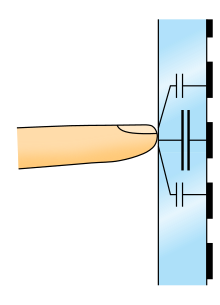
Schema of projected-capacitive touchscreen
Projected capacitive touch (PCT; also PCAP) technology is a variant of capacitive touch technology but where sensitivity to touch, accuracy, resolution and speed of touch have been greatly improved by the use of a simple form of
«Artificial Intelligence». This intelligent processing enables finger sensing to be projected, accurately and reliably, through very thick glass and even double glazing.[57]
Some modern PCT touch screens are composed of thousands of discrete keys,[58] but most PCT touch screens are made of an x/y matrix of rows and columns of conductive material, layered on sheets of glass.
This can be done either by etching a single conductive layer to form a grid pattern of electrodes, by etching two separate, perpendicular layers of conductive material with parallel lines or tracks to form a grid, or by forming an x/y grid of fine, insulation coated wires in a single layer . The number of fingers that can be detected simultaneously is determined by the number of cross-over points (x * y) . However, the number of cross-over points can be almost doubled by using a diagonal lattice layout, where, instead of x elements only ever crossing y elements, each conductive element crosses every other element .[59]
The conductive layer is often transparent, being made of Indium tin oxide (ITO), a transparent electrical conductor.
In some designs, voltage applied to this grid creates a uniform electrostatic field, which can be measured. When a conductive object, such as a finger, comes into contact with a PCT panel, it distorts the local electrostatic field at that point. This is measurable as a change in capacitance. If a finger bridges the gap between two of the «tracks», the charge field is further interrupted and detected by the controller. The capacitance can be changed and measured at every individual point on the grid. This system is able to accurately track touches.[60]
Due to the top layer of a PCT being glass, it is sturdier than less-expensive resistive touch technology.
Unlike traditional capacitive touch technology, it is possible for a PCT system to sense a passive stylus or gloved finger. However, moisture on the surface of the panel, high humidity, or collected dust can interfere with performance.
These environmental factors, however, are not a problem with ‘fine wire’ based touchscreens due to the fact that wire based touchscreens have a much lower ‘parasitic’ capacitance, and there is greater distance between neighbouring conductors.
There are two types of PCT: mutual capacitance and self-capacitance.
Mutual capacitance[edit]
This is a common PCT approach, which makes use of the fact that most conductive objects are able to hold a charge if they are very close together. In mutual capacitive sensors, a capacitor is inherently formed by the row trace and column trace at each intersection of the grid. A 16×14 array, for example, would have 224 independent capacitors. A voltage is applied to the rows or columns. Bringing a finger or conductive stylus close to the surface of the sensor changes the local electrostatic field, which in turn reduces the mutual capacitance. The capacitance change at every individual point on the grid can be measured to accurately determine the touch location by measuring the voltage in the other axis. Mutual capacitance allows multi-touch operation where multiple fingers, palms or styli can be accurately tracked at the same time.
Self-capacitance[edit]
Self-capacitance sensors can have the same X-Y grid as mutual capacitance sensors, but the columns and rows operate independently. With self-capacitance, the capacitive load of a finger is measured on each column or row electrode by a current meter, or the change in frequency of an RC oscillator.[61]
A finger may be detected anywhere along the whole length of a row.
If that finger is also detected by a column, then it can be assumed that the finger position is at the intersection of this row/column pair.
This allows for the speedy and accurate detection of a single finger, but it causes some ambiguity if more than one finger is to be detected.
[62]
Two fingers may have four possible detection positions, only two of which are true. However, by selectively de-sensitizing any touch-points in contention, conflicting results are easily eliminated.[63] This enables «Self Capacitance» to be used for multi-touch operation.
Alternatively, ambiguity can be avoided by applying a «de-sensitizing» signal to all but one of the columns .[63]
This leaves just a short section of any row sensitive to touch. By selecting a sequence of these sections along the row, it is possible to determine the accurate position of multiple fingers along that row. This process can then be repeated for all the other rows until the whole screen has been scanned.
Self-capacitive touch screen layers are used on mobile phones such as the Sony Xperia Sola,[64] the Samsung Galaxy S4, Galaxy Note 3, Galaxy S5, and Galaxy Alpha.
Self capacitance is far more sensitive than mutual capacitance and is mainly used for single touch, simple gesturing and proximity sensing where the finger does not even have to touch the glass surface.
Mutual capacitance is mainly used for multitouch applications.
[65]
Many touchscreen manufacturers use both self and mutual capacitance technologies in the same product, thereby combining their individual benefits.
[66]
Use of stylus on capacitive screens[edit]
Capacitive touchscreens do not necessarily need to be operated by a finger, but until recently the special styli required could be quite expensive to purchase. The cost of this technology has fallen greatly in recent years and capacitive styli are now widely available for a nominal charge, and often given away free with mobile accessories. These consist of an electrically conductive shaft with a soft conductive rubber tip, thereby resistively connecting the fingers to the tip of the stylus.
Infrared grid[edit]

Infrared sensors mounted around the display watch for a user’s touchscreen input on this PLATO V terminal in 1981. The monochromatic plasma display’s characteristic orange glow is illustrated.
An infrared touchscreen uses an array of X-Y infrared LED and photodetector pairs around the edges of the screen to detect a disruption in the pattern of LED beams. These LED beams cross each other in vertical and horizontal patterns. This helps the sensors pick up the exact location of the touch. A major benefit of such a system is that it can detect essentially any opaque object including a finger, gloved finger, stylus or pen. It is generally used in outdoor applications and POS systems that cannot rely on a conductor (such as a bare finger) to activate the touchscreen. Unlike capacitive touchscreens, infrared touchscreens do not require any patterning on the glass which increases durability and optical clarity of the overall system. Infrared touchscreens are sensitive to dirt and dust that can interfere with the infrared beams, and suffer from parallax in curved surfaces and accidental press when the user hovers a finger over the screen while searching for the item to be selected.
Infrared acrylic projection[edit]
A translucent acrylic sheet is used as a rear-projection screen to display information. The edges of the acrylic sheet are illuminated by infrared LEDs, and infrared cameras are focused on the back of the sheet. Objects placed on the sheet are detectable by the cameras. When the sheet is touched by the user, frustrated total internal reflection results in leakage of infrared light which peaks at the points of maximum pressure, indicating the user’s touch location. Microsoft’s PixelSense tablets use this technology.
Optical imaging[edit]
Optical touchscreens are a relatively modern development in touchscreen technology, in which two or more image sensors (such as CMOS sensors) are placed around the edges (mostly the corners) of the screen. Infrared backlights are placed in the sensor’s field of view on the opposite side of the screen. A touch blocks some lights from the sensors, and the location and size of the touching object can be calculated (see visual hull). This technology is growing in popularity due to its scalability, versatility, and affordability for larger touchscreens.
Dispersive signal technology[edit]
Introduced in 2002 by 3M, this system detects a touch by using sensors to measure the piezoelectricity in the glass. Complex algorithms interpret this information and provide the actual location of the touch.[67] The technology is unaffected by dust and other outside elements, including scratches. Since there is no need for additional elements on screen, it also claims to provide excellent optical clarity. Any object can be used to generate touch events, including gloved fingers. A downside is that after the initial touch, the system cannot detect a motionless finger. However, for the same reason, resting objects do not disrupt touch recognition.
Acoustic pulse recognition[edit]
The key to this technology is that a touch at any one position on the surface generates a sound wave in the substrate which then produces a unique combined signal as measured by three or more tiny transducers attached to the edges of the touchscreen. The digitized signal is compared to a list corresponding to every position on the surface, determining the touch location. A moving touch is tracked by rapid repetition of this process. Extraneous and ambient sounds are ignored since they do not match any stored sound profile. The technology differs from other sound-based technologies by using a simple look-up method rather than expensive signal-processing hardware. As with the dispersive signal technology system, a motionless finger cannot be detected after the initial touch. However, for the same reason, the touch recognition is not disrupted by any resting objects. The technology was created by SoundTouch Ltd in the early 2000s, as described by the patent family EP1852772, and introduced to the market by Tyco International’s Elo division in 2006 as Acoustic Pulse Recognition.[68] The touchscreen used by Elo is made of ordinary glass, giving good durability and optical clarity. The technology usually retains accuracy with scratches and dust on the screen. The technology is also well suited to displays that are physically larger.
Construction[edit]
| This section needs expansion. You can help by adding to it. (September 2017) |
There are several principal ways to build a touchscreen. The key goals are to recognize one or more fingers touching a display, to interpret the command that this represents, and to communicate the command to the appropriate application.
In the resistive approach, which used to be the most popular technique, there are typically four layers:
- Top polyester-coated layer with a transparent metallic-conductive coating on the bottom.
- Adhesive spacer
- Glass layer coated with a transparent metallic-conductive coating on the top
- Adhesive layer on the backside of the glass for mounting.
When a user touches the surface, the system records the change in the electric current that flows through the display.
Dispersive-signal technology measures the piezoelectric effect—the voltage generated when mechanical force is applied to a material—that occurs chemically when a strengthened glass substrate is touched.
There are two infrared-based approaches. In one, an array of sensors detects a finger touching or almost touching the display, thereby interrupting infrared light beams projected over the screen. In the other, bottom-mounted infrared cameras record heat from screen touches.
In each case, the system determines the intended command based on the controls showing on the screen at the time and the location of the touch.
Development[edit]
The development of multi-touch screens facilitated the tracking of more than one finger on the screen; thus, operations that require more than one finger are possible. These devices also allow multiple users to interact with the touchscreen simultaneously.
With the growing use of touchscreens, the cost of touchscreen technology is routinely absorbed into the products that incorporate it and is nearly eliminated. Touchscreen technology has demonstrated reliability and is found in airplanes, automobiles, gaming consoles, machine control systems, appliances, and handheld display devices including cellphones; the touchscreen market for mobile devices was projected to produce US$5 billion by 2009.[69][needs update]
The ability to accurately point on the screen itself is also advancing with the emerging graphics tablet-screen hybrids. Polyvinylidene fluoride (PVDF) plays a major role in this innovation due its high piezoelectric properties, which allow the tablet to sense pressure, making such things as digital painting behave more like paper and pencil.[70]
TapSense, announced in October 2011, allows touchscreens to distinguish what part of the hand was used for input, such as the fingertip, knuckle and fingernail. This could be used in a variety of ways, for example, to copy and paste, to capitalize letters, to activate different drawing modes, etc.[71][72]
A real practical integration between television-images and the functions of a normal modern PC could be an innovation in the near future: for example «all-live-information» on the internet about a film or the actors on video, a list of other music during a normal video clip of a song or news about a person.
Ergonomics and usage[edit]
Touchscreen enable[edit]
For touchscreens to be effective input devices, users must be able to accurately select targets and avoid accidental selection of adjacent targets. The design of touchscreen interfaces should reflect technical capabilities of the system, ergonomics, cognitive psychology and human physiology.
Guidelines for touchscreen designs were first developed in the 2000s, based on early research and actual use of older systems, typically using infrared grids—which were highly dependent on the size of the user’s fingers. These guidelines are less relevant for the bulk of modern touch devices which use capacitive or resistive touch technology.[73][74]
From the mid-2000s, makers of operating systems for smartphones have promulgated standards, but these vary between manufacturers, and allow for significant variation in size based on technology changes, so are unsuitable from a human factors perspective.[75][76][77]
Much more important is the accuracy humans have in selecting targets with their finger or a pen stylus. The accuracy of user selection varies by position on the screen: users are most accurate at the center, less so at the left and right edges, and least accurate at the top edge and especially the bottom edge. The R95 accuracy (required radius for 95% target accuracy) varies from 7 mm (0.28 in) in the center to 12 mm (0.47 in) in the lower corners.[78][79][80][81][82] Users are subconsciously aware of this, and take more time to select targets which are smaller or at the edges or corners of the touchscreen.[83]
This user inaccuracy is a result of parallax, visual acuity and the speed of the feedback loop between the eyes and fingers. The precision of the human finger alone is much, much higher than this, so when assistive technologies are provided—such as on-screen magnifiers—users can move their finger (once in contact with the screen) with precision as small as 0.1 mm (0.004 in).[84][dubious – discuss]
Hand position, digit used and switching[edit]
Users of handheld and portable touchscreen devices hold them in a variety of ways, and routinely change their method of holding and selection to suit the position and type of input. There are four basic types of handheld interaction:
- Holding at least in part with both hands, tapping with a single thumb
- Holding with two hands and tapping with both thumbs
- Holding with one hand, tapping with the finger (or rarely, thumb) of another hand
- Holding the device in one hand, and tapping with the thumb from that same hand
Use rates vary widely. While two-thumb tapping is encountered rarely (1–3%) for many general interactions, it is used for 41% of typing interaction.[85]
In addition, devices are often placed on surfaces (desks or tables) and tablets especially are used in stands. The user may point, select or gesture in these cases with their finger or thumb, and vary use of these methods.[86]
Combined with haptics[edit]
Touchscreens are often used with haptic response systems. A common example of this technology is the vibratory feedback provided when a button on the touchscreen is tapped. Haptics are used to improve the user’s experience with touchscreens by providing simulated tactile feedback, and can be designed to react immediately, partly countering on-screen response latency. Research from the University of Glasgow (Brewster, Chohan, and Brown, 2007; and more recently Hogan) demonstrates that touchscreen users reduce input errors (by 20%), increase input speed (by 20%), and lower their cognitive load (by 40%) when touchscreens are combined with haptics or tactile feedback. On top of this, a study conducted in 2013 by Boston College explored the effects that touchscreens haptic stimulation had on triggering psychological ownership of a product. Their research concluded that a touchscreens ability to incorporate high amounts of haptic involvement resulted in customers feeling more endowment to the products they were designing or buying. The study also reported that consumers using a touchscreen were willing to accept a higher price point for the items they were purchasing.[87]
Customer service[edit]
Touchscreen technology has become integrated into many aspects of customer service industry in the 21st century.[88] The restaurant industry is a good example of touchscreen implementation into this domain. Chain restaurants such as Taco Bell,[89] Panera Bread, and McDonald’s offer touchscreens as an option when customers are ordering items off the menu.[90] While the addition of touchscreens is a development for this industry, customers may choose to bypass the touchscreen and order from a traditional cashier.[89] To take this a step further, a restaurant in Bangalore has attempted to completely automate the ordering process. Customers sit down to a table embedded with touchscreens and order off an extensive menu. Once the order is placed it is sent electronically to the kitchen.[91] These types of touchscreens fit under the Point of Sale (POS) systems mentioned in the lead section.
«Gorilla arm»[edit]
Extended use of gestural interfaces without the ability of the user to rest their arm is referred to as «gorilla arm».[92] It can result in fatigue, and even repetitive stress injury when routinely used in a work setting. Certain early pen-based interfaces required the operator to work in this position for much of the workday.[93] Allowing the user to rest their hand or arm on the input device or a frame around it is a solution for this in many contexts. This phenomenon is often cited as an example of movements to be minimized by proper ergonomic design.
Unsupported touchscreens are still fairly common in applications such as ATMs and data kiosks, but are not an issue as the typical user only engages for brief and widely spaced periods.[94]
Fingerprints[edit]

Touchscreens can suffer from the problem of fingerprints on the display. This can be mitigated by the use of materials with optical coatings designed to reduce the visible effects of fingerprint oils. Most modern smartphones have oleophobic coatings, which lessen the amount of oil residue. Another option is to install a matte-finish anti-glare screen protector, which creates a slightly roughened surface that does not easily retain smudges.
Glove touch[edit]
Touchscreens do not work most of the time when the user wears gloves. The thickness of the glove and the material they are made of play a significant role on that and the ability of a touchscreen to pick up a touch.
See also[edit]
- Dual-touchscreen
- Pen computing
- Energy harvesting
- Flexible keyboard
- Gestural interface
- Graphics tablet
- Light pen
- List of touch-solution manufacturers
- Lock screen
- Tablet computer
- Touch switch
- Touchscreen remote control
- Multi-touch
- Omnitouch
- Pointing device gesture
- Sensacell
- SixthSense
- Nintendo DS
References[edit]
- ^ Walker, Geoff (August 2012). «A review of technologies for sensing contact location on the surface of a display: Review of touch technologies». Journal of the Society for Information Display. 20 (8): 413–440. doi:10.1002/jsid.100. S2CID 40545665.
- ^ «What is a Touch Screen?». www.computerhope.com. Retrieved 2020-09-07.
- ^ Allvin, Rhian Evans (2014-09-01). «Technology in the Early Childhood Classroom». YC Young Children. 69 (4): 62. ISSN 1538-6619.
- ^ «The first capacitative touch screens at CERN». CERN Courrier. 31 March 2010. Archived from the original on 4 September 2010. Retrieved 2010-05-25.
- ^ Bent Stumpe (16 March 1977). «A new principle for x-y touch system» (PDF). CERN. Retrieved 2010-05-25.
- ^ Bent Stumpe (6 February 1978). «Experiments to find a manufacturing process for an x-y touch screen» (PDF). CERN. Retrieved 2010-05-25.
- ^ Beck, Frank; Stumpe, Bent (May 24, 1973). Two devices for operator interaction in the central control of the new CERN accelerator (Report). CERN. CERN-73-06. Retrieved 2017-09-14.
- ^ Johnson, E.A. (1965). «Touch Display — A novel input/output device for computers». Electronics Letters. 1 (8): 219–220. Bibcode:1965ElL…..1..219J. doi:10.1049/el:19650200.
- ^ «1965 — The Touchscreen». Malvern Radar and Technology History Society. 2016. Archived from the original on 31 January 2018. Retrieved 24 July 2017.
- ^ Johnson, E.A. (1967). «Touch Displays: A Programmed Man-Machine Interface». Ergonomics. 10 (2): 271–277. doi:10.1080/00140136708930868.
- ^ Orr, N.W.; Hopkins, V.D. (1968). «The Role of Touch Display in Air Traffic Control». The Controller. 7: 7–9.
- ^ Lowe, J. F. (18 November 1974). «Computer creates custom control panel». Design News: 54–55.
- ^ Stumpe, Bent; Sutton, Christine (1 June 2010). «CERN touch screen». Symmetry Magazine. A joint Fermilab/SLAC publication. Archived from the original on 2016-11-16. Retrieved 16 November 2016.
- ^ «Another of CERN’s many inventions! — CERN Document Server». CERN Document Server. Retrieved 29 July 2015.
- ^ a b c Mallebrein, Rainer [in German] (2018-02-18). «Oral History of Rainer Mallebrein» (PDF) (Interview). Interviewed by Steinbach, Günter. Singen am Hohentwiel, Germany: Computer History Museum. CHM Ref: X8517.2018. Archived (PDF) from the original on 2021-01-27. Retrieved 2021-08-23. (18 pages)
- ^ a b c Ebner, Susanne (2018-01-24). «Entwickler aus Singen über die Anfänge der Computermaus: «Wir waren der Zeit voraus»» [Singen-based developer about the advent of the computer mouse: «We were ahead of time»]. Leben und Wissen. Südkurier (in German). Konstanz, Germany: Südkurier GmbH. Archived from the original on 2021-03-02. Retrieved 2021-08-22.
- ^ F. Ebeling, R. Johnson, R. Goldhor, Infrared light beam x-y position encoder for display devices, US 3775560, granted November 27, 1973.
- ^ The H.P. Touch Computer (1983) Archived 2017-08-24 at the Wayback Machine. YouTube (2008-02-19). Retrieved on 2013-08-16.
- ^ USPTO. «DISCRIMINATING CONTACT SENSOR». Archived from the original on 19 May 2013. Retrieved 6 April 2013.
- ^ Emerson, Lewis (December 13, 2010). ««G. Samuel Hurst — the ‘Tom Edison’ of ORNL», December 14 2010″. G. Samuel Hurst — the ‘Tom Edison’ of ORNL. Retrieved 2010-12-13.[dead link]
- ^ Japanese PCs (1984) Archived 2017-07-07 at the Wayback Machine (12:21), Computer Chronicles
- ^ «Terebi Oekaki / Sega Graphic Board — Articles — SMS Power!». Archived from the original on 23 July 2015. Retrieved 29 July 2015.
- ^ «Software that takes games seriously». New Scientist. Reed Business Information. March 26, 1987. p. 34. Archived from the original on January 31, 2018 – via Google Books.
- ^ Technology Trends: 2nd Quarter 1986 Archived 2016-10-15 at the Wayback Machine, Japanese Semiconductor Industry Service — Volume II: Technology & Government
- ^ Biferno, M. A., Stanley, D. L. (1983). The Touch-Sensitive Control/Display Unit: A Promising Computer Interface. Technical Paper 831532, Aerospace Congress & Exposition, Long Beach, CA: Society of Automotive Engineers.
- ^ «1986, Electronics Developed for Lotus Active Suspension Technology — Generations of GM». History.gmheritagecenter.com. Archived from the original on 2013-06-17. Retrieved 2013-01-07.
- ^ Badal, Jaclyne (2008-06-23). «When Design Goes Bad». Online.wsj.com. Archived from the original on 2016-03-16. Retrieved 2013-01-07.
- ^ The ViewTouch restaurant system Archived 2009-09-09 at the Wayback Machine by Giselle Bisson
- ^ «The World Leader in GNU-Linux Restaurant POS Software». Viewtouch.com. Archived from the original on 2012-07-17. Retrieved 2013-01-07.
- ^ «File:Comdex 1986.png». Wikimedia Commons. 2012-09-11. Archived from the original on 2012-12-20. Retrieved 2013-01-07.
- ^ Potter, R.; Weldon, L.; Shneiderman, B. (1988). «Improving the accuracy of touch screens: an experimental evaluation of three strategies». Proceedings of the SIGCHI conference on Human factors in computing systems — CHI ’88. Proc. of the Conference on Human Factors in Computing Systems, CHI ’88. Washington, DC. pp. 27–32. doi:10.1145/57167.57171. ISBN 0201142376. Archived from the original on 2015-12-08.
- ^ a b Sears, Andrew; Plaisant, Catherine; Shneiderman, Ben (June 1990). «A new era for high-precision touchscreens». In Hartson, R.; Hix, D. (eds.). Advances in Human-Computer Interaction. Vol. 3. Ablex (1992). ISBN 978-0-89391-751-7. Archived from the original on October 9, 2014.
- ^ «1991 video of the HCIL touchscreen toggle switches (University of Maryland)». YouTube. Archived from the original on 13 March 2016. Retrieved 3 December 2015.
- ^ Apple touch-screen patent war comes to the UK (2011). Event occurs at 1:24 min in video. Archived from the original on 8 December 2015. Retrieved 3 December 2015.
- ^ Star7 Demo on YouTube. Retrieved on 2013-08-16.
- ^ «The LG KE850: touchable chocolate». Engadget.
- ^ «Touch Screen Market to Hit $9B by 2015». CBS News.
- ^ «Touch screen gamble: Which technology to use».
- ^ «Canalys — the leading global technology market analyst firm».
- ^ Travis Fahs (April 21, 2009). «IGN Presents the History of SEGA». IGN. p. 7. Archived from the original on February 4, 2012. Retrieved 2011-04-27.
- ^ «Short Course on Projected Capacitance» (PDF).
- ^ «What is touch screen? — Definition from WhatIs.com». WhatIs.com. Retrieved 2020-09-07.
- ^ Lancet, Yaara. (2012-07-19) What Are The Differences Between Capacitive & Resistive Touchscreens? Archived 2013-03-09 at the Wayback Machine. Makeuseof.com. Retrieved on 2013-08-16.
- ^ Vlad Savov. «Nintendo 3DS has resistive touchscreen for backwards compatibility, what’s the Wii U’s excuse?». Engadget. AOL. Archived from the original on 12 November 2015. Retrieved 29 July 2015.
- ^ Hong, Chan-Hwa; Shin, Jae-Heon; Ju, Byeong-Kwon; Kim, Kyung-Hyun; Park, Nae-Man; Kim, Bo-Sul; Cheong, Woo-Seok (1 November 2013). «Index-Matched Indium Tin Oxide Electrodes for Capacitive Touch Screen Panel Applications». Journal of Nanoscience and Nanotechnology. 13 (11): 7756–7759. doi:10.1166/jnn.2013.7814. PMID 24245328. S2CID 24281861.
- ^ «Fujifilm reinforces the production facilities for its touch-panel sensor film «EXCLEAR»«. FUJIFILM Europe.
- ^ «Development of a Thin Double-sided Sensor Film «EXCLEAR» for Touch Panels via Silver Halide Photographic Technology» (PDF). www.fujifilm.com. Retrieved 2019-12-09.
- ^ «What’s behind your smartphone screen? This… |». fujifilm-innovation.tumblr.com.
- ^ «Environment: [Topics2] Development of Materials That Solve Environmental Issues EXCLEAR thin double-sided sensor film for touch panels | FUJIFILM Holdings». www.fujifilmholdings.com.
- ^ Kent, Joel (May 2010). «Touchscreen technology basics & a new development». CMOS Emerging Technologies Conference. CMOS Emerging Technologies Research. 6: 1–13. ISBN 9781927500057.
- ^ Ganapati, Priya (5 March 2010). «Finger Fail: Why Most Touchscreens Miss the Point». Wired. Archived from the original on 2014-05-11. Retrieved 9 November 2019.
- ^ Andi (2014-01-24). «How noise affects touch screens». West Florida Components. Retrieved 2020-10-24.
- ^ «Touch screens and charger noise |». epanorama.net. 2013-03-12.
- ^ «Aggressively combat noise in capacitive touch applications». EDN.com. 2013-04-08.
- ^ «Please Touch! Explore The Evolving World Of Touchscreen Technology». electronicdesign.com. Archived from the original on 2015-12-13. Retrieved 2009-09-02.
- ^ «formula for relationship between plate area and capacitance».
- ^ «Touch operated keyboard». Archived from the original on 2018-01-31. Retrieved 2018-01-30.
- ^ «Multipoint touchscreen».
- ^ «Espacenet — Original document». Worldwide.espacenet.com. 2017-04-26. Retrieved 2018-02-22.
- ^ Knowledge base: Multi-touch hardware Archived 2012-02-03 at the Wayback Machine
- ^ «Use of RC oscillator in touchscreen».
- ^ «Ambiguity caused by multitouch in self capacitance touchscreens» (PDF).
- ^ a b «Multitouch using Self Capacitance».
- ^ «Self-capacitive touch described on official Sony Developers blog». Archived from the original on 2012-03-14. Retrieved 2012-03-14.
- ^ Du, Li (2016). «Comparison of self capacitance and mutual capacitance» (PDF). arXiv:1612.08227. doi:10.1017/S1743921315010388. S2CID 220453196.
- ^ «Hybrid self and mutual capacitance touch sensing controllers».
- ^ Beyers, Tim (2008-02-13). «Innovation Series: Touchscreen Technology». The Motley Fool. Archived from the original on 2009-03-24. Retrieved 2009-03-16.
- ^ «Acoustic Pulse Recognition Touchscreens» (PDF). Elo Touch Systems. 2006: 3. Archived (PDF) from the original on 2011-09-05. Retrieved 2011-09-27.
- ^ «Touch Screens in Mobile Devices to Deliver $5 Billion Next Year | Press Release». ABI Research. 2008-09-10. Archived from the original on 2011-07-07. Retrieved 2009-06-22.
- ^ «Insights Into PVDF Innovations». Fluorotherm. 17 August 2015. Archived from the original on 15 October 2016.
- ^ «New Screen Technology, TapSense, Can Distinguish Between Different Parts Of Your Hand». Archived from the original on October 20, 2011. Retrieved October 19, 2011.
- ^ «TapSense: Enhancing Finger Interaction on Touch Surfaces». Archived from the original on 11 January 2012. Retrieved 28 January 2012.
- ^ «ANSI/HFES 100-2007 Human Factors Engineering of Computer Workstations». Human Factors & Ergonomics Society. Santa Monica, CA. 2007.
- ^ «Ergonomic Requirements for Office Work with Visual Display Terminals (VDTs)–Part 9: Requirements for Non-keyboard Input Devices». International Organization for Standardization. Geneva, Switzerland. 2000.
- ^ «iOS Human Interface Guidelines». Apple. Archived from the original on 2014-08-26. Retrieved 2014-08-24.
- ^ «Metrics and Grids». Archived from the original on 2014-07-16. Retrieved 2014-08-24.
- ^ «Touch interactions for Windows». Microsoft. Archived from the original on 2014-08-26. Retrieved 2014-08-24.
- ^ Hoober, Steven (2013-02-18). «Common Misconceptions About Touch». UXmatters. Archived from the original on 2014-08-26. Retrieved 2014-08-24.
- ^ Hoober, Steven (2013-11-11). «Design for Fingers and Thumbs Instead of Touch». UXmatters. Archived from the original on 2014-08-26. Retrieved 2014-08-24.
- ^ Hoober, Steven; Shank, Patti; Boll, Susanne (2014). «Making mLearning Usable: How We Use Mobile Devices». Santa Rosa, CA.
- ^ Henze, Niels; Rukzio, Enrico; Boll, Susanne (2011). «100,000,000 Taps: Analysis and Improvement of Touch Performance in the Large». Proceedings of the 13th International Conference on Human Computer Interaction with Mobile Devices and Services. New York.
- ^ Parhi, Pekka (2006). «Target Size Study for One-Handed Thumb Use on Small Touchscreen Devices». Proceedings of MobileHCI 2006. New York.
- ^ Lee, Seungyons; Zhai, Shumin (2009). «The Performance of Touch Screen Soft Buttons». Proceedings of the SIGCHI Conference on Human Factors in Computing Systems. New York: 309. doi:10.1145/1518701.1518750. ISBN 9781605582467. S2CID 2468830.
- ^ Bérard, François (2012). «Measuring the Linear and Rotational User Precision in Touch Pointing». Proceedings of the 2012 ACM International Conference on Interactive Tabletops and Surfaces. New York: 183. doi:10.1145/2396636.2396664. ISBN 9781450312097. S2CID 15765730.
- ^ Hoober, Steven (2014-09-02). «Insights on Switching, Centering, and Gestures for Touchscreens». UXmatters. Archived from the original on 2014-09-06. Retrieved 2014-08-24.
- ^ Hoober, Steven (2013-02-18). «How Do Users Really Hold Mobile Devices?». UXmatters. Archived from the original on 2014-08-26. Retrieved 2014-08-24.
- ^ Brasel, S. Adam; Gips, James (2014). «Tablets, touchscreens, and touchpads: How varying touch interfaces trigger psychological ownership and endowment». Journal of Consumer Psychology. 24 (2): 226–233. doi:10.1016/j.jcps.2013.10.003.
- ^ Zhu, Ying; Meyer, Jeffrey (September 2017). «Getting in touch with your thinking style: How touchscreens influence purchase». Journal of Retailing and Consumer Services. 38: 51–58. doi:10.1016/j.jretconser.2017.05.006.
- ^ a b Hueter, Jackie; Swart, William (February 1998). «An Integrated Labor-Management System for Taco Bell». Interfaces. 28 (1): 75–91. CiteSeerX 10.1.1.565.3872. doi:10.1287/inte.28.1.75. S2CID 18514383.
- ^ Baker, Rosie (19 May 2011). «FOOD: McDonald’s explores digital touchscreens». Marketing Week: 4. Gale A264377887.
- ^ «A RESTAURANT THAT LETS GUESTS PLACE ORDERS VIA A TOUCHSCREEN TABLE (Touche is said to be the first touchscreen restaurant in India and fifth in the world)». India Business Insight. 31 August 2011. Gale A269135159.
- ^ «gorilla arm». Catb.org. Archived from the original on 2012-01-21. Retrieved 2012-01-04.
- ^ «Gesture Fatigue ruined light pens forever. Make sure it doesn’t ruin your gesture design». Gesture Design Blog. Archived from the original on 2015-02-13. Retrieved 2014-08-23.
- ^ David Pogue (January 3, 2013). «Why Touch Screens Will Not Take Over». Scientific American. 308 (1): 25. doi:10.1038/scientificamerican0113-25. PMID 23342443.
Sources[edit]
- Shneiderman, B. (1991). «Touch screens now offer compelling uses». IEEE Software. 8 (2): 93–94, 107. doi:10.1109/52.73754. S2CID 14561929.
- Potter, R.; Weldon, L. & Shneiderman, B. (1988). An experimental evaluation of three strategies. Proc. CHI’88. Washington, DC: ACM Press. pp. 27–32.
- Sears, A.; Plaisant, C. & Shneiderman, B. (1992). «A new era for high precision touchscreens». In Hartson, R. & Hix, D. (eds.). Advances in Human-Computer Interaction. Vol. 3. Ablex, NJ. pp. 1–33.
External links[edit]

A user operating a touchscreen

A touchscreen or touch screen is the assembly of both an input (‘touch panel’) and output (‘display’) device. The touch panel is normally layered on the top of an electronic visual display of an information processing system. The display is often an LCD, AMOLED or OLED display while the system is usually used in a laptop, tablet, or smartphone. A user can give input or control the information processing system through simple or multi-touch gestures by touching the screen with a special stylus or one or more fingers.[1] Some touchscreens use ordinary or specially coated gloves to work while others may only work using a special stylus or pen. The user can use the touchscreen to react to what is displayed and, if the software allows, to control how it is displayed; for example, zooming to increase the text size.
The touchscreen enables the user to interact directly with what is displayed, rather than using a mouse, touchpad, or other such devices (other than a stylus, which is optional for most modern touchscreens).[2]
Touchscreens are common in devices such as game consoles, personal computers, electronic voting machines, and point-of-sale (POS) systems. They can also be attached to computers or, as terminals, to networks. They play a prominent role in the design of digital appliances such as personal digital assistants (PDAs) and some e-readers. Touchscreens are also important in educational settings such as classrooms or on college campuses.[3]
The popularity of smartphones, tablets, and many types of information appliances is driving the demand and acceptance of common touchscreens for portable and functional electronics. Touchscreens are found in the medical field, heavy industry, automated teller machines (ATMs), and kiosks such as museum displays or room automation, where keyboard and mouse systems do not allow a suitably intuitive, rapid, or accurate interaction by the user with the display’s content.
Historically, the touchscreen sensor and its accompanying controller-based firmware have been made available by a wide array of after-market system integrators, and not by display, chip, or motherboard manufacturers. Display manufacturers and chip manufacturers have acknowledged the trend toward acceptance of touchscreens as a user interface component and have begun to integrate touchscreens into the fundamental design of their products.
History[edit]

One predecessor of the modern touch screen includes stylus based systems. In 1946, a patent was filed by Philco Company for a stylus designed for sports telecasting which, when placed against an intermediate cathode ray tube display (CRT) would amplify and add to the original signal. Effectively, this was used for temporarily drawing arrows or circles onto a live television broadcast, as described in US 2487641A, Denk, William E, «Electronic pointer for television images», issued 1949-11-08. Later inventions built upon this system to free telewriting styli from their mechanical bindings. By transcribing what a user draws onto a computer, it could be saved for future use. See US 3089918A, Graham, Robert E, «Telewriting apparatus», issued 1963-05-14.
The first version of a touchscreen which operated independently of the light produced from the screen was patented by AT&T Corporation US 3016421A, Harmon, Leon D, «Electrographic transmitter», issued 1962-01-09. This touchscreen utilized a matrix of collimated lights shining orthogonally across the touch surface. When a beam is interrupted by a stylus, the photodetectors which no longer are receiving a signal can be used to determine where the interruption is. Later iterations of matrix based touchscreens built upon this by adding more emitters and detectors to improve resolution, pulsing emitters to improve optical signal to noise ratio, and a nonorthogonal matrix to remove shadow readings when using multi-touch.
The first finger driven touch screen was developed by Eric Johnson, of the Royal Radar Establishment located in Malvern, England, who described his work on capacitive touchscreens in a short article published in 1965[8][9] and then more fully—with photographs and diagrams—in an article published in 1967.[10] The application of touch technology for air traffic control was described in an article published in 1968.[11] Frank Beck and Bent Stumpe, engineers from CERN (European Organization for Nuclear Research), developed a transparent touchscreen in the early 1970s,[12] based on Stumpe’s work at a television factory in the early 1960s. Then manufactured by CERN, and shortly after by industry partners,[13] it was put to use in 1973.[14]
In the mid-1960s, another precursor of touchscreens, an ultrasonic-curtain-based pointing device in front of a terminal display, had been developed by a team around Rainer Mallebrein [de] at Telefunken Konstanz for an air traffic control system.[15] In 1970, this evolved into a device named «Touchinput-Einrichtung» («touch input facility») for the SIG 50 terminal utilizing a conductively coated glass screen in front of the display.[16][15] This was patented in 1971 and the patent was granted a couple of years later.[16][15] The same team had already invented and marketed the Rollkugel mouse RKS 100-86 for the SIG 100-86 a couple of years earlier.[16]
In 1972, a group at the University of Illinois filed for a patent on an optical touchscreen[17] that became a standard part of the Magnavox Plato IV Student Terminal and thousands were built for this purpose. These touchscreens had a crossed array of 16×16 infrared position sensors, each composed of an LED on one edge of the screen and a matched phototransistor on the other edge, all mounted in front of a monochrome plasma display panel. This arrangement could sense any fingertip-sized opaque object in close proximity to the screen. A similar touchscreen was used on the HP-150 starting in 1983. The HP 150 was one of the world’s earliest commercial touchscreen computers.[18] HP mounted their infrared transmitters and receivers around the bezel of a 9-inch Sony cathode ray tube (CRT).
In 1977, an American company, Elographics – in partnership with Siemens – began work on developing a transparent implementation of an existing opaque touchpad technology, U.S. patent No. 3,911,215, October 7, 1975, which had been developed by Elographics’ founder George Samuel Hurst.[19] The resulting resistive technology touch screen was first shown on the World’s Fair at Knoxville in 1982.[20]
In 1984, Fujitsu released a touch pad for the Micro 16 to accommodate the complexity of kanji characters, which were stored as tiled graphics.[21] In 1985, Sega released the Terebi Oekaki, also known as the Sega Graphic Board, for the SG-1000 video game console and SC-3000 home computer. It consisted of a plastic pen and a plastic board with a transparent window where pen presses are detected. It was used primarily with a drawing software application.[22] A graphic touch tablet was released for the Sega AI computer in 1986.[23][24]
Touch-sensitive control-display units (CDUs) were evaluated for commercial aircraft flight decks in the early 1980s. Initial research showed that a touch interface would reduce pilot workload as the crew could then select waypoints, functions and actions, rather than be «head down» typing latitudes, longitudes, and waypoint codes on a keyboard. An effective integration of this technology was aimed at helping flight crews maintain a high level of situational awareness of all major aspects of the vehicle operations including the flight path, the functioning of various aircraft systems, and moment-to-moment human interactions.[25]
In the early 1980s, General Motors tasked its Delco Electronics division with a project aimed at replacing an automobile’s non-essential functions (i.e. other than throttle, transmission, braking, and steering) from mechanical or electro-mechanical systems with solid state alternatives wherever possible. The finished device was dubbed the ECC for «Electronic Control Center», a digital computer and software control system hardwired to various peripheral sensors, servos, solenoids, antenna and a monochrome CRT touchscreen that functioned both as display and sole method of input.[26] The ECC replaced the traditional mechanical stereo, fan, heater and air conditioner controls and displays, and was capable of providing very detailed and specific information about the vehicle’s cumulative and current operating status in real time. The ECC was standard equipment on the 1985–1989 Buick Riviera and later the 1988–1989 Buick Reatta, but was unpopular with consumers—partly due to the technophobia of some traditional Buick customers, but mostly because of costly technical problems suffered by the ECC’s touchscreen which would render climate control or stereo operation impossible.[27]
Multi-touch technology began in 1982, when the University of Toronto’s Input Research Group developed the first human-input multi-touch system, using a frosted-glass panel with a camera placed behind the glass. In 1985, the University of Toronto group, including Bill Buxton, developed a multi-touch tablet that used capacitance rather than bulky camera-based optical sensing systems (see History of multi-touch).
The first commercially available graphical point-of-sale (POS) software was demonstrated on the 16-bit Atari 520ST color computer. It featured a color touchscreen widget-driven interface.[28] The ViewTouch[29] POS software was first shown by its developer, Gene Mosher, at the Atari Computer demonstration area of the Fall COMDEX expo in 1986.[30]
In 1987, Casio launched the Casio PB-1000 pocket computer with a touchscreen consisting of a 4×4 matrix, resulting in 16 touch areas in its small LCD graphic screen.
Touchscreens had a bad reputation of being imprecise until 1988. Most user-interface books would state that touchscreen selections were limited to targets larger than the average finger. At the time, selections were done in such a way that a target was selected as soon as the finger came over it, and the corresponding action was performed immediately. Errors were common, due to parallax or calibration problems, leading to user frustration. «Lift-off strategy»[31] was introduced by researchers at the University of Maryland Human–Computer Interaction Lab (HCIL). As users touch the screen, feedback is provided as to what will be selected: users can adjust the position of the finger, and the action takes place only when the finger is lifted off the screen. This allowed the selection of small targets, down to a single pixel on a 640×480 Video Graphics Array (VGA) screen (a standard of that time).
Sears et al. (1990)[32] gave a review of academic research on single and multi-touch human–computer interaction of the time, describing gestures such as rotating knobs, adjusting sliders, and swiping the screen to activate a switch (or a U-shaped gesture for a toggle switch). The HCIL team developed and studied small touchscreen keyboards (including a study that showed users could type at 25 wpm on a touchscreen keyboard), aiding their introduction on mobile devices. They also designed and implemented multi-touch gestures such as selecting a range of a line, connecting objects, and a «tap-click» gesture to select while maintaining location with another finger.
In 1990, HCIL demonstrated a touchscreen slider,[33] which was later cited as prior art in the lock screen patent litigation between Apple and other touchscreen mobile phone vendors (in relation to U.S. Patent 7,657,849).[34]
In 1991–1992, the Sun Star7 prototype PDA implemented a touchscreen with inertial scrolling.[35] In 1993, IBM released the IBM Simon the first touchscreen phone.
An early attempt at a handheld game console with touchscreen controls was Sega’s intended successor to the Game Gear, though the device was ultimately shelved and never released due to the expensive cost of touchscreen technology in the early 1990s.
The first mobile phone with a capacitive touchscreen was LG Prada released in May 2007 (which was before the first iPhone).[36] By 2009, touchscreen-enabled mobile phones were becoming trendy and quickly gaining popularity in both basic and advanced devices.[37][38] In Q4 2009 for the first time, a majority of smartphones (i.e. not all mobile phones) shipped with touchscreens over non-touch.[39]
Touchscreens would not be popularly used for video games until the release of the Nintendo DS in 2004.[40] Until recently,[when?] most consumer touchscreens could only sense one point of contact at a time, and few have had the capability to sense how hard one is touching. This has changed with the commercialization of multi-touch technology, and the Apple Watch being released with a force-sensitive display in April 2015.
In 2007, 93% of touchscreens shipped were resistive and only 4% were projected capacitance. In 2013, 3% of touchscreens shipped were resistive and 90% were projected capacitance.[41]
Technologies[edit]
There is a variety of touchscreen technologies with different methods of sensing touch.[32]
Resistive[edit]
A resistive touchscreen panel comprises several thin layers, the most important of which are two transparent electrically resistive layers facing each other with a thin gap between. The top layer (that which is touched) has a coating on the underside surface; just beneath it is a similar resistive layer on top of its substrate. One layer has conductive connections along its sides, the other along top and bottom. A voltage is applied to one layer and sensed by the other. When an object, such as a fingertip or stylus tip, presses down onto the outer surface, the two layers touch to become connected at that point.[42] The panel then behaves as a pair of voltage dividers, one axis at a time. By rapidly switching between each layer, the position of pressure on the screen can be detected.
Resistive touch is used in restaurants, factories and hospitals due to its high tolerance for liquids and contaminants. A major benefit of resistive-touch technology is its low cost. Additionally, as only sufficient pressure is necessary for the touch to be sensed, they may be used with gloves on, or by using anything rigid as a finger substitute. Disadvantages include the need to press down, and a risk of damage by sharp objects. Resistive touchscreens also suffer from poorer contrast, due to having additional reflections (i.e. glare) from the layers of material placed over the screen.[43] This is the type of touchscreen that was used by Nintendo in the DS family, the 3DS family, and the Wii U GamePad.[44]
Surface acoustic wave[edit]
Surface acoustic wave (SAW) technology uses ultrasonic waves that pass over the touchscreen panel. When the panel is touched, a portion of the wave is absorbed. The change in ultrasonic waves is processed by the controller to determine the position of the touch event. Surface acoustic wave touchscreen panels can be damaged by outside elements. Contaminants on the surface can also interfere with the functionality of the touchscreen.
SAW devices have a wide range of applications, including delay lines, filters, correlators and DC to DC converters.
Capacitive[edit]

Capacitive touchscreen of a mobile phone

The Casio TC500 Capacitive touch sensor watch from 1983, with angled light exposing the touch sensor pads and traces etched onto the top watch glass surface.
A capacitive touchscreen panel consists of an insulator, such as glass, coated with a transparent conductor, such as indium tin oxide (ITO).[45] As the human body is also an electrical conductor, touching the surface of the screen results in a distortion of the screen’s electrostatic field, measurable as a change in capacitance. Different technologies may be used to determine the location of the touch. The location is then sent to the controller for processing. Touchscreens that use silver instead of ITO exist, as ITO causes several environmental problems due to the use of indium.[46][47][48][49] The controller is typically a complementary metal-oxide-semiconductor (CMOS) application-specific integrated circuit (ASIC) chip, which in turn usually sends the signals to a CMOS digital signal processor (DSP) for processing.[50][51]
Unlike a resistive touchscreen, some capacitive touchscreens cannot be used to detect a finger through electrically insulating material, such as gloves. This disadvantage especially affects usability in consumer electronics, such as touch tablet PCs and capacitive smartphones in cold weather when people may be wearing gloves. It can be overcome with a special capacitive stylus, or a special-application glove with an embroidered patch of conductive thread allowing electrical contact with the user’s fingertip.
A low-quality switching-mode power supply unit with an accordingly unstable, noisy voltage may temporarily interfere with the precision, accuracy and sensitivity of capacitive touch screens.[52][53][54]
Some capacitive display manufacturers continue to develop thinner and more accurate touchscreens. Those for mobile devices are now being produced with ‘in-cell’ technology, such as in Samsung’s Super AMOLED screens, that eliminates a layer by building the capacitors inside the display itself. This type of touchscreen reduces the visible distance between the user’s finger and what the user is touching on the screen, reducing the thickness and weight of the display, which is desirable in smartphones.
A simple parallel-plate capacitor has two conductors separated by a dielectric layer. Most of the energy in this system is concentrated directly between the plates. Some of the energy spills over into the area outside the plates, and the electric field lines associated with this effect are called fringing fields. Part of the challenge of making a practical capacitive sensor is to design a set of printed circuit traces which direct fringing fields into an active sensing area accessible to a user. A parallel-plate capacitor is not a good choice for such a sensor pattern. Placing a finger near fringing electric fields adds conductive surface area to the capacitive system. The additional charge storage capacity added by the finger is known as finger capacitance, or CF. The capacitance of the sensor without a finger present is known as parasitic capacitance, or CP.
Surface capacitance[edit]
In this basic technology, only one side of the insulator is coated with a conductive layer. A small voltage is applied to the layer, resulting in a uniform electrostatic field. When a conductor, such as a human finger, touches the uncoated surface, a capacitor is dynamically formed. The sensor’s controller can determine the location of the touch indirectly from the change in the capacitance as measured from the four corners of the panel. As it has no moving parts, it is moderately durable but has limited resolution, is prone to false signals from parasitic capacitive coupling, and needs calibration during manufacture. It is therefore most often used in simple applications such as industrial controls and kiosks.[55]
Although some standard capacitance detection methods are projective, in the sense that they can be used to detect a finger through a non-conductive surface, they are very sensitive to fluctuations in temperature, which expand or contract the sensing plates, causing fluctuations in the capacitance of these plates.[56] These fluctuations result in a lot of background noise, so a strong finger signal is required for accurate detection. This limits applications to those where the finger directly touches the sensing element or is sensed through a relatively thin non-conductive surface.
Projected capacitance[edit]

Back side of a Multitouch Globe, based on projected capacitive touch (PCT) technology

8 x 8 projected capacitance touchscreen manufactured using 25 micron insulation coated copper wire embedded in a clear polyester film.

This diagram shows how eight inputs to a lattice touchscreen or keypad creates 28 unique intersections, as opposed to 16 intersections created using a standard x/y multiplexed touchscreen .
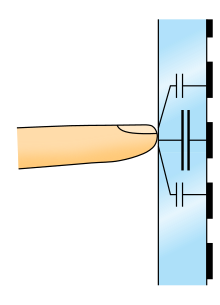
Schema of projected-capacitive touchscreen
Projected capacitive touch (PCT; also PCAP) technology is a variant of capacitive touch technology but where sensitivity to touch, accuracy, resolution and speed of touch have been greatly improved by the use of a simple form of
«Artificial Intelligence». This intelligent processing enables finger sensing to be projected, accurately and reliably, through very thick glass and even double glazing.[57]
Some modern PCT touch screens are composed of thousands of discrete keys,[58] but most PCT touch screens are made of an x/y matrix of rows and columns of conductive material, layered on sheets of glass.
This can be done either by etching a single conductive layer to form a grid pattern of electrodes, by etching two separate, perpendicular layers of conductive material with parallel lines or tracks to form a grid, or by forming an x/y grid of fine, insulation coated wires in a single layer . The number of fingers that can be detected simultaneously is determined by the number of cross-over points (x * y) . However, the number of cross-over points can be almost doubled by using a diagonal lattice layout, where, instead of x elements only ever crossing y elements, each conductive element crosses every other element .[59]
The conductive layer is often transparent, being made of Indium tin oxide (ITO), a transparent electrical conductor.
In some designs, voltage applied to this grid creates a uniform electrostatic field, which can be measured. When a conductive object, such as a finger, comes into contact with a PCT panel, it distorts the local electrostatic field at that point. This is measurable as a change in capacitance. If a finger bridges the gap between two of the «tracks», the charge field is further interrupted and detected by the controller. The capacitance can be changed and measured at every individual point on the grid. This system is able to accurately track touches.[60]
Due to the top layer of a PCT being glass, it is sturdier than less-expensive resistive touch technology.
Unlike traditional capacitive touch technology, it is possible for a PCT system to sense a passive stylus or gloved finger. However, moisture on the surface of the panel, high humidity, or collected dust can interfere with performance.
These environmental factors, however, are not a problem with ‘fine wire’ based touchscreens due to the fact that wire based touchscreens have a much lower ‘parasitic’ capacitance, and there is greater distance between neighbouring conductors.
There are two types of PCT: mutual capacitance and self-capacitance.
Mutual capacitance[edit]
This is a common PCT approach, which makes use of the fact that most conductive objects are able to hold a charge if they are very close together. In mutual capacitive sensors, a capacitor is inherently formed by the row trace and column trace at each intersection of the grid. A 16×14 array, for example, would have 224 independent capacitors. A voltage is applied to the rows or columns. Bringing a finger or conductive stylus close to the surface of the sensor changes the local electrostatic field, which in turn reduces the mutual capacitance. The capacitance change at every individual point on the grid can be measured to accurately determine the touch location by measuring the voltage in the other axis. Mutual capacitance allows multi-touch operation where multiple fingers, palms or styli can be accurately tracked at the same time.
Self-capacitance[edit]
Self-capacitance sensors can have the same X-Y grid as mutual capacitance sensors, but the columns and rows operate independently. With self-capacitance, the capacitive load of a finger is measured on each column or row electrode by a current meter, or the change in frequency of an RC oscillator.[61]
A finger may be detected anywhere along the whole length of a row.
If that finger is also detected by a column, then it can be assumed that the finger position is at the intersection of this row/column pair.
This allows for the speedy and accurate detection of a single finger, but it causes some ambiguity if more than one finger is to be detected.
[62]
Two fingers may have four possible detection positions, only two of which are true. However, by selectively de-sensitizing any touch-points in contention, conflicting results are easily eliminated.[63] This enables «Self Capacitance» to be used for multi-touch operation.
Alternatively, ambiguity can be avoided by applying a «de-sensitizing» signal to all but one of the columns .[63]
This leaves just a short section of any row sensitive to touch. By selecting a sequence of these sections along the row, it is possible to determine the accurate position of multiple fingers along that row. This process can then be repeated for all the other rows until the whole screen has been scanned.
Self-capacitive touch screen layers are used on mobile phones such as the Sony Xperia Sola,[64] the Samsung Galaxy S4, Galaxy Note 3, Galaxy S5, and Galaxy Alpha.
Self capacitance is far more sensitive than mutual capacitance and is mainly used for single touch, simple gesturing and proximity sensing where the finger does not even have to touch the glass surface.
Mutual capacitance is mainly used for multitouch applications.
[65]
Many touchscreen manufacturers use both self and mutual capacitance technologies in the same product, thereby combining their individual benefits.
[66]
Use of stylus on capacitive screens[edit]
Capacitive touchscreens do not necessarily need to be operated by a finger, but until recently the special styli required could be quite expensive to purchase. The cost of this technology has fallen greatly in recent years and capacitive styli are now widely available for a nominal charge, and often given away free with mobile accessories. These consist of an electrically conductive shaft with a soft conductive rubber tip, thereby resistively connecting the fingers to the tip of the stylus.
Infrared grid[edit]

Infrared sensors mounted around the display watch for a user’s touchscreen input on this PLATO V terminal in 1981. The monochromatic plasma display’s characteristic orange glow is illustrated.
An infrared touchscreen uses an array of X-Y infrared LED and photodetector pairs around the edges of the screen to detect a disruption in the pattern of LED beams. These LED beams cross each other in vertical and horizontal patterns. This helps the sensors pick up the exact location of the touch. A major benefit of such a system is that it can detect essentially any opaque object including a finger, gloved finger, stylus or pen. It is generally used in outdoor applications and POS systems that cannot rely on a conductor (such as a bare finger) to activate the touchscreen. Unlike capacitive touchscreens, infrared touchscreens do not require any patterning on the glass which increases durability and optical clarity of the overall system. Infrared touchscreens are sensitive to dirt and dust that can interfere with the infrared beams, and suffer from parallax in curved surfaces and accidental press when the user hovers a finger over the screen while searching for the item to be selected.
Infrared acrylic projection[edit]
A translucent acrylic sheet is used as a rear-projection screen to display information. The edges of the acrylic sheet are illuminated by infrared LEDs, and infrared cameras are focused on the back of the sheet. Objects placed on the sheet are detectable by the cameras. When the sheet is touched by the user, frustrated total internal reflection results in leakage of infrared light which peaks at the points of maximum pressure, indicating the user’s touch location. Microsoft’s PixelSense tablets use this technology.
Optical imaging[edit]
Optical touchscreens are a relatively modern development in touchscreen technology, in which two or more image sensors (such as CMOS sensors) are placed around the edges (mostly the corners) of the screen. Infrared backlights are placed in the sensor’s field of view on the opposite side of the screen. A touch blocks some lights from the sensors, and the location and size of the touching object can be calculated (see visual hull). This technology is growing in popularity due to its scalability, versatility, and affordability for larger touchscreens.
Dispersive signal technology[edit]
Introduced in 2002 by 3M, this system detects a touch by using sensors to measure the piezoelectricity in the glass. Complex algorithms interpret this information and provide the actual location of the touch.[67] The technology is unaffected by dust and other outside elements, including scratches. Since there is no need for additional elements on screen, it also claims to provide excellent optical clarity. Any object can be used to generate touch events, including gloved fingers. A downside is that after the initial touch, the system cannot detect a motionless finger. However, for the same reason, resting objects do not disrupt touch recognition.
Acoustic pulse recognition[edit]
The key to this technology is that a touch at any one position on the surface generates a sound wave in the substrate which then produces a unique combined signal as measured by three or more tiny transducers attached to the edges of the touchscreen. The digitized signal is compared to a list corresponding to every position on the surface, determining the touch location. A moving touch is tracked by rapid repetition of this process. Extraneous and ambient sounds are ignored since they do not match any stored sound profile. The technology differs from other sound-based technologies by using a simple look-up method rather than expensive signal-processing hardware. As with the dispersive signal technology system, a motionless finger cannot be detected after the initial touch. However, for the same reason, the touch recognition is not disrupted by any resting objects. The technology was created by SoundTouch Ltd in the early 2000s, as described by the patent family EP1852772, and introduced to the market by Tyco International’s Elo division in 2006 as Acoustic Pulse Recognition.[68] The touchscreen used by Elo is made of ordinary glass, giving good durability and optical clarity. The technology usually retains accuracy with scratches and dust on the screen. The technology is also well suited to displays that are physically larger.
Construction[edit]
| This section needs expansion. You can help by adding to it. (September 2017) |
There are several principal ways to build a touchscreen. The key goals are to recognize one or more fingers touching a display, to interpret the command that this represents, and to communicate the command to the appropriate application.
In the resistive approach, which used to be the most popular technique, there are typically four layers:
- Top polyester-coated layer with a transparent metallic-conductive coating on the bottom.
- Adhesive spacer
- Glass layer coated with a transparent metallic-conductive coating on the top
- Adhesive layer on the backside of the glass for mounting.
When a user touches the surface, the system records the change in the electric current that flows through the display.
Dispersive-signal technology measures the piezoelectric effect—the voltage generated when mechanical force is applied to a material—that occurs chemically when a strengthened glass substrate is touched.
There are two infrared-based approaches. In one, an array of sensors detects a finger touching or almost touching the display, thereby interrupting infrared light beams projected over the screen. In the other, bottom-mounted infrared cameras record heat from screen touches.
In each case, the system determines the intended command based on the controls showing on the screen at the time and the location of the touch.
Development[edit]
The development of multi-touch screens facilitated the tracking of more than one finger on the screen; thus, operations that require more than one finger are possible. These devices also allow multiple users to interact with the touchscreen simultaneously.
With the growing use of touchscreens, the cost of touchscreen technology is routinely absorbed into the products that incorporate it and is nearly eliminated. Touchscreen technology has demonstrated reliability and is found in airplanes, automobiles, gaming consoles, machine control systems, appliances, and handheld display devices including cellphones; the touchscreen market for mobile devices was projected to produce US$5 billion by 2009.[69][needs update]
The ability to accurately point on the screen itself is also advancing with the emerging graphics tablet-screen hybrids. Polyvinylidene fluoride (PVDF) plays a major role in this innovation due its high piezoelectric properties, which allow the tablet to sense pressure, making such things as digital painting behave more like paper and pencil.[70]
TapSense, announced in October 2011, allows touchscreens to distinguish what part of the hand was used for input, such as the fingertip, knuckle and fingernail. This could be used in a variety of ways, for example, to copy and paste, to capitalize letters, to activate different drawing modes, etc.[71][72]
A real practical integration between television-images and the functions of a normal modern PC could be an innovation in the near future: for example «all-live-information» on the internet about a film or the actors on video, a list of other music during a normal video clip of a song or news about a person.
Ergonomics and usage[edit]
Touchscreen enable[edit]
For touchscreens to be effective input devices, users must be able to accurately select targets and avoid accidental selection of adjacent targets. The design of touchscreen interfaces should reflect technical capabilities of the system, ergonomics, cognitive psychology and human physiology.
Guidelines for touchscreen designs were first developed in the 2000s, based on early research and actual use of older systems, typically using infrared grids—which were highly dependent on the size of the user’s fingers. These guidelines are less relevant for the bulk of modern touch devices which use capacitive or resistive touch technology.[73][74]
From the mid-2000s, makers of operating systems for smartphones have promulgated standards, but these vary between manufacturers, and allow for significant variation in size based on technology changes, so are unsuitable from a human factors perspective.[75][76][77]
Much more important is the accuracy humans have in selecting targets with their finger or a pen stylus. The accuracy of user selection varies by position on the screen: users are most accurate at the center, less so at the left and right edges, and least accurate at the top edge and especially the bottom edge. The R95 accuracy (required radius for 95% target accuracy) varies from 7 mm (0.28 in) in the center to 12 mm (0.47 in) in the lower corners.[78][79][80][81][82] Users are subconsciously aware of this, and take more time to select targets which are smaller or at the edges or corners of the touchscreen.[83]
This user inaccuracy is a result of parallax, visual acuity and the speed of the feedback loop between the eyes and fingers. The precision of the human finger alone is much, much higher than this, so when assistive technologies are provided—such as on-screen magnifiers—users can move their finger (once in contact with the screen) with precision as small as 0.1 mm (0.004 in).[84][dubious – discuss]
Hand position, digit used and switching[edit]
Users of handheld and portable touchscreen devices hold them in a variety of ways, and routinely change their method of holding and selection to suit the position and type of input. There are four basic types of handheld interaction:
- Holding at least in part with both hands, tapping with a single thumb
- Holding with two hands and tapping with both thumbs
- Holding with one hand, tapping with the finger (or rarely, thumb) of another hand
- Holding the device in one hand, and tapping with the thumb from that same hand
Use rates vary widely. While two-thumb tapping is encountered rarely (1–3%) for many general interactions, it is used for 41% of typing interaction.[85]
In addition, devices are often placed on surfaces (desks or tables) and tablets especially are used in stands. The user may point, select or gesture in these cases with their finger or thumb, and vary use of these methods.[86]
Combined with haptics[edit]
Touchscreens are often used with haptic response systems. A common example of this technology is the vibratory feedback provided when a button on the touchscreen is tapped. Haptics are used to improve the user’s experience with touchscreens by providing simulated tactile feedback, and can be designed to react immediately, partly countering on-screen response latency. Research from the University of Glasgow (Brewster, Chohan, and Brown, 2007; and more recently Hogan) demonstrates that touchscreen users reduce input errors (by 20%), increase input speed (by 20%), and lower their cognitive load (by 40%) when touchscreens are combined with haptics or tactile feedback. On top of this, a study conducted in 2013 by Boston College explored the effects that touchscreens haptic stimulation had on triggering psychological ownership of a product. Their research concluded that a touchscreens ability to incorporate high amounts of haptic involvement resulted in customers feeling more endowment to the products they were designing or buying. The study also reported that consumers using a touchscreen were willing to accept a higher price point for the items they were purchasing.[87]
Customer service[edit]
Touchscreen technology has become integrated into many aspects of customer service industry in the 21st century.[88] The restaurant industry is a good example of touchscreen implementation into this domain. Chain restaurants such as Taco Bell,[89] Panera Bread, and McDonald’s offer touchscreens as an option when customers are ordering items off the menu.[90] While the addition of touchscreens is a development for this industry, customers may choose to bypass the touchscreen and order from a traditional cashier.[89] To take this a step further, a restaurant in Bangalore has attempted to completely automate the ordering process. Customers sit down to a table embedded with touchscreens and order off an extensive menu. Once the order is placed it is sent electronically to the kitchen.[91] These types of touchscreens fit under the Point of Sale (POS) systems mentioned in the lead section.
«Gorilla arm»[edit]
Extended use of gestural interfaces without the ability of the user to rest their arm is referred to as «gorilla arm».[92] It can result in fatigue, and even repetitive stress injury when routinely used in a work setting. Certain early pen-based interfaces required the operator to work in this position for much of the workday.[93] Allowing the user to rest their hand or arm on the input device or a frame around it is a solution for this in many contexts. This phenomenon is often cited as an example of movements to be minimized by proper ergonomic design.
Unsupported touchscreens are still fairly common in applications such as ATMs and data kiosks, but are not an issue as the typical user only engages for brief and widely spaced periods.[94]
Fingerprints[edit]

Touchscreens can suffer from the problem of fingerprints on the display. This can be mitigated by the use of materials with optical coatings designed to reduce the visible effects of fingerprint oils. Most modern smartphones have oleophobic coatings, which lessen the amount of oil residue. Another option is to install a matte-finish anti-glare screen protector, which creates a slightly roughened surface that does not easily retain smudges.
Glove touch[edit]
Touchscreens do not work most of the time when the user wears gloves. The thickness of the glove and the material they are made of play a significant role on that and the ability of a touchscreen to pick up a touch.
See also[edit]
- Dual-touchscreen
- Pen computing
- Energy harvesting
- Flexible keyboard
- Gestural interface
- Graphics tablet
- Light pen
- List of touch-solution manufacturers
- Lock screen
- Tablet computer
- Touch switch
- Touchscreen remote control
- Multi-touch
- Omnitouch
- Pointing device gesture
- Sensacell
- SixthSense
- Nintendo DS
References[edit]
- ^ Walker, Geoff (August 2012). «A review of technologies for sensing contact location on the surface of a display: Review of touch technologies». Journal of the Society for Information Display. 20 (8): 413–440. doi:10.1002/jsid.100. S2CID 40545665.
- ^ «What is a Touch Screen?». www.computerhope.com. Retrieved 2020-09-07.
- ^ Allvin, Rhian Evans (2014-09-01). «Technology in the Early Childhood Classroom». YC Young Children. 69 (4): 62. ISSN 1538-6619.
- ^ «The first capacitative touch screens at CERN». CERN Courrier. 31 March 2010. Archived from the original on 4 September 2010. Retrieved 2010-05-25.
- ^ Bent Stumpe (16 March 1977). «A new principle for x-y touch system» (PDF). CERN. Retrieved 2010-05-25.
- ^ Bent Stumpe (6 February 1978). «Experiments to find a manufacturing process for an x-y touch screen» (PDF). CERN. Retrieved 2010-05-25.
- ^ Beck, Frank; Stumpe, Bent (May 24, 1973). Two devices for operator interaction in the central control of the new CERN accelerator (Report). CERN. CERN-73-06. Retrieved 2017-09-14.
- ^ Johnson, E.A. (1965). «Touch Display — A novel input/output device for computers». Electronics Letters. 1 (8): 219–220. Bibcode:1965ElL…..1..219J. doi:10.1049/el:19650200.
- ^ «1965 — The Touchscreen». Malvern Radar and Technology History Society. 2016. Archived from the original on 31 January 2018. Retrieved 24 July 2017.
- ^ Johnson, E.A. (1967). «Touch Displays: A Programmed Man-Machine Interface». Ergonomics. 10 (2): 271–277. doi:10.1080/00140136708930868.
- ^ Orr, N.W.; Hopkins, V.D. (1968). «The Role of Touch Display in Air Traffic Control». The Controller. 7: 7–9.
- ^ Lowe, J. F. (18 November 1974). «Computer creates custom control panel». Design News: 54–55.
- ^ Stumpe, Bent; Sutton, Christine (1 June 2010). «CERN touch screen». Symmetry Magazine. A joint Fermilab/SLAC publication. Archived from the original on 2016-11-16. Retrieved 16 November 2016.
- ^ «Another of CERN’s many inventions! — CERN Document Server». CERN Document Server. Retrieved 29 July 2015.
- ^ a b c Mallebrein, Rainer [in German] (2018-02-18). «Oral History of Rainer Mallebrein» (PDF) (Interview). Interviewed by Steinbach, Günter. Singen am Hohentwiel, Germany: Computer History Museum. CHM Ref: X8517.2018. Archived (PDF) from the original on 2021-01-27. Retrieved 2021-08-23. (18 pages)
- ^ a b c Ebner, Susanne (2018-01-24). «Entwickler aus Singen über die Anfänge der Computermaus: «Wir waren der Zeit voraus»» [Singen-based developer about the advent of the computer mouse: «We were ahead of time»]. Leben und Wissen. Südkurier (in German). Konstanz, Germany: Südkurier GmbH. Archived from the original on 2021-03-02. Retrieved 2021-08-22.
- ^ F. Ebeling, R. Johnson, R. Goldhor, Infrared light beam x-y position encoder for display devices, US 3775560, granted November 27, 1973.
- ^ The H.P. Touch Computer (1983) Archived 2017-08-24 at the Wayback Machine. YouTube (2008-02-19). Retrieved on 2013-08-16.
- ^ USPTO. «DISCRIMINATING CONTACT SENSOR». Archived from the original on 19 May 2013. Retrieved 6 April 2013.
- ^ Emerson, Lewis (December 13, 2010). ««G. Samuel Hurst — the ‘Tom Edison’ of ORNL», December 14 2010″. G. Samuel Hurst — the ‘Tom Edison’ of ORNL. Retrieved 2010-12-13.[dead link]
- ^ Japanese PCs (1984) Archived 2017-07-07 at the Wayback Machine (12:21), Computer Chronicles
- ^ «Terebi Oekaki / Sega Graphic Board — Articles — SMS Power!». Archived from the original on 23 July 2015. Retrieved 29 July 2015.
- ^ «Software that takes games seriously». New Scientist. Reed Business Information. March 26, 1987. p. 34. Archived from the original on January 31, 2018 – via Google Books.
- ^ Technology Trends: 2nd Quarter 1986 Archived 2016-10-15 at the Wayback Machine, Japanese Semiconductor Industry Service — Volume II: Technology & Government
- ^ Biferno, M. A., Stanley, D. L. (1983). The Touch-Sensitive Control/Display Unit: A Promising Computer Interface. Technical Paper 831532, Aerospace Congress & Exposition, Long Beach, CA: Society of Automotive Engineers.
- ^ «1986, Electronics Developed for Lotus Active Suspension Technology — Generations of GM». History.gmheritagecenter.com. Archived from the original on 2013-06-17. Retrieved 2013-01-07.
- ^ Badal, Jaclyne (2008-06-23). «When Design Goes Bad». Online.wsj.com. Archived from the original on 2016-03-16. Retrieved 2013-01-07.
- ^ The ViewTouch restaurant system Archived 2009-09-09 at the Wayback Machine by Giselle Bisson
- ^ «The World Leader in GNU-Linux Restaurant POS Software». Viewtouch.com. Archived from the original on 2012-07-17. Retrieved 2013-01-07.
- ^ «File:Comdex 1986.png». Wikimedia Commons. 2012-09-11. Archived from the original on 2012-12-20. Retrieved 2013-01-07.
- ^ Potter, R.; Weldon, L.; Shneiderman, B. (1988). «Improving the accuracy of touch screens: an experimental evaluation of three strategies». Proceedings of the SIGCHI conference on Human factors in computing systems — CHI ’88. Proc. of the Conference on Human Factors in Computing Systems, CHI ’88. Washington, DC. pp. 27–32. doi:10.1145/57167.57171. ISBN 0201142376. Archived from the original on 2015-12-08.
- ^ a b Sears, Andrew; Plaisant, Catherine; Shneiderman, Ben (June 1990). «A new era for high-precision touchscreens». In Hartson, R.; Hix, D. (eds.). Advances in Human-Computer Interaction. Vol. 3. Ablex (1992). ISBN 978-0-89391-751-7. Archived from the original on October 9, 2014.
- ^ «1991 video of the HCIL touchscreen toggle switches (University of Maryland)». YouTube. Archived from the original on 13 March 2016. Retrieved 3 December 2015.
- ^ Apple touch-screen patent war comes to the UK (2011). Event occurs at 1:24 min in video. Archived from the original on 8 December 2015. Retrieved 3 December 2015.
- ^ Star7 Demo on YouTube. Retrieved on 2013-08-16.
- ^ «The LG KE850: touchable chocolate». Engadget.
- ^ «Touch Screen Market to Hit $9B by 2015». CBS News.
- ^ «Touch screen gamble: Which technology to use».
- ^ «Canalys — the leading global technology market analyst firm».
- ^ Travis Fahs (April 21, 2009). «IGN Presents the History of SEGA». IGN. p. 7. Archived from the original on February 4, 2012. Retrieved 2011-04-27.
- ^ «Short Course on Projected Capacitance» (PDF).
- ^ «What is touch screen? — Definition from WhatIs.com». WhatIs.com. Retrieved 2020-09-07.
- ^ Lancet, Yaara. (2012-07-19) What Are The Differences Between Capacitive & Resistive Touchscreens? Archived 2013-03-09 at the Wayback Machine. Makeuseof.com. Retrieved on 2013-08-16.
- ^ Vlad Savov. «Nintendo 3DS has resistive touchscreen for backwards compatibility, what’s the Wii U’s excuse?». Engadget. AOL. Archived from the original on 12 November 2015. Retrieved 29 July 2015.
- ^ Hong, Chan-Hwa; Shin, Jae-Heon; Ju, Byeong-Kwon; Kim, Kyung-Hyun; Park, Nae-Man; Kim, Bo-Sul; Cheong, Woo-Seok (1 November 2013). «Index-Matched Indium Tin Oxide Electrodes for Capacitive Touch Screen Panel Applications». Journal of Nanoscience and Nanotechnology. 13 (11): 7756–7759. doi:10.1166/jnn.2013.7814. PMID 24245328. S2CID 24281861.
- ^ «Fujifilm reinforces the production facilities for its touch-panel sensor film «EXCLEAR»«. FUJIFILM Europe.
- ^ «Development of a Thin Double-sided Sensor Film «EXCLEAR» for Touch Panels via Silver Halide Photographic Technology» (PDF). www.fujifilm.com. Retrieved 2019-12-09.
- ^ «What’s behind your smartphone screen? This… |». fujifilm-innovation.tumblr.com.
- ^ «Environment: [Topics2] Development of Materials That Solve Environmental Issues EXCLEAR thin double-sided sensor film for touch panels | FUJIFILM Holdings». www.fujifilmholdings.com.
- ^ Kent, Joel (May 2010). «Touchscreen technology basics & a new development». CMOS Emerging Technologies Conference. CMOS Emerging Technologies Research. 6: 1–13. ISBN 9781927500057.
- ^ Ganapati, Priya (5 March 2010). «Finger Fail: Why Most Touchscreens Miss the Point». Wired. Archived from the original on 2014-05-11. Retrieved 9 November 2019.
- ^ Andi (2014-01-24). «How noise affects touch screens». West Florida Components. Retrieved 2020-10-24.
- ^ «Touch screens and charger noise |». epanorama.net. 2013-03-12.
- ^ «Aggressively combat noise in capacitive touch applications». EDN.com. 2013-04-08.
- ^ «Please Touch! Explore The Evolving World Of Touchscreen Technology». electronicdesign.com. Archived from the original on 2015-12-13. Retrieved 2009-09-02.
- ^ «formula for relationship between plate area and capacitance».
- ^ «Touch operated keyboard». Archived from the original on 2018-01-31. Retrieved 2018-01-30.
- ^ «Multipoint touchscreen».
- ^ «Espacenet — Original document». Worldwide.espacenet.com. 2017-04-26. Retrieved 2018-02-22.
- ^ Knowledge base: Multi-touch hardware Archived 2012-02-03 at the Wayback Machine
- ^ «Use of RC oscillator in touchscreen».
- ^ «Ambiguity caused by multitouch in self capacitance touchscreens» (PDF).
- ^ a b «Multitouch using Self Capacitance».
- ^ «Self-capacitive touch described on official Sony Developers blog». Archived from the original on 2012-03-14. Retrieved 2012-03-14.
- ^ Du, Li (2016). «Comparison of self capacitance and mutual capacitance» (PDF). arXiv:1612.08227. doi:10.1017/S1743921315010388. S2CID 220453196.
- ^ «Hybrid self and mutual capacitance touch sensing controllers».
- ^ Beyers, Tim (2008-02-13). «Innovation Series: Touchscreen Technology». The Motley Fool. Archived from the original on 2009-03-24. Retrieved 2009-03-16.
- ^ «Acoustic Pulse Recognition Touchscreens» (PDF). Elo Touch Systems. 2006: 3. Archived (PDF) from the original on 2011-09-05. Retrieved 2011-09-27.
- ^ «Touch Screens in Mobile Devices to Deliver $5 Billion Next Year | Press Release». ABI Research. 2008-09-10. Archived from the original on 2011-07-07. Retrieved 2009-06-22.
- ^ «Insights Into PVDF Innovations». Fluorotherm. 17 August 2015. Archived from the original on 15 October 2016.
- ^ «New Screen Technology, TapSense, Can Distinguish Between Different Parts Of Your Hand». Archived from the original on October 20, 2011. Retrieved October 19, 2011.
- ^ «TapSense: Enhancing Finger Interaction on Touch Surfaces». Archived from the original on 11 January 2012. Retrieved 28 January 2012.
- ^ «ANSI/HFES 100-2007 Human Factors Engineering of Computer Workstations». Human Factors & Ergonomics Society. Santa Monica, CA. 2007.
- ^ «Ergonomic Requirements for Office Work with Visual Display Terminals (VDTs)–Part 9: Requirements for Non-keyboard Input Devices». International Organization for Standardization. Geneva, Switzerland. 2000.
- ^ «iOS Human Interface Guidelines». Apple. Archived from the original on 2014-08-26. Retrieved 2014-08-24.
- ^ «Metrics and Grids». Archived from the original on 2014-07-16. Retrieved 2014-08-24.
- ^ «Touch interactions for Windows». Microsoft. Archived from the original on 2014-08-26. Retrieved 2014-08-24.
- ^ Hoober, Steven (2013-02-18). «Common Misconceptions About Touch». UXmatters. Archived from the original on 2014-08-26. Retrieved 2014-08-24.
- ^ Hoober, Steven (2013-11-11). «Design for Fingers and Thumbs Instead of Touch». UXmatters. Archived from the original on 2014-08-26. Retrieved 2014-08-24.
- ^ Hoober, Steven; Shank, Patti; Boll, Susanne (2014). «Making mLearning Usable: How We Use Mobile Devices». Santa Rosa, CA.
- ^ Henze, Niels; Rukzio, Enrico; Boll, Susanne (2011). «100,000,000 Taps: Analysis and Improvement of Touch Performance in the Large». Proceedings of the 13th International Conference on Human Computer Interaction with Mobile Devices and Services. New York.
- ^ Parhi, Pekka (2006). «Target Size Study for One-Handed Thumb Use on Small Touchscreen Devices». Proceedings of MobileHCI 2006. New York.
- ^ Lee, Seungyons; Zhai, Shumin (2009). «The Performance of Touch Screen Soft Buttons». Proceedings of the SIGCHI Conference on Human Factors in Computing Systems. New York: 309. doi:10.1145/1518701.1518750. ISBN 9781605582467. S2CID 2468830.
- ^ Bérard, François (2012). «Measuring the Linear and Rotational User Precision in Touch Pointing». Proceedings of the 2012 ACM International Conference on Interactive Tabletops and Surfaces. New York: 183. doi:10.1145/2396636.2396664. ISBN 9781450312097. S2CID 15765730.
- ^ Hoober, Steven (2014-09-02). «Insights on Switching, Centering, and Gestures for Touchscreens». UXmatters. Archived from the original on 2014-09-06. Retrieved 2014-08-24.
- ^ Hoober, Steven (2013-02-18). «How Do Users Really Hold Mobile Devices?». UXmatters. Archived from the original on 2014-08-26. Retrieved 2014-08-24.
- ^ Brasel, S. Adam; Gips, James (2014). «Tablets, touchscreens, and touchpads: How varying touch interfaces trigger psychological ownership and endowment». Journal of Consumer Psychology. 24 (2): 226–233. doi:10.1016/j.jcps.2013.10.003.
- ^ Zhu, Ying; Meyer, Jeffrey (September 2017). «Getting in touch with your thinking style: How touchscreens influence purchase». Journal of Retailing and Consumer Services. 38: 51–58. doi:10.1016/j.jretconser.2017.05.006.
- ^ a b Hueter, Jackie; Swart, William (February 1998). «An Integrated Labor-Management System for Taco Bell». Interfaces. 28 (1): 75–91. CiteSeerX 10.1.1.565.3872. doi:10.1287/inte.28.1.75. S2CID 18514383.
- ^ Baker, Rosie (19 May 2011). «FOOD: McDonald’s explores digital touchscreens». Marketing Week: 4. Gale A264377887.
- ^ «A RESTAURANT THAT LETS GUESTS PLACE ORDERS VIA A TOUCHSCREEN TABLE (Touche is said to be the first touchscreen restaurant in India and fifth in the world)». India Business Insight. 31 August 2011. Gale A269135159.
- ^ «gorilla arm». Catb.org. Archived from the original on 2012-01-21. Retrieved 2012-01-04.
- ^ «Gesture Fatigue ruined light pens forever. Make sure it doesn’t ruin your gesture design». Gesture Design Blog. Archived from the original on 2015-02-13. Retrieved 2014-08-23.
- ^ David Pogue (January 3, 2013). «Why Touch Screens Will Not Take Over». Scientific American. 308 (1): 25. doi:10.1038/scientificamerican0113-25. PMID 23342443.
Sources[edit]
- Shneiderman, B. (1991). «Touch screens now offer compelling uses». IEEE Software. 8 (2): 93–94, 107. doi:10.1109/52.73754. S2CID 14561929.
- Potter, R.; Weldon, L. & Shneiderman, B. (1988). An experimental evaluation of three strategies. Proc. CHI’88. Washington, DC: ACM Press. pp. 27–32.
- Sears, A.; Plaisant, C. & Shneiderman, B. (1992). «A new era for high precision touchscreens». In Hartson, R. & Hix, D. (eds.). Advances in Human-Computer Interaction. Vol. 3. Ablex, NJ. pp. 1–33.
External links[edit]
О том, как работают сенсорные дисплеи и где они нашли свое применение, подробно и рассказываем.
Преимущества сенсорных дисплеев
Удобство в управлении. На корпусе мобильных устройств, как правило, недостаточно места для полноценной клавиатуры, а управление с помощью мыши возможно только в некоторых случаях, тем более, хорошо работает она лишь на ровной поверхности. Сенсорный дисплей значительно упрощает управление сотовым телефоном, КПК или GPS-навигатором.
Он позволяет не только набирать текст с помощью виртуальной клавиатуры, но и вводить его «от руки» посредством стилуса. Набирать текст с помощью телефонной клавиатуры значительно сложнее, ведь каждой ее кнопке соответствует несколько букв.
- Меньшая стоимость. Сенсорный дисплей стоит больше, чем обычный монитор, но меньше, чем складная клавиатура.
- Больший размер экрана. Отказ от клавиатуры позволяет разработчикам таких мобильных устройств, как сотовые телефоны или КПК, создавать более компактные модели или при тех же размерах оснащать эти устройства большим дисплеем.
- Высокая безопасность. При использовании сенсорного дисплея риск получения злоумышленниками ваших данных для доступа к банковскому счету (рис. вверху) с помощью программ-кейлоггеров сводится к минимуму.
Сенсорный экран в торговых и информационных автоматах также повышает безопасность их использования. Отсутствие аппаратной клавиатуры сводит к минимуму риск вандализма, к тому же злоумышленникам не удастся установить на банкоматы модифицированные клавиатуры с целью кражи данных доступа к счету.
В какие устройства устанавливаются сенсорные дисплеи
Мобильные телефоны и другие компактные устройства. Самым популярным смартфоном с сенсорным дисплеем является iPhone от Apple. Многими мобильными телефонами других производителей, КПК, навигаторами, а также игровой консолью Nintendo DSi можно управлять посредством прикосновений к экрану кончиками пальцев.
- Ноутбуки. Некоторые производители уже выпускают модели ноутбуков с сенсорным дисплеем – речь идет о так называемых планшетных компьютерах. Тачпад в них функционирует аналогично сенсорному дисплею: его чувствительная к касанию поверхность позволяет управлять курсором прикосновениями пальцев (см. врезку в конце).
- Компьютеры. Обычной клавиатуре всегда найдется место на рабочем столе, поэтому наверняка пройдет еще немало времени, пока сенсорный дисплей завоюет себе место на домашнем или офисном ПК. Одним из примеров, демонстрирующих преимущество подобных решений, может служить моноблок TouchSmart компании Hewlett-Packard, который представляет собой симбиоз компьютера и монитора, объединенных в одном корпусе. Управлять TouchSmart легко и удобно: так, к примеру, просматривая архивы своих фотографий, вы сможете выбрать нужное изображение, просто коснувшись его пальцем. Наиболее ярко демонстрирует возможности сенсорных дисплеев новый концептуальный компьютер под названием Surface, разработанный компанией Microsoft (подробно о нем читайте ниже).
Как работает сенсорный дисплей
В современных устройствах используется два типа сенсорных дисплеев: емкостный либо резистивный.
Емкостные дисплеи определяют координаты точки касания на основании изменения электрического поля. Для этого необходимо дотронуться до него пальцем; если же коснуться емкостного дисплея стилусом – ничего не произойдет.
Резистивные дисплеи распознают давление на специальный слой поверхности экрана. Такие дисплеи «чувствуют» прикосновение и пальцев, и стилуса.
- Графические планшеты. Многие художники и дизайнеры используют в работе планшеты, которые имеют сенсорную поверхность. На ней можно рисовать или чертить специальным стилусом, как на обычной бумаге. Результаты действий пользователя будут отображаться на экране монитора. Графические планшеты могут реагировать даже на силу нажатия стилусом. На основании этих данных в графическом редакторе производится изменение настроек кисти или карандаша. Благодаря этому процесс рисования на компьютере оказывается максимально приближенным к работе с обычным холстом или бумагой.
- Торговые, информационные и банковские терминалы. В супермаркетах, вокзалах, отелях или аэропортах все чаще можно встретить терминалы с сенсорным дисплеем.
- Промышленные компьютеры. Там, где жидкость и грязь легко могут проникнуть в клавиатуру или нажимать на клавиши мешают толстые перчатки, часто используются компьютеры с сенсорным управлением.
Типы сенсорных дисплеев
- Емкостные дисплеи. Преимущество подобных дисплеев состоит в том, что они чувствительны даже к очень легкому прикосновению и поддерживают технологию Multitouch. К тому же емкостные дисплеи лишь незначительно уменьшают яркость экрана. Правда, себестоимость их намного выше, чем у резистивных дисплеев. Кроме того, осуществлять управление стилусом или рукой в перчатке невозможно, а грязь или влага на поверхности дисплея может препятствовать нормальному управлению.
Навстречу будущему
По замыслу инженеров компании Microsoft, управление компьютерами будущего должно осуществляться с использованием совсем других технологий: в отличие от обычных ПК работать с компьютером-столом Microsoft Surface с сенсорной поверхностью можно, дотрагиваясь до него руками. Точки касания определяются с помощью встроенных в стол камер, которые способны одновременно обрабатывать большое количество прикосновений и движений, позволяя пользователям нажимать на различные элементы управления, перемещать и поворачивать в нужном направлении изображения или окна. Такая возможность очень удобна, например, при совместном просмотре фотографий, в играх или при коллективном изучении документов.
Microsoft Surface способен также распознавать очертания предметов, которые находятся на его поверхности. Так, например, при размещении на нем цифрового фотоаппарата компьютер устанавливает беспроводное соединение и начинает показ записанных на камеру снимков.
Научиться управлять Microsoft Surface значительно проще, чем обычным компьютером. Единственным недостатком этого чудо-компьютера от Microsoft является его цена — около 11 тыс. евро.
Компьютер в центре внимания
Поверхность Microsoft Surface представляет собой большой экран. Это позволяет работать за ним одновременно сразу нескольким пользователям
Автоматическое распознавание
Помещенные на поверхность Microsoft Surface устройства распознаются компьютером и вызывают соответствующие функции, например просмотр изображений
Ручное управление
Все элементы на экране можно активировать, поворачивать и перемещать касаниями пальцев
- Резистивные дисплеи обходятся производителям дешевле, поэтому они часто используются в недорогих навигаторах. Такие дисплеи позволяют осуществлять управление как кончиком пальца, так и стилусом. Точно распознавая прикосновение даже к мелким элементам графического интерфейса, они отлично подходят для миниатюрных устройств. Но так как для выполнения операции необходимо, чтобы между двумя токопроводящими слоями возник контакт, нажатие следует производить с большим усилием, чем при использовании емкостного дисплея. Кроме того, резистивные дисплеи чувствительны к царапинам и уменьшают яркость экрана.
- Сенсорные дисплеи на поверхностно-акустических волнах. В углах таких дисплеев находятся специальные преобразователи, которые направляют ультразвуковые волны на поверхность стекла. По бокам дисплея расположены отражатели, благодаря которым создается сетка из этих волн. При касании дисплея пальцем или стилусом изменяется направление движения волны. Электроника фиксирует эти изменения и определяет координаты точки нажатия. К недостаткам данной технологии можно отнести более высокую стоимость по сравнению с другими тачскринами. Сенсорные дисплеи на поверхностноакустических волнах нашли применение в банкоматах и информационных терминалах.
- Оптические дисплеи. По краям дисплеев этого типа установлен целый ряд источников света, лучи которого образуют решетку, и светочувствительных датчиков. Если палец нарушит целостность решетки в каком-нибудь месте, то электроника, как и в дисплеях на поверхностно-акустических волнах, определит координаты точки касания. Дисплеи этого типа работают не так точно, как емкостные или резистивные. К тому же они в большей степени подвержены сбоям и ошибкам, причиной которых может стать даже пыль, скопившаяся в отверстиях, где установлены датчики. Данная технология используется в основном в дисплеях очень больших размеров, например в тех, которые предназначены для выставок.
Как работают графические элементы управления в тачскринах
Вне зависимости от используемой технологии электроника сначала определяет координаты точки касания на дисплее и передает эту информацию программному обеспечению. Программа сопоставляет полученные данные с расположением отображаемых на экране графических элементов управления, например кнопок. При совпадении всех значений вызывается соответствующая функция.

Если тачскрин может одновременно обрабатывать несколько касаний, значит, он поддерживает так называемую технологию Multitouch – пока она реализована лишь в небольшом количестве устройств, например в iPhone. Данная технология позволяет с помощью двух пальцев поворачивать фотографии, масштабировать веб-сайты, а также многое другое. Поддержкой Multitouch обладает и компьютер Microsoft Surface.
Внимание: тачпад!
Управлять ноутбуком в дороге с помощью мыши довольно неудобно. Вместо нее в мобильных компьютерах используется так называемый тачпад. Это небольшая сенсорная панель, с помощью которой можно перемещать по экрану курсор мыши. Тачпад функционирует аналогично емкостному дисплею: при прикосновении к нему пальцем происходит изменение слабого электрического поля, и электроника определяет координаты точки касания. Как и со всеми емкостными дисплеями, работать с тачпадом можно только «голым» пальцем. На касание рукой в перчатке или стилусом он реагировать не будет. Движения пальца ноутбук преобразует в движения курсора мыши, касание тачпада соответствует щелчку клавишей мыши. Дополнительные кнопки рядом с тачпадом позволяют выполнить щелчок с перетаскиванием или щелчок правой клавишей мыши.
Некоторые производители, например Medion, «навешивают» на тачпад дополнительные функции – например, воспроизведение музыки.
Управление ноутбуком
В «ноутбучном» тачпаде для распознавания касания используется та же технология, что и в сенсорных дисплеях
Как сенсорные дисплеи работают под Windows
Для того чтобы Windows XP и Vista могли работать с сенсорным дисплеем, необходимо дополнительное программное обеспечение. В новой операционной системе Windows 7 изначально реализована функция тачскрина с поддержкой Multitouch. Microsoft уже представила пакет программ, активно использующих эту функцию, в том числе просмотрщик изображений, цифровую карту мира и виртуальное пианино.
Можно ли сделать экран монитора сенсорным?
Да. Для этой цели можно воспользоваться одной из специальных «насадок» для ЖК-мониторов. Она устанавливается на монитор с помощью креплений или самоклеящейся ленты. Стоимость комплекта для установки резистивного дисплея на ЖК-монитор составляет, в зависимости от размера диагонали, от 7 до 20 тыс. руб., что, как правило, несколько выше, чем стоимость непосредственно самого монитора.
