«Индекс телефона» — это интересное выражение, которое имеет два явных значения у пользователей телефонов:
«Индекс телефона» — так иногда некоторые пользователи называют IMEI. IMEI — это уникальный идентификационный номер телефонного оборудования. Грубо говоря, каждый мобильный телефон имеет собственный уникальный номер, состоящий из 15 цифр. По этому номеру можно идентифицировать устройство. Благодаря этому номеру можно проверить подлинность приобретенного устройства, а иногда отследить его перемещение, если устройство было украдено.
«Индекс телефона» — это обычный почтовый индекс. А называют его так, потому что его требуют от пользователей при регистрации на различных площадках для телефона, например Apple ID, Google Play и др.
Что такое индекс на телефоне?
К сожалению или к счастью, но очень многие современные молодые люди не понимают, что такое почтовый индекс, как им пользоваться и для чего он вообще нужен? Обычно они сталкиваются с ним исключительно при регистрации аккаунтов на различных интернет-площадках. Например, при регистрации нового аккаунта в Apple ID, Google Play, Adsense и др. требуется ввести свой настоящий физический адрес, в том числе и почтовый индекс места проживания. По ошибке или непониманию, но почтовый индекс называют «индекс телефона».
Почтовый индекс — это набор из букв и цифр, который помогает идентифицировать территориальную принадлежность физического адреса. Обычно его используют почтовые отделения, когда происходит сортировка почтовых отправлений. Населенные пункты с одинаковыми названиями — это частое явление. В мире бывают случаи, когда у городов и деревень похожие или даже идентичные названия. Чтобы не возникало путаницы в почтовых пересылках, всем населенным пунктам задают почтовый индекс. Таким образом, если посылать обычное письмо из одной страны в другую, то на перевалочных пунктах обращают внимание на почтовый индекс, а не на написанный адрес. Сам адрес уже имеет значение в почтовом отделении, куда прибыло письмо, потому что по нему почтальон приносит письмо до адресата. Под одним почтовым индексом может находиться часть большого города или целый небольшой город, куда входят сотни разных улиц.
Для чего нужен почтовый индекс при регистрации в интернет-площадках?
Любая серьезная интернет-площадка, особенно если она работает с финансами пользователей, собирает максимум информации о своих пользователях. Нередко, нужно не просто предоставить какую-то информацию, но и подтвердить ее каким-либо способом:
сканирование паспортных данных;
сканирование прописки;
видеосвязь;
сканирование банковской выписки;
и др.
Почтовый индекс нужен для того, чтобы идентифицировать ваше место жительства. Редко какая интернет-организация отправляет простое бумажное письмо, но и такое случается. Например, Google Adsence высылают на ваш физический адрес обычное бумажное письмо с кодом активации вашего аккаунта. Только таким образом активировав аккаунт, вы сможете получать вознаграждение от показа рекламы на ваших сайтах. На самом деле, на этой проверке Adsence «погорело» очень много начинающих веб-мастеров, потому что при регистрации в этом сервисе они не указали настоящий физический адрес, в том числе и почтовый индекс, а потом не всю эту информацию можно поменять. Раз информация изначально была указана неправильно, значит невозможно было получить обычное письмо от Гугла, а значит невозможно было верифицировать свой аккаунт и получить вознаграждение.
Но большинство интернет-площадок никогда не воспользуются почтовым индексом и не будут вам посылать бумажные письма. А почтовый индекс они собирают для общей информации о вас, как об их пользователе.
Как узнать индекс телефона?
Не удивительно, что современные молодые люди не знают, что такое почтовый индекс и называют его индекс телефона. Обычными письмами сейчас пользуются крайне редко, чего не скажешь о некоторых европейских странах, где коммуникация между государственными организациями и гражданами государства налажена исключительно бумажными письмами.
Обычные люди крайне редко отправляют бумажные письма, поэтому при регистрации в интернет-площадках испытывают трудности с графой «индекс». Хочется еще раз обратить внимание, что в этом случае имеется ввиду не IMEI телефона, а именно почтовый индекс, который соответствует вашему месту жительства или месту, указанному при регистрации.
Благодаря интернету бумажные письма теряют актуальность. Но также благодаря ему можно узнать ваш почтовый индекс. В сети очень много сайтов, которые содержат подобную почтовую информацию. Но чтобы не ошибиться, лучше узнавать такую информацию на сайте почтового отделения вашей страны. Например, в России это можно сделать на сайте «pochta.ru». Нужно просто запомнить, что почтовый индекс привязан не к вашему телефону, а к физическому адресу. Поэтому на сайте почты:
находите пункт «Поиск индекса» или что-то подобное;
вводите адрес, для которого вам нужно определить почтовый индекс.
Важно знать, что для больших городов существуют десятки почтовых индексов, которые соответствуют их районам и кварталам. Поэтому, чтобы определить точный почтовый индекс для большого города, нужно в поиске вводить полный адрес, обязательно включив название улицы.
Почтовый индекс не проходит
Бывает такое, что вы определили точный почтовый индекс, но он не проходит при регистрации, и сервис вам выдает ошибку. Обычно это происходит по одной причине — почтовый индекс не существует в базе данных сервиса, в котором вы проходите регистрацию. Сложно разбираться, почему такой информации нет в базе данных, но для вас выход есть. Обычно в этом случае нужно указать почтовый индекс ближайшего к вам города, который присутствует в базе данных сервиса.
Да, в этом случае вы введете неверную информацию о себе, но это не критично. Даже если представить, что сервис отправит вам письмо по неправильному индексу, оно все равно до вас дойдет. Сначала письмо дойдет до почтового отделения по индексу. Там обнаружат ошибку, что индекс не соответствует адресу и отправят его по адресу, допустим в соседней город.
Заключение
Индекс телефона — это не IMEI. Чаще всего под этим выражением люди подразумевают почтовый индекс. Как узнать индекс? Мы рассказали — это можно сделать на сайте почты вашей страны.
Индекс по адресу — как и где его найти
Здравствуйте, уважаемые читатели блога KtoNaNovenkogo.ru. Почтовый индекс — это установленная последовательность букв или цифр, которая присваивается к тому или иному адресу для упрощения сортировки почтовых отправлений.
Знать эту комбинацию нужно обязательно: на случай заполнения каких-либо документов, а также для заказа посылок по стране и из-за рубежа, которые будут пересылаться национальными почтовыми службами.

В Российской Федерации принята система 6-значных числовых индексов, которые имеют вид XXXYYY (XXX — код города, а YYY — номер почтового отделения).
Вот только где взять эти 6 цифр, если прежде вы никогда не сталкивались с этим, если вы сменили место жительства или, скажем, адресат не сообщил вам свои полные почтовые данные?
На самом деле все просто, и есть несколько способов решения этой проблемы. Давайте разбираться.
Как узнать индекс по адресу
Определить почтовый индекс по адресу можно несколькими способами:
- Воспользоваться специальным онлайн-поисковиком.
- Посмотреть данную информацию в мобильном приложении Почты России.
- Уточнить свой индекс по адресу в ближайшем почтовом отделении.
- Позвонить на горячую линию Почты России.
- Воспользоваться сторонними сервисами или информационными сайтами.
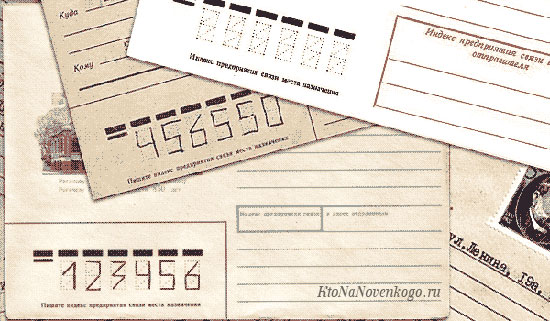
Обратите внимание, что при оформлении бланков на официальном сайте Почты России (pochta.ru) индекс определяется автоматически после ввода адресных данных.
Способ №1. Поиск индекса на сайте Почты России
На сайте компании «Почта России» индекс по адресу можно легко найти, воспользовавшись специальным поисковиком.
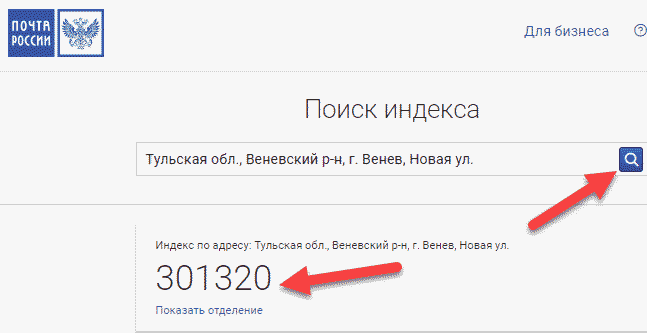
Первоначально сервис был предназначен для удобства поиска почтового отделения, обслуживающего те или иные дома и квартиры клиентов, но с его помощью можно проверить и другую информацию, в частности, свой или чей-то почтовый индекс.
Вам нужно:
- Открыть официальный сайт Почты России — pochta.ru.
- Перейти в раздел «Отделения».
- Ввести в поисковой строке свой адрес: название населенного пункта, улицу и номер дома. Область, район и другая информация будет подобрана автоматически.
- Выбрать в выпадающем списке свой полный почтовый адрес.
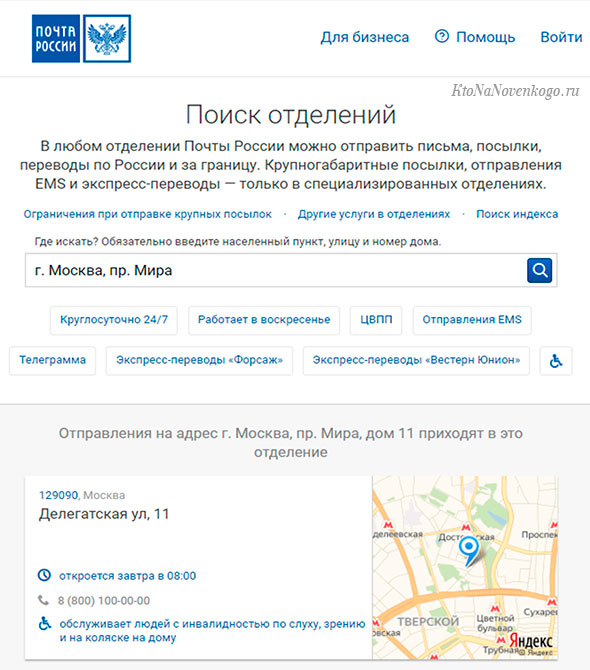
После этого под поисковой строкой высветится окно, в котором будет указан адрес, где находится ближайшая обслуживающая вас почта, индекс по адресу, график работы отделения и другая полезная информация.
Способ №2. Поиск индекса в приложении Почты России
После скачивания и установки мобильного приложения «Почта России» на свой смартфон или планшет, необходимо открыть его и заполнить все необходимые данные профиля.
В процессе ввода своей контактной информации и, в частности, адреса проживания, индекс автоматически присвоится вашему аккаунту.
Если этого не произошло, или вам нужно найти индекс по адресу другого лица, достаточно просто перейти в раздел «Мой профиль» и выбрать в открывшемся меню пункт «Поиск индекса».
После этого необходимо опять-таки ввести интересующий адрес, и требуемая информация появится в новом окне.
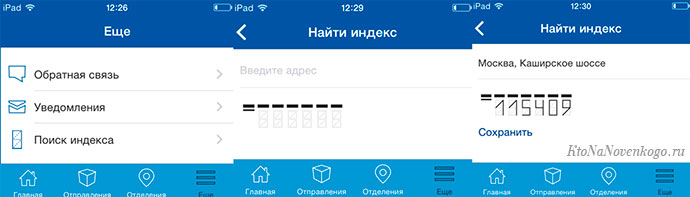
Обратите внимание, что некоторые версии приложения предусматривают опцию «Поиск индекса» в другом разделе, а именно — во вкладке «Еще».
Способ №3. Поиск индекса непосредственно в отделении
Если вы находитесь в почтовом отделении или просто проходите мимо него, не постесняйтесь заглянуть внутрь и уточнить у операторов, обслуживает ли вас данная почта.
Индекс по адресу конкретного представительства можно также переспросить у менеджеров, но если они заняты, найти нужную информацию можно на информационном плакате/табло, расположенном в помещении или снаружи, прямо на двери.

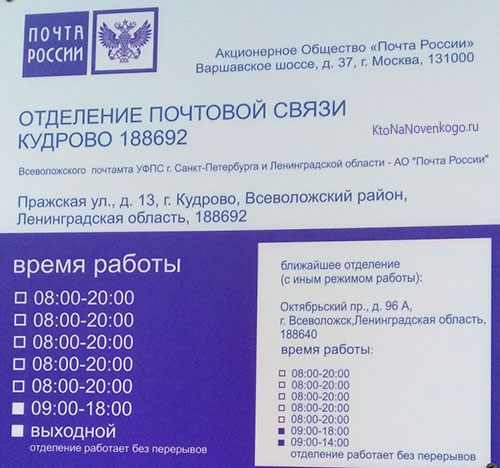
Способ №4. Уточнение индекса по телефону техподдержки
Узнать почтовый индекс по адресу можно и по телефону, что особенно актуально для тех, у кого нет доступа к интернету или возникли сложности с предыдущими способами решения проблемы.
Наберите номер службы поддержки Почты России 8 800 1 000 000, а затем попросите оператора проверить индекс, назвав интересующий вас адрес (название города, улицу и дом).
Способ №5. Поиск индекса с помощью сторонних сервисов
Руководство почты побеспокоилось тем, чтобы ее клиенты могли запросто найти любой отечественный индекс по адресу: Россия была охвачена в полной мере, и в базе компании есть абсолютно все адреса страны, начиная от крупных мегаполисов и заканчивая самыми небольшими населенными пунктами.
Однако что делать, если посылку или письмо нужно отправить за границу? В этом случае стоит воспользоваться другими методами:
- Справочник 2gis. Онлайн-сервис, который функционирует во многих странах СНГ и ближнего зарубежья. Позволяет определить индекс почтового отделения по адресу с помощью карт.

- Сайты национальных почтовых служб тех стран, куда вы планируете отправлять посылку или письмо.
Выбирайте наиболее подходящий вам способ, указывайте или озвучивайте адресные данные и внимательно переписывайте выданный индекс себе в блокнот или заметки на телефоне, чтобы больше не возвращаться к этому вопросу.
Download Article
Download Article
When using mail or parcel services, providing accurate shipping information is important. This includes not only the recipient’s full name and address, but their postcode as well. The postcode or zip code is routing information used by shipping companies to get packages to their destination in a timely manner. If you don’t know the postcode you need, you can always look it up or ask a mail clerk for help.
-

1
Browse the Internet for postcode lookup services. The best place to check is with a postal carrier or parcel delivery service in your country. These companies often have their own lookup services that are free to use. All you have to do is navigate to the company’s website.[1]
- For example, the U.S. Postal Service has a lookup tool at https://tools.usps.com/go/zip-code-lookup.htm.
- U.K. customers can use a lookup tool from Royal Mail at https://www.royalmail.com/find-a-postcode.
- Another way is to search for an independent postcode lookup service. Most of them are free, at least for a couple of uses.
-

2
Type in the person’s address if you have it. When you access a postcode lookup tool, you will see a bunch of blank boxes. The quickest way to find a postcode is to type in a complete address, including the city name, street name, and building name. The tool will then be able to return the correct postcode used at that specific address.[2]
- For example, search for 1600 Pennsylvania Avenue. If you know the city the address is located in, type that in too.
- Many lookup tools work even if you have only part of the address. The more information you have, the easier searching for the postcode will be.
- You can also try typing the address into a search engine. Most likely, the search engine will show you the postcode you need.
Advertisement
-

3
Search for a city name if you need a general list of postcodes. Some lookup services will have a “Find by City and State” option, while others allow you to type the city name directly into the search engine. Using the city or state will show you a list of valid postcodes. You can then narrow down the list of codes to find the one you need.[3]
- For instance, type in New York, New York. You will see a list of codes from 10013 to 10045.
- Many areas use multiple postcodes. Big cities can have dozens of codes, where each code routes mail to a specific neighborhood.
- Searching by city or state is best for getting a general idea of the postcodes in an area. It can also help you narrow down your postcode options if you don’t have a specific address to search.
-

4
Press the search button and write down the results. Depending on what information you typed, the search page will have 1 or more postcodes. Choose the postcode you need, then use it to address mail or parcel labels. If it lists an address, the last part of the address is the code. For example, it may be formatted like:[4]
- 10 Downing Street
- London
- SW1A 2AA
Advertisement
-

1
Ask the employees at the post office for a postcode. Go to the post office in person when you need to mail a letter or package. The employees work with postal addresses all day, and they are trained to help you get a shipment to where it needs to go. If they don’t know the correct postcode offhand, they can always look it up in their computer system.
- Simply tell the person at the counter, “I need to locate a postcode.”
- You can also ask clerks at parcel delivery facilities for help. The process is the same as visiting a post office.
-

2
Contact the post office by phone if you can’t visit in person. Check the post office’s or delivery service’s website for a customer service number. You will usually see a “Help” tab or “Contact Us” button at the top of the page. Click it for contact options. You can then ask for a postcode without having to leave home.[5]
- Be aware of the company’s business hours. Customer service offices tend to keep similar hours.
- Also, be aware of any phone charges that may apply when calling a service line.
- Some services offer email support as well. If email support is available, you will see it listed on the contact page.[6]
-

3
Tell them the address of the person you wish to contact. The post office or shipping agency will either look through a book of postcodes or type the address into their computer system. To get the most accurate postcode, you need the address. Provide the city and street name to ensure the code is accurate.
- For example, say, «I need the postcode for 221 Baker Street.»
- If you don’t know the address or only need a general list of postcodes, provide the state and city name. Have the clerk print out a list of postcodes for that city.
-

4
Write down the postcode on an address label. Going to a shipping facility usually means you’re about to send something in the mail. If you have something to send, bring it with you. The clerk can help you complete the shipping label. You can then ship the package without having to make another trip.
- Make sure your letter or package is wrapped and ready to go. The clerk can also help you with this if you didn’t do it at home.
Advertisement
-

1
Open the phone book to the index. The index is usually located in the back of the phone book. It organizes the book’s contents into accessible lists. Many books are arranged alphabetically. In most phone books, white pages are for residential listings, while yellow pages are for business listings.
- Phone books always include postcodes for local listings. They may also include a page containing codes for a larger area, such as an entire state.
- For distant postcodes, look for online phone books or directories. An example of an online directory is https://www.anywho.com/whitepages.[7]
-

2
Search the community info list for postcodes. Use the index to identify the page containing a list of postcodes. Turn to the page, then find the city you need the postcode for. Some cities will have multiple postcodes, so you will need to search elsewhere to pick the correct code.
- For example, to find a postcode for New York,[8]
open a phone book from any county in the state. Go to the community info page to see the codes for all the cities around the state. - Bigger cities tend to be divided into multiple postcodes. Each code routes mail to a different part of the city.
- For example, to find a postcode for New York,[8]
-

3
Find the person or business’ name if you need a more specific postcode. Use the alphabetical listings to find the information you need. Entries in the phone book will be divided up by street or city name. For businesses, the postcode is listed at the end of the address. If you need to find a person’s postcode, note their phone number and address.[9]
- For instance, if you need to find the postcode for Acme Corporation, use the index to find listings under the letter A. Then, read the address to find the postcode.
- Finding the postcode for an individual can be tricky. It may not be included with their phone number or address. You can try referring back to the list of postcodes for help.
-

4
Look up a person’s information online to find their postcode. If you need clarification, type the complete address online. Any search engine will return the address with the proper zip code. This also works if you type in the phone number along with a city or state to search. You can then write down the postcode and use it to send mail.
- For example, type in 11 Wall Street. The postcode, 10005, will be at the end of the address
- Another option is to take the address to a post office or parcel delivery center and have them look up the code.
- You can also use the phone number to call the other person and ask them for their postcode.
Advertisement
Ask a Question
200 characters left
Include your email address to get a message when this question is answered.
Submit
Advertisement
-
Some online postcode lookup services limit users to a set amount of searches a day. After you reach that limit, you have to either register an account or pay for services.
-
Online postcode lookups are generally available at all times, unlike post offices and shipping centers.
-
If a city has multiple postcodes, narrow down your choices. Try to choose the one you think is correct.
Show More Tips
Thanks for submitting a tip for review!
Advertisement
-
Writing legibly is important. If a shipping address isn’t legible, your item may not be mailed to the correct address.
-
Be careful about using the correct postcode. The area may have an address like the one you listed on the shipping label. Your package will be delivered there instead of being rerouted to the correct area or returned.
Advertisement
References
About This Article
Article SummaryX
To find a postcode, enter the address you’re trying to find the postcode for into a search engine and look at the first set of results. Or, you can enter the address into a free online postcode lookup tool. Alternatively, you can contact your local post office or visit in person and ask for assistance looking up a specific postcode. To learn how to look up a postcode in a phonebook, scroll down!
Did this summary help you?
Thanks to all authors for creating a page that has been read 51,388 times.
Did this article help you?
Download Article
Download Article
When using mail or parcel services, providing accurate shipping information is important. This includes not only the recipient’s full name and address, but their postcode as well. The postcode or zip code is routing information used by shipping companies to get packages to their destination in a timely manner. If you don’t know the postcode you need, you can always look it up or ask a mail clerk for help.
-

1
Browse the Internet for postcode lookup services. The best place to check is with a postal carrier or parcel delivery service in your country. These companies often have their own lookup services that are free to use. All you have to do is navigate to the company’s website.[1]
- For example, the U.S. Postal Service has a lookup tool at https://tools.usps.com/go/zip-code-lookup.htm.
- U.K. customers can use a lookup tool from Royal Mail at https://www.royalmail.com/find-a-postcode.
- Another way is to search for an independent postcode lookup service. Most of them are free, at least for a couple of uses.
-

2
Type in the person’s address if you have it. When you access a postcode lookup tool, you will see a bunch of blank boxes. The quickest way to find a postcode is to type in a complete address, including the city name, street name, and building name. The tool will then be able to return the correct postcode used at that specific address.[2]
- For example, search for 1600 Pennsylvania Avenue. If you know the city the address is located in, type that in too.
- Many lookup tools work even if you have only part of the address. The more information you have, the easier searching for the postcode will be.
- You can also try typing the address into a search engine. Most likely, the search engine will show you the postcode you need.
Advertisement
-

3
Search for a city name if you need a general list of postcodes. Some lookup services will have a “Find by City and State” option, while others allow you to type the city name directly into the search engine. Using the city or state will show you a list of valid postcodes. You can then narrow down the list of codes to find the one you need.[3]
- For instance, type in New York, New York. You will see a list of codes from 10013 to 10045.
- Many areas use multiple postcodes. Big cities can have dozens of codes, where each code routes mail to a specific neighborhood.
- Searching by city or state is best for getting a general idea of the postcodes in an area. It can also help you narrow down your postcode options if you don’t have a specific address to search.
-

4
Press the search button and write down the results. Depending on what information you typed, the search page will have 1 or more postcodes. Choose the postcode you need, then use it to address mail or parcel labels. If it lists an address, the last part of the address is the code. For example, it may be formatted like:[4]
- 10 Downing Street
- London
- SW1A 2AA
Advertisement
-

1
Ask the employees at the post office for a postcode. Go to the post office in person when you need to mail a letter or package. The employees work with postal addresses all day, and they are trained to help you get a shipment to where it needs to go. If they don’t know the correct postcode offhand, they can always look it up in their computer system.
- Simply tell the person at the counter, “I need to locate a postcode.”
- You can also ask clerks at parcel delivery facilities for help. The process is the same as visiting a post office.
-

2
Contact the post office by phone if you can’t visit in person. Check the post office’s or delivery service’s website for a customer service number. You will usually see a “Help” tab or “Contact Us” button at the top of the page. Click it for contact options. You can then ask for a postcode without having to leave home.[5]
- Be aware of the company’s business hours. Customer service offices tend to keep similar hours.
- Also, be aware of any phone charges that may apply when calling a service line.
- Some services offer email support as well. If email support is available, you will see it listed on the contact page.[6]
-

3
Tell them the address of the person you wish to contact. The post office or shipping agency will either look through a book of postcodes or type the address into their computer system. To get the most accurate postcode, you need the address. Provide the city and street name to ensure the code is accurate.
- For example, say, «I need the postcode for 221 Baker Street.»
- If you don’t know the address or only need a general list of postcodes, provide the state and city name. Have the clerk print out a list of postcodes for that city.
-

4
Write down the postcode on an address label. Going to a shipping facility usually means you’re about to send something in the mail. If you have something to send, bring it with you. The clerk can help you complete the shipping label. You can then ship the package without having to make another trip.
- Make sure your letter or package is wrapped and ready to go. The clerk can also help you with this if you didn’t do it at home.
Advertisement
-

1
Open the phone book to the index. The index is usually located in the back of the phone book. It organizes the book’s contents into accessible lists. Many books are arranged alphabetically. In most phone books, white pages are for residential listings, while yellow pages are for business listings.
- Phone books always include postcodes for local listings. They may also include a page containing codes for a larger area, such as an entire state.
- For distant postcodes, look for online phone books or directories. An example of an online directory is https://www.anywho.com/whitepages.[7]
-

2
Search the community info list for postcodes. Use the index to identify the page containing a list of postcodes. Turn to the page, then find the city you need the postcode for. Some cities will have multiple postcodes, so you will need to search elsewhere to pick the correct code.
- For example, to find a postcode for New York,[8]
open a phone book from any county in the state. Go to the community info page to see the codes for all the cities around the state. - Bigger cities tend to be divided into multiple postcodes. Each code routes mail to a different part of the city.
- For example, to find a postcode for New York,[8]
-

3
Find the person or business’ name if you need a more specific postcode. Use the alphabetical listings to find the information you need. Entries in the phone book will be divided up by street or city name. For businesses, the postcode is listed at the end of the address. If you need to find a person’s postcode, note their phone number and address.[9]
- For instance, if you need to find the postcode for Acme Corporation, use the index to find listings under the letter A. Then, read the address to find the postcode.
- Finding the postcode for an individual can be tricky. It may not be included with their phone number or address. You can try referring back to the list of postcodes for help.
-

4
Look up a person’s information online to find their postcode. If you need clarification, type the complete address online. Any search engine will return the address with the proper zip code. This also works if you type in the phone number along with a city or state to search. You can then write down the postcode and use it to send mail.
- For example, type in 11 Wall Street. The postcode, 10005, will be at the end of the address
- Another option is to take the address to a post office or parcel delivery center and have them look up the code.
- You can also use the phone number to call the other person and ask them for their postcode.
Advertisement
Ask a Question
200 characters left
Include your email address to get a message when this question is answered.
Submit
Advertisement
-
Some online postcode lookup services limit users to a set amount of searches a day. After you reach that limit, you have to either register an account or pay for services.
-
Online postcode lookups are generally available at all times, unlike post offices and shipping centers.
-
If a city has multiple postcodes, narrow down your choices. Try to choose the one you think is correct.
Show More Tips
Thanks for submitting a tip for review!
Advertisement
-
Writing legibly is important. If a shipping address isn’t legible, your item may not be mailed to the correct address.
-
Be careful about using the correct postcode. The area may have an address like the one you listed on the shipping label. Your package will be delivered there instead of being rerouted to the correct area or returned.
Advertisement
References
About This Article
Article SummaryX
To find a postcode, enter the address you’re trying to find the postcode for into a search engine and look at the first set of results. Or, you can enter the address into a free online postcode lookup tool. Alternatively, you can contact your local post office or visit in person and ask for assistance looking up a specific postcode. To learn how to look up a postcode in a phonebook, scroll down!
Did this summary help you?
Thanks to all authors for creating a page that has been read 51,388 times.
