“Как поменять номер мобильного телефона и сообщить мой новый номер другим людям?”
Сложность в решении этого вопроса останавливает большинство абонентов сотовых операторов от смены номера. Сообщить новый номер можно всем, кто есть в вашей записной книжке — позвонить или отправить всем текстовые сообщения. Но нередко меняя номер телефона, мы можем потерять контакты с теми, чей номер у нас не записан.
В первую очередь, эта проблема актуальна для тех, кто использует свой номер для работы. Сохранить в памяти телефона все номера телефонов, с которых вам могут позвонить клиенты или партнеры, просто невозможно. Сегодня мы расскажем, как сменить номер и остаться на связи.
Причин для необходимости поменять номер может быть множество. Одна из них, при переезде в другой регион выгоднее использовать местный номер — и другим людям дешевле вам звонить, и вы не платите за межгород. Иногда просто есть необходимость в этом, если вы решили купить красивый телефонный номер.
Конкуренция на рынке заставляет сотовых операторов решить и этот вопрос. Несмотря на то, что сейчас можно перейти к другому провайдеру сохранив номер, остаются абоненты, которым необходимо не только смена оператора, но и номера.
Первым из российских операторов услугу “Мой новый номер” предложил МТС еще в 2011 году, следом за ним подтянулись билайн и МегаФон, а для Теле2, на момент выхода на рынок, такая возможность для абонентов была принципиальной. Абоненты готовы менять оператора, но хотят сохранить свои контакты, завязанные на старом номере.
Услуга имеет ряд отличий от других операторов. Первое, на что обращаешь внимание, срок возможности информирования о новом номере и каналах фильтрации. По умолчанию она предоставляется два месяца, а при необходимости можно продлить ее еще на шестьдесят дней.
Принцип работы услуги достаточно простой. Регистрируя свои новый и старый номера, устанавливается переадресация звонков на сервисный номер. Используя “Мой новый номер” вы получаете СМС о звонках, а те кто звонит вам, получают сообщение о новом номере.

Кому стоит сообщать новый номер решаете сами, но получаете уведомления обо всех звонках. Подключить услугу можно следующими командами.
- На новом номере МТС для получения сервисного номера — *250* старый номер телефона начиная с кода оператора #;
- На старом номере — **21* сервисный номер МТС полученный в SMS#.
Подключить оповещения можно для пяти старых номеров. Как подключить или отключить, так и настроить каналы оповещения услуги “Мой новый номер”, на МТС не сложно используя простые команды:
| Действие | USSD-команда |
| Подключение услуги для одного номера | *250* номер телефона начиная с кода оператора # |
| Отключение услуги для всех номеров | *250*0# |
| Отключение услуги для одного номера | *250*0* номер телефона начиная с кода оператора # |
| Установка режима оповещения “Односторонний” на одном из номеров | *250*1* номер телефона начиная с кода оператора # |
| Установка режима оповещения “Двусторонний” на одном из номеров | *250*2* номер телефона начиная с кода оператора # |
| Установка режима оповещения “Выборочный” на одном из номеров | *250*2* номер телефона начиная с кода оператора # |
| Запрос статуса услуги | *250*4# |
| Справка по услуге | *250*5# |
Обратите внимание на доступность “Выборочного” режима. Он позволяет получать уведомления обо всех звонках и самостоятельно решать, кому сообщить новый номер, не совершая исходящий вызов пользователю.
Аналог услуги “Мой новый номер” у Билайна называется “Легкий шаг”, а подключить ее также просто, как и у МТС. Срок ее предоставления равен шести месяцам с момента подключения, с возможностью приостановки.

Принцип подключения аналогичный — с помощью сервисных команд:
- С нового номера билайн для получения сервисного номера — *250* старый номер телефона начиная с кода оператора #;
- На старом номере — **21* сервисный номер билайн из ответного SMS #.
Отсутствует у оператора односторонний режим информирования — его можно заменить выборочным. Для управления используются следующие команды:
| Действие | USSD-команда |
| Подключение сплошного оповещения | *270*1# |
| Подключение выборочного оповещения | *270*2# |
| Приостановка действия услуги | *270*0# |
| Возобновление действия услуги | *270*1# |
Обратите внимание на возможность приостановить действие информирования. Это позволит возобновить его использование, без необходимости повторной настройки — так же важно не отключать установленную переадресацию на старом номере. Если решили полностью отключить “Легкий шаг в билайн” с удалением всех настроек, то наберите с нового номера *270*00#.
Услуга “Ваш новый номер” у МегаФона имеет ряд незначительных отличий от МТС и билайн, как по сервисным командам чтобы подключить ее, так и по функционалу работы. При подключении можно настроить режим оповещения — одно или двухсторонний.
По умолчанию сервис работает три месяца, но его можно продлевать неограниченное количество раз.
| Действие | USSD-команда |
| Подключение услуги для всех старых номеров в одностороннем режиме работы | *270*1# |
| Подключение услуги для всех старых номеров в двустороннем режиме работы | *270*2# |
| Прекращение действия услуги для всех номеров | *270*3# |
| Смена режима для конкретного старого номера на “Односторонний” | *270*1* номер телефона начиная с кода оператора # |
| Смена режима для конкретного старого номера на “Двусторонний” | *270*3* номер телефона начиная с кода оператора # |
Важно! В настоящее время услуга имеет статус архивной, и недоступна для новых подключений.
У Теле2 как принцип работы, так и настройка услуги “Новый номер” принципиально отличаются от большой тройки, а подключить можно до трех старых номеров. Взаимодействие происходит посредством текстовых сообщений при отправке на короткий номер 813.
- С нового номера отправьте текст — 81 пробел и старый номер телефона начиная с восьмерки;
- На старой сим-карте — **21* сервисный номер Tele2 из полученного SMS #.
Срок предоставления информирования — 90 дней и возможностью продления. После окончания срока можно продлить его на 30 суток. Для этого на номер 813 нужно отправить сообщение с текстом 93.
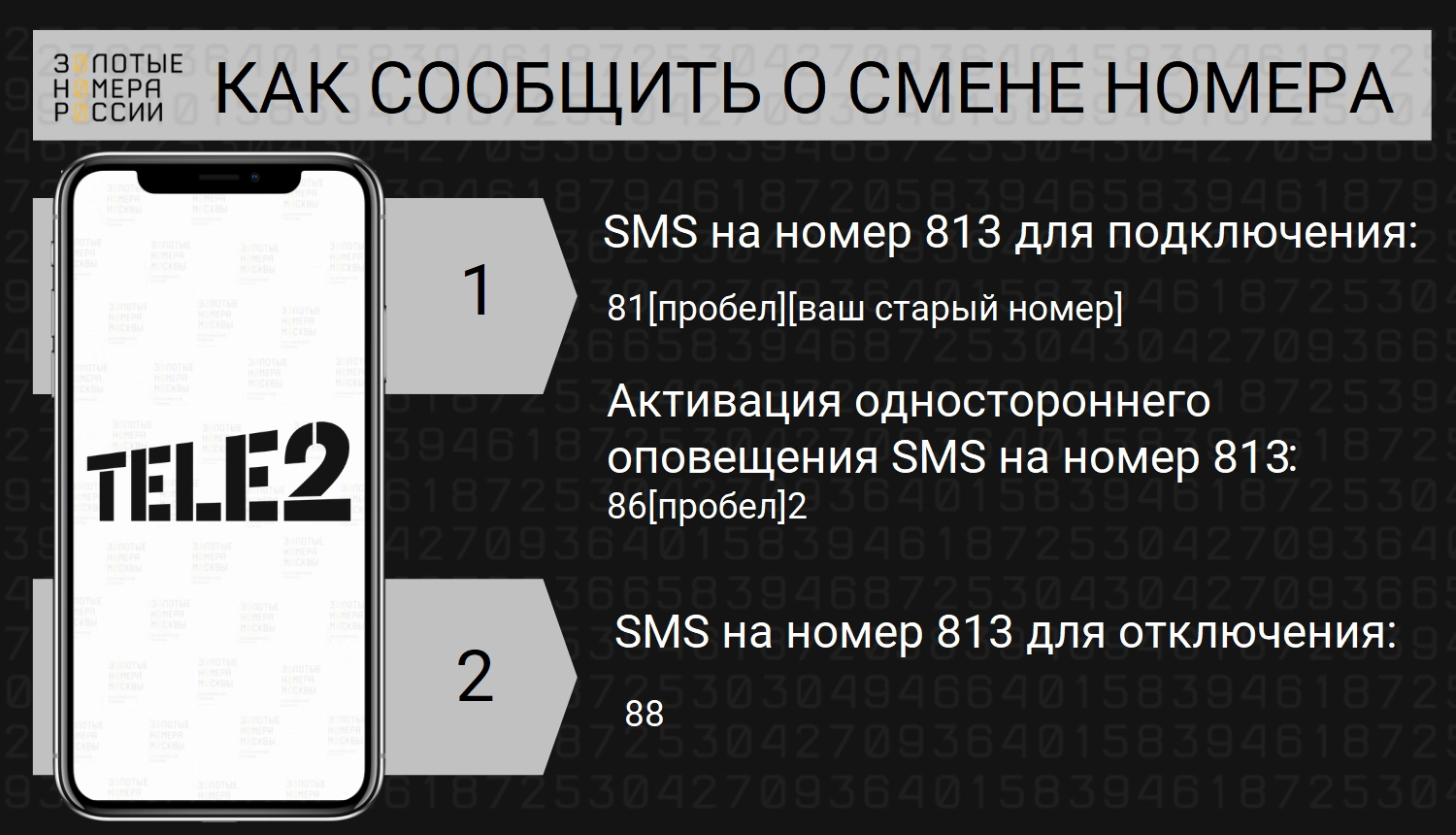
Дополнительные возможности предлагает услуга “Псевдоним” от Теле2, доступная бизнес-клиентам. Абоненту будет отправляться сообщение не только с указанием старого и нового номеров, но и указанный вами псевдоним. Это может быть любое сочетание — просто ваше имя или имя и фамилия. Стоимость установки или смены псевдонима десять рублей.
| Действие | SMS-команда |
| Установка псевдонима | СМС на номер 813 с текстом: 83 пробел и псевдоним |
| Изменение псевдонима | СМС на номер 813 с текстом: 83 пробел и новый псевдоним |
| Удаление псевдонима | СМС на номер 813 с текстом: 83 |
Не важно, к какому оператору относится новый и к какому старый номера. Для использования услуги у любого из операторов, важно соблюдать следующие правила:
- Старый номер должен активный;
- Баланс старого номера положительный;
- Отключены все другие переадресации на старом номере.
Поэтому, если старый номер блокируется оператором, то переадресация на сервисный номер для переадресации не будет работать.
Теперь вы знаете, что сменить номер на новый и красивый — не проблема. Услуга “Мой новый номер” доступна у операторов, и вы не пропустите ни одного звонка на свой старый номер. Статус архивной для услуги только у МегаФона.
Принцип работы услуги у всех операторов большой четверки практически не отличается. Минимальный срок действия “Мой новый номер” у МТС — максимум четыре месяца, а максимальный у Теле2 — почти год.
На сегодня эта публикация уже заработала 67,30 рублей за дочитывания
Зарабатывать

Раньше сменить номер было достаточно просто. В любом переходе можно купить сим-карту – и у вас уже новый номер телефона. Это достаточно удобно, можно избавиться от назойливых звонков или коллекторов, если вдруг просрочили кредит.
Но времена меняются, сейчас купить «левую» сим-карту без оформления стало заметно сложнее. При этом сама смена номера может грозить неприятными последствиями и даже потерей денежных средств. Многие об этом не задумываются, но уже известны реальные случаи, когда смена телефонного номера лишала его бывшего владельца всех денег, которые хранились на банковской карте.
Рассмотрим более подробно, как себя обезопасить и что нужно знать при смене телефонного номера.
Неожиданные звонки
Иногда при приобретении новой сим-карты, могут начаться нежелательные звонки. Вполне возможно, что новый номер мобильного телефона принадлежал другому абоненту, который решил его сменить по каким-либо веским причинам. Например, набрал кредитов и теперь на номер звонят все кому не лень, банки, коллекторы и т.п. Либо номер разместили в интернете в свободном доступе, и теперь новому владельцу приходится терпеть эти звонки.
Помню один вопрос от пользователя. Девушка купила сим-карту, а через несколько дней начали поступать звонки от различных мужчин. Оказалось, что этот номер телефона раньше был размещен на различных сайтах знакомств, причем в анкетах эротического содержания.
В таких случаях нужно сразу же обратиться к оператору сотовой связи и попросить заменить сим-карту, причем бесплатно, объяснив это нежелательными звонками. В качестве доказательств нужно показать журнал входящих звонков.
Получения доступа в личный кабинет третьими лицами
В настоящее время, номер мобильного телефона имеет огромное значение. К нему привязаны страницы в социальных сетях, различных мессенджеров, а самое главное – личный кабинет онлайн-банка.
Например, авторизация в WhatsApp происходит именно по номеру телефону. Бывали случаи, когда новые владельцы номеров получали доступ к чужим перепискам в мессенджерах, восстанавливая пароль с помощью номера телефона.
Так же, с помощью СМС с кодом, можно войти в личный кабинет онлайн-банка и получить доступ к денежным средствам бывшего владельца номера. Бывает, что предыдущий абонент забывает привязать новый номер к личному кабинету, особенно если для того, чтобы изменить номер, нужно посетить отделение банка. В таком случае, невнимательность может обернуться потерей достаточно значительной суммы денег.
Таким образом, при смене номера телефона необходимо в тот же день изменить его во всех аккаунтах социальных сетей, в мессенджерах и личном кабинете онлайн-банка.
Потеря бонусов
Не стоит забывать о том, что многие бонусные карты различных магазинов также привязываются к номеру мобильного телефона. Поэтому при смене номера желательно обратиться в магазин для замены, либо самостоятельно это сделать в личном кабинете или мобильном приложении магазина. Конечно, потеря бонусов не настолько страшна, но если там накоплено много баллов или есть возможность получить неплохую скидку, то не следуют это все терять.
Таким образом, если решили сменить номер мобильно телефона, стоит более внимательно к этому отнестись, ведь старый номер может оказаться у другого абонента.
О том, как обманывают абонентов сотовой связи можно узнать здесь (ССЫЛКА).
Благодарю за внимание!
Раньше мы достаточно просто переходили от одного сотового оператора к другому, не задумываясь о последствиях смены номера. Наоборот, в этом были даже положительные моменты: хоть отстанут надоедливые друзья и коллекторы. Теперь смена номера телефона стала небезопасна. Какие проблемы при этом возникают и как их решить — в нашей статье.

Нежелательные звонки
Эта история произошла со мной, когда я купил сим-карту одного оператора для мобильного интернета. Через неделю мне стали звонить коллекторы. Потом позвонил Сбербанк. Оказалось, прежний владелец номера должен был всем банкам.

Что делать
Придите в официальную точку поддержки оператора. Не в магазинчик, где торгуют симками, а именно в официальный сервисный центр. Их можно найти на официальном сайте компании. Требуйте бесплатной замены SIM-карты с формулировкой «нежелательные звонки». У меня потребовали показать номера коллекторов в журнале вызовов телефона. После смены симки коллекторы отстали.
Потеря личных данных, денег
Эта ситуация случилась недавно в Беларуси. Девушка зашла в WhatsApp с новым номером. Как известно, авторизация в этом мессенджере производится именно по телефону. Запросила код восстановления и зашла в чужой аккаунт. Ей стала доступна переписка предыдущего владельца логина. Поскольку сегодня все мессенджеры требуют указания телефона, то под угрозой при смене номера оказывается аккаунт в ВКонтакте, социальные сети Одноклассники и так далее.

Что делать
Первое — используйте двухфакторную авторизацию: СМС на телефон и код в почту. Второе — сначала привяжите к новому номеру свои соцсети и только затем выбрасывайте старую симку.
Аналогично приложение клиент-банка также привязано к номеру телефона. В некоторых банках для перепривязки потребуется личное посещение офиса. И тянуть с этим не стоит.
Потеря бонусов в программах лояльности
Потеря бонусных баллов менее критична, так как со временем они все равно сгорают. Но неприятно, что вашей картой в магазине может пользоваться кто-то другой.
Что делать
Зайдите в личный кабинет бонусной программы и смените номер.
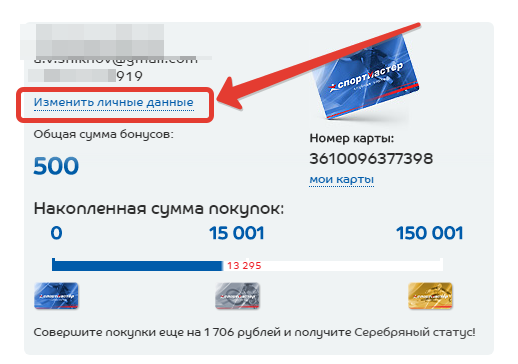
# # #
Лучше всего исключить смену номера. Если вдруг требуется переход к другому оператору, то лучше осуществить его с сохранением старого номера. Так вы обезопасите себя от возможных проблем и лишних телодвижений, связанных со сменой данных ваших профилей на различных сайтах и сервисах.
Если же смена номера неминуема, то постарайтесь оставить старую симку у себя, чтобы затем спокойно поменять данные на новый номер и исключить переход вашего номер и данных учетных записей третьим лицам.
-

1
Check all of your voicemails and texts. While you may be able to get these forwarded, chances are that you will lose access to text messages, call records, and voicemails as soon as you change phone numbers. Ensure that you have saved any important messages before proceeding.
-

2
Make sure that you’re the account manager. In order for you to change the number for a phone on your plan, you must be the account owner or have account manager status.
- If your phone is the only phone on the plan, you’re most likely the account owner.
Advertisement
-

3
Open the Change Mobile Number webpage. This will open your account manager page if you’re already logged in.[1]
- If you aren’t logged in, first enter your Verizon user ID (or phone number) and password, then click Sign in.
- If you have a prepaid phone, you’ll instead go to the Prepaid Change Mobile Number page and skip ahead to the «Enter your ZIP code» step.
-

4
Select a phone line. Check the box next to the number (or phone name) for which you want to change the number, then click Next.
- Skip this step if you only have one phone on your plan.
-

5
Check the Get a new number box. You’ll find this near the bottom of the page.
-

6
Click Next. It’s at the bottom of the page. Doing so will take you to the ZIP code entry page.
-

7
Enter your ZIP code. If you’re keeping your current phone number’s area code, simply type in your current ZIP code in the provided text field.
- You can also select a city and state from the drop-down menus here. Do this if you want to change your phone’s area code.
-

8
Click Next. It’s at the bottom of the page.
-

9
Select an area code and exchange. Click the drop-down menu to select the area code and exchange you would like. The area code is the first three digits, and the exchange is the second set of three digits.
- If you don’t see this option, it isn’t available for your phone.
-

10
Click Next.
-

11
Select the date you want the change to occur. You can choose to change the number immediately, when your next billing period starts, or any other time within the next 30 days.
- The number change will occur at midnight (EST) on the selected day, unless you choose today, in which case it should happen immediately.
- Skip this step if you aren’t prompted to pick a date.
-

12
Click Next.
-

13
Click Submit. It’s on the «Review» page. This will confirm your decision to change your number.
-

14
Review the activation instructions. After submitting your number change, look for any activation instructions on the following webpage. You may need to turn off your phone for a few minutes or dial a number to complete the change.
-

15
Call to change your number. Changing your number is free if done online, but you can call and have it changed by a customer service rep for $15. Call 1-800-922-0204 to speak to a representative.[2]
Advertisement
-

1
Check all of your voicemails and texts. While you may be able to get these forwarded, chances are that you will lose access to text messages, call records, and voicemails as soon as you change phone numbers. Ensure that you have saved any important messages before proceeding.
-

2
Open the Sprint website. Go to https://www.sprint.com/ in your browser. This will open your Sprint home page if you’re logged in.
- If you aren’t logged into Sprint, click Sign In in the upper-right corner, enter your username and password, and click Submit.
-

3
Click My Sprint. This tab is on the left side of the page.[3]
-

4
Click My Preferences. You’ll find this option on the «My Sprint» page.
-

5
Click Change phone number. It’s below the «Things I can manage online — account» heading.
-

6
Select a phone. Click the number of the phone that you want to want to change.
-

7
Select a reason for changing your number. Click the drop-down menu, then click one of the following reasons:
- I need a new phone number in the same area. — Allows you to keep your current area code.
- I need a different area code for this phone. — Assigns to your phone a new area code.
- I am moving and need to change my phone number and billing address. — This option will require you to update your billing information in addition to assigning a new phone number.
-

8
Click Next. It’s at the bottom of the page.
-

9
Confirm the number change. You are not able to select your new number, it will be assigned randomly. Check the box and click «Continue» to confirm that you want to keep the new number. As soon as you confirm, you will no longer be able to retrieve your old number.
-

10
Turn off your phone, then turn it back on. Doing so should activate your new phone number, though you may need to wait until the following day before your old number is fully removed from service.
-

11
Pay for the change. Sprint charges $15 for each number change. You’ll see the charge on your next bill.
-

12
Call Sprint to have your number changed over the phone. If you encounter an error on the website or would prefer to speak to a human being, you can dial 1-888-211-4727 to contact customer service and ask them to change your phone number.
Advertisement
-

1
Check all of your voicemails and texts. While you may be able to get these forwarded, chances are that you will lose access to text messages, call records, and voicemails as soon as you change phone numbers. Ensure that you have saved any important messages before proceeding.
-

2
Open the AT&T website. Go to https://www.att.com/ in your browser. This will open your AT&T home page if you’re logged in.
- If you aren’t logged into your account, click Sign in in the top-right side of the page, then enter your username and password and click Sign in.
-

3
Click your username. It should be in the upper-right side of the page. A drop-down menu will appear.
-

4
Click Accounts & services. It’s in the drop-down menu.
-

5
Click the Wireless tab. This will open a list of your current wireless items, including any phones on your plan.
-

6
Select your phone. Click the name (or number) of the phone for which you want to change the number.
-

7
Click Manage device & features. You should see this option above or below the phone’s information.
-

8
Click See more device options. Doing so prompts additional options to appear.
-

9
Click Change a wireless number. It’s in the additional options group.
-

10
Follow the on-screen prompts. Depending on your plan, you may have to enter your ZIP code, area code, and/or other information about your phone and plan.[4]
-

11
Select a new number. If prompted, check the box next to a new number that you’d like to use.
- You may have the option of selecting a new area code here as well.
-

12
Click Submit. Doing so will assign to your phone the new number.
- You may have to answer additional questions before or after clicking Submit here.
-

13
Sync your iPhone with iTunes. If you changed the number for an iPhone, you’ll need to synchronize it with iTunes before you can use cellular functions such as the voicemail feature.
-

14
Set back up your AT&T features. Changing your number means you will need to reactivate any additional features you have added to your line.
- TXT-2-PAY — You will need to contact TXT-2-PAY with your new number.
- Promotional messages — You will need to opt out of these again if you weren’t receiving them.
- Smart Limits — You will need to call or visit an AT&T store to have this feature set up again.
- National Do-Not-Call Registry — You will need to submit your new number if you were previously registered.
-

15
Pay the charge. You will be charged a one-time fee of $36, which will appear on your next monthly bill.
- If you’re changing your number within 30 days of buying it, the number change will be free.
-

16
Call if you need to change area codes. If you need to change your area code (if you are moving or for any other reason), you may need to call AT&T customer service. If so, call 1-800-331-0500 to talk to a representative about changing your number.
Advertisement
-

1
Check all of your voicemails and texts. While you may be able to get these forwarded, chances are that you will lose access to text messages, call records, and voicemails as soon as you change phone numbers. Ensure that you have saved any important messages before proceeding.
-

2
Open your phone’s «Phone» app. To change your phone number with T-Mobile, you must call their customer service line.
-

3
Call T-Mobile customer service. Dial 1-877-746-0909 into your phone’s dialer, then press the «Call» button.
- You may first have to tap a dial pad icon to open the dial pad.
-

4
Follow the audio prompts. You’ll first need to choose a language and enter your current T-Mobile phone number, after which point you can listen for the «Service» option.
-

5
Tell the representative that you want to change your number. The rep will most likely ask you some questions about your current number and/or plan, the reason for the change, and any new number preferences (e.g., your preferred area code). Once the representative confirms that they’ve changed your number, you can proceed.
-

6
Follow the activation instructions. If your customer service representative gave you any instructions on how to activate the number change (e.g., turning off your phone for a few minutes), follow them.
-

7
Pay for the change. T-Mobile charges $15 per number change. You’ll see this amount on your next bill.[5]
Advertisement
Add New Question
-
Question
How do I change my Virgin mobile phone number?

Contact Virgin Mobile via phone or by visiting a booth, and let them know you wish to change your mobile number. They will ask you questions to confirm you are indeed the owner of the account, and should be able to change you number easily. There may or may not be a fee associated with the change.
-
Question
How do I change my Metro PCS phone number?

Dial 611 on your Metro PCS phone and the representative will have the tools to make the change. There may or may not be a charge of $15.
Ask a Question
200 characters left
Include your email address to get a message when this question is answered.
Submit
Advertisement
-
For any carrier, you can call and ask to have your current number changed instead of using the website.
-
Most smaller carriers will require you to call and request a number change rather than using a website.
Thanks for submitting a tip for review!
Advertisement
-
Once you change your phone number, you won’t be able to get back your old phone number.
Advertisement
References
About This Article
Article SummaryX
To change your mobile phone number, log into your mobile provider’s website with your username and password, navigate your preferences, select the Change phone number option, and then follow the on-screen instructions. Some providers require you to call customer service or visit an in-store location.
Did this summary help you?
Thanks to all authors for creating a page that has been read 248,279 times.
Is this article up to date?
-

1
Check all of your voicemails and texts. While you may be able to get these forwarded, chances are that you will lose access to text messages, call records, and voicemails as soon as you change phone numbers. Ensure that you have saved any important messages before proceeding.
-

2
Make sure that you’re the account manager. In order for you to change the number for a phone on your plan, you must be the account owner or have account manager status.
- If your phone is the only phone on the plan, you’re most likely the account owner.
Advertisement
-

3
Open the Change Mobile Number webpage. This will open your account manager page if you’re already logged in.[1]
- If you aren’t logged in, first enter your Verizon user ID (or phone number) and password, then click Sign in.
- If you have a prepaid phone, you’ll instead go to the Prepaid Change Mobile Number page and skip ahead to the «Enter your ZIP code» step.
-

4
Select a phone line. Check the box next to the number (or phone name) for which you want to change the number, then click Next.
- Skip this step if you only have one phone on your plan.
-

5
Check the Get a new number box. You’ll find this near the bottom of the page.
-

6
Click Next. It’s at the bottom of the page. Doing so will take you to the ZIP code entry page.
-

7
Enter your ZIP code. If you’re keeping your current phone number’s area code, simply type in your current ZIP code in the provided text field.
- You can also select a city and state from the drop-down menus here. Do this if you want to change your phone’s area code.
-

8
Click Next. It’s at the bottom of the page.
-

9
Select an area code and exchange. Click the drop-down menu to select the area code and exchange you would like. The area code is the first three digits, and the exchange is the second set of three digits.
- If you don’t see this option, it isn’t available for your phone.
-

10
Click Next.
-

11
Select the date you want the change to occur. You can choose to change the number immediately, when your next billing period starts, or any other time within the next 30 days.
- The number change will occur at midnight (EST) on the selected day, unless you choose today, in which case it should happen immediately.
- Skip this step if you aren’t prompted to pick a date.
-

12
Click Next.
-

13
Click Submit. It’s on the «Review» page. This will confirm your decision to change your number.
-

14
Review the activation instructions. After submitting your number change, look for any activation instructions on the following webpage. You may need to turn off your phone for a few minutes or dial a number to complete the change.
-

15
Call to change your number. Changing your number is free if done online, but you can call and have it changed by a customer service rep for $15. Call 1-800-922-0204 to speak to a representative.[2]
Advertisement
-

1
Check all of your voicemails and texts. While you may be able to get these forwarded, chances are that you will lose access to text messages, call records, and voicemails as soon as you change phone numbers. Ensure that you have saved any important messages before proceeding.
-

2
Open the Sprint website. Go to https://www.sprint.com/ in your browser. This will open your Sprint home page if you’re logged in.
- If you aren’t logged into Sprint, click Sign In in the upper-right corner, enter your username and password, and click Submit.
-

3
Click My Sprint. This tab is on the left side of the page.[3]
-

4
Click My Preferences. You’ll find this option on the «My Sprint» page.
-

5
Click Change phone number. It’s below the «Things I can manage online — account» heading.
-

6
Select a phone. Click the number of the phone that you want to want to change.
-

7
Select a reason for changing your number. Click the drop-down menu, then click one of the following reasons:
- I need a new phone number in the same area. — Allows you to keep your current area code.
- I need a different area code for this phone. — Assigns to your phone a new area code.
- I am moving and need to change my phone number and billing address. — This option will require you to update your billing information in addition to assigning a new phone number.
-

8
Click Next. It’s at the bottom of the page.
-

9
Confirm the number change. You are not able to select your new number, it will be assigned randomly. Check the box and click «Continue» to confirm that you want to keep the new number. As soon as you confirm, you will no longer be able to retrieve your old number.
-

10
Turn off your phone, then turn it back on. Doing so should activate your new phone number, though you may need to wait until the following day before your old number is fully removed from service.
-

11
Pay for the change. Sprint charges $15 for each number change. You’ll see the charge on your next bill.
-

12
Call Sprint to have your number changed over the phone. If you encounter an error on the website or would prefer to speak to a human being, you can dial 1-888-211-4727 to contact customer service and ask them to change your phone number.
Advertisement
-

1
Check all of your voicemails and texts. While you may be able to get these forwarded, chances are that you will lose access to text messages, call records, and voicemails as soon as you change phone numbers. Ensure that you have saved any important messages before proceeding.
-

2
Open the AT&T website. Go to https://www.att.com/ in your browser. This will open your AT&T home page if you’re logged in.
- If you aren’t logged into your account, click Sign in in the top-right side of the page, then enter your username and password and click Sign in.
-

3
Click your username. It should be in the upper-right side of the page. A drop-down menu will appear.
-

4
Click Accounts & services. It’s in the drop-down menu.
-

5
Click the Wireless tab. This will open a list of your current wireless items, including any phones on your plan.
-

6
Select your phone. Click the name (or number) of the phone for which you want to change the number.
-

7
Click Manage device & features. You should see this option above or below the phone’s information.
-

8
Click See more device options. Doing so prompts additional options to appear.
-

9
Click Change a wireless number. It’s in the additional options group.
-

10
Follow the on-screen prompts. Depending on your plan, you may have to enter your ZIP code, area code, and/or other information about your phone and plan.[4]
-

11
Select a new number. If prompted, check the box next to a new number that you’d like to use.
- You may have the option of selecting a new area code here as well.
-

12
Click Submit. Doing so will assign to your phone the new number.
- You may have to answer additional questions before or after clicking Submit here.
-

13
Sync your iPhone with iTunes. If you changed the number for an iPhone, you’ll need to synchronize it with iTunes before you can use cellular functions such as the voicemail feature.
-

14
Set back up your AT&T features. Changing your number means you will need to reactivate any additional features you have added to your line.
- TXT-2-PAY — You will need to contact TXT-2-PAY with your new number.
- Promotional messages — You will need to opt out of these again if you weren’t receiving them.
- Smart Limits — You will need to call or visit an AT&T store to have this feature set up again.
- National Do-Not-Call Registry — You will need to submit your new number if you were previously registered.
-

15
Pay the charge. You will be charged a one-time fee of $36, which will appear on your next monthly bill.
- If you’re changing your number within 30 days of buying it, the number change will be free.
-

16
Call if you need to change area codes. If you need to change your area code (if you are moving or for any other reason), you may need to call AT&T customer service. If so, call 1-800-331-0500 to talk to a representative about changing your number.
Advertisement
-

1
Check all of your voicemails and texts. While you may be able to get these forwarded, chances are that you will lose access to text messages, call records, and voicemails as soon as you change phone numbers. Ensure that you have saved any important messages before proceeding.
-

2
Open your phone’s «Phone» app. To change your phone number with T-Mobile, you must call their customer service line.
-

3
Call T-Mobile customer service. Dial 1-877-746-0909 into your phone’s dialer, then press the «Call» button.
- You may first have to tap a dial pad icon to open the dial pad.
-

4
Follow the audio prompts. You’ll first need to choose a language and enter your current T-Mobile phone number, after which point you can listen for the «Service» option.
-

5
Tell the representative that you want to change your number. The rep will most likely ask you some questions about your current number and/or plan, the reason for the change, and any new number preferences (e.g., your preferred area code). Once the representative confirms that they’ve changed your number, you can proceed.
-

6
Follow the activation instructions. If your customer service representative gave you any instructions on how to activate the number change (e.g., turning off your phone for a few minutes), follow them.
-

7
Pay for the change. T-Mobile charges $15 per number change. You’ll see this amount on your next bill.[5]
Advertisement
Add New Question
-
Question
How do I change my Virgin mobile phone number?

Contact Virgin Mobile via phone or by visiting a booth, and let them know you wish to change your mobile number. They will ask you questions to confirm you are indeed the owner of the account, and should be able to change you number easily. There may or may not be a fee associated with the change.
-
Question
How do I change my Metro PCS phone number?

Dial 611 on your Metro PCS phone and the representative will have the tools to make the change. There may or may not be a charge of $15.
Ask a Question
200 characters left
Include your email address to get a message when this question is answered.
Submit
Advertisement
-
For any carrier, you can call and ask to have your current number changed instead of using the website.
-
Most smaller carriers will require you to call and request a number change rather than using a website.
Thanks for submitting a tip for review!
Advertisement
-
Once you change your phone number, you won’t be able to get back your old phone number.
Advertisement
References
About This Article
Article SummaryX
To change your mobile phone number, log into your mobile provider’s website with your username and password, navigate your preferences, select the Change phone number option, and then follow the on-screen instructions. Some providers require you to call customer service or visit an in-store location.
Did this summary help you?
Thanks to all authors for creating a page that has been read 248,279 times.
